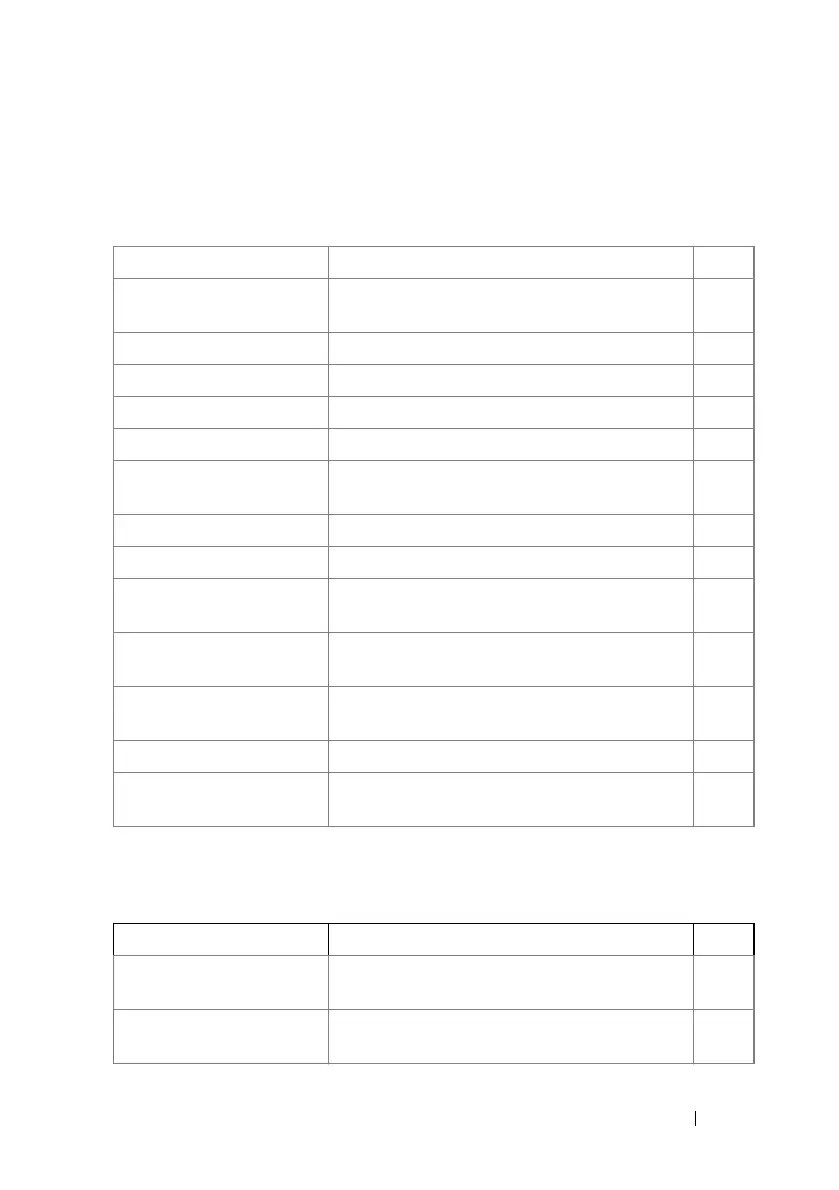Dell EMC Networking CLI 199
DHCP Client
a. For the meaning of each Mode abbreviation, see
Mode Types
.
Configuration and Image Files
Command Description Mode
a
boot system
Specifies the system image that the switch loads
at startup.
PE
clear config
Restores switch to default configuration. PE
copy
Copies files from a source to a destination. PE
delete
Deletes a file from a flash memory. PE
dir
Prints the contents of the flash file system. PE
erase
Erases the startup configuration, the backup
configuration, or the backup image.
PE
filedescr
Adds a description to a file. PE
rename
Renames the file present in flash. PE
show backup-config
Displays contents of a backup configuration
file.
PE
show bootvar
Displays the active system image file that the
switch loads at startup.
UE
show running-config
Displays the contents of the currently running
configuration file.
PE
show startup-config
Displays the startup configuration file contents. PE
write
Copies the running configuration image to the
startup configuration.
PE
a. For the meaning of each Mode abbreviation, see
Mode Types
.
Command Description Mode
a
release dhcp
Forces the DHCPv4 client to release a leased
address.
PE
renew dhcp
Forces the DHCP client to immediately renew
an IPv4 address lane.
PE
