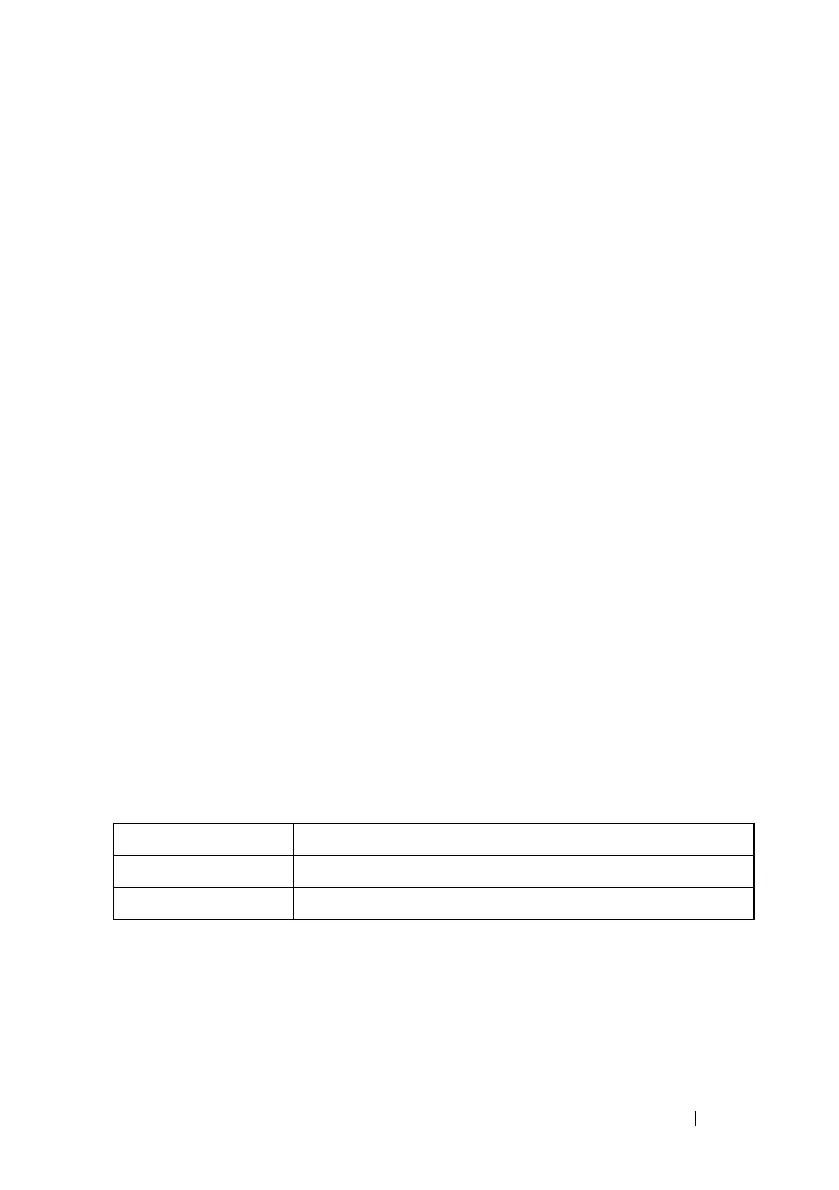Security Commands 984
Syntax
show dot1x users [username username]
• username — Supplicant username (Range: 1–160 characters)
Default Configuration
This command has no default configuration.
Command Mode
Privileged Exec mode, Global Configuration mode and all Configuration
submodes
User Guidelines
This command has no user guidelines.
Example
The following example displays 802.1x users.
console#show dot1x users
Port Username
--------- ---------
Gi1/0/1 Bob
Gi1/0/2 John
Switch# show dot1x users username Bob
Port Username
--------- ---------
Gi1/0/1 Bob
The following table describes the significant fields shown in the display:
clear dot1x authentication–history
Use the clear dot1x authentication–history command to clear the
authentication history table captured during successful and unsuccessful
authentication.
Field Description
Username The username representing the identity of the Supplicant.
Port The port over which the user authenticated.
