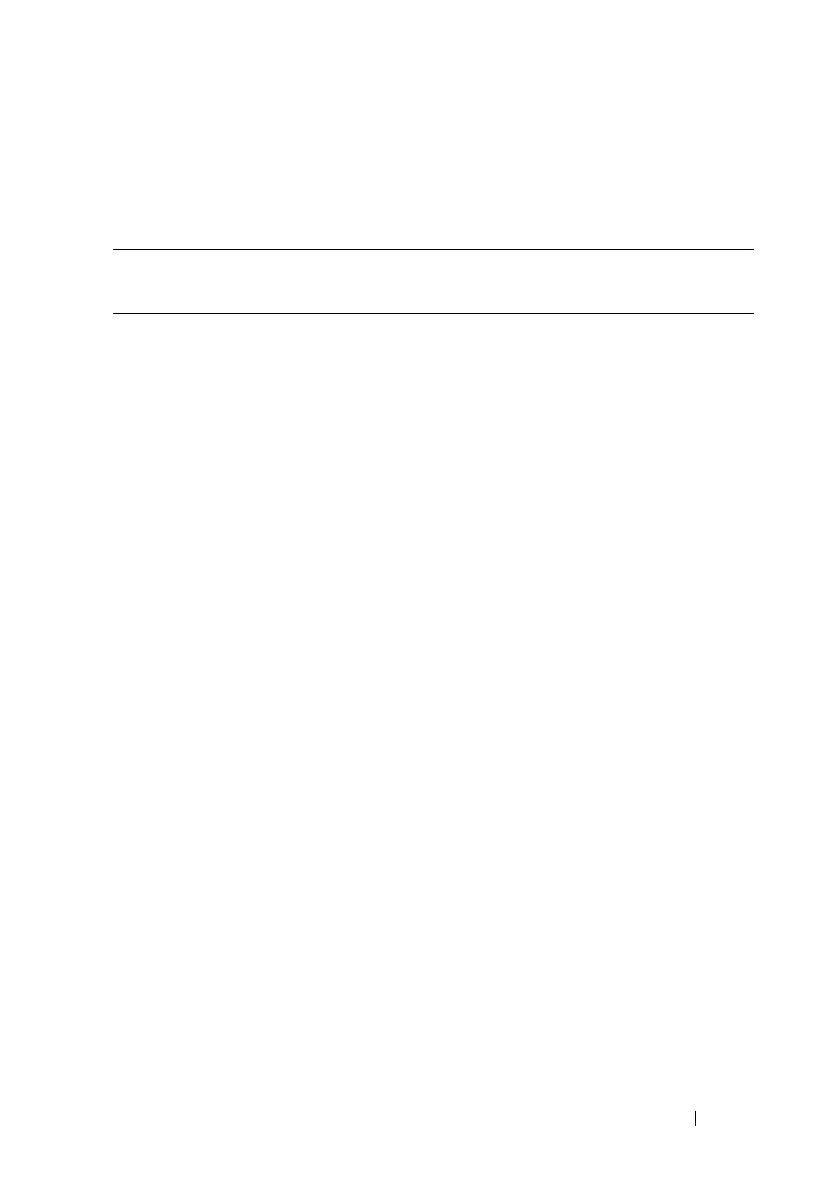Switch Management Commands 1986
PHY Diagnostics Commands
This section explains the following commands:
show copper-ports tdr
Use the show copper-ports tdr command to display the stored information
regarding cable lengths.
Syntax
show copper-ports tdr [interface]
• interface — A valid Ethernet interface identifier.
Default Configuration
This command has no default configuration.
Command Mode
Privileged Exec mode, Global Configuration mode and all Configuration
submodes
User Guidelines
The copper-related commands do not apply to the stacking or 10GBaseT
ports.
The maximum length of the cable for the Time Domain Reflectometry
(TDR) test is 120 meters. Disable green-mode on the port in order to obtain
accurate results.
Example
The following example displays the last TDR tests on all ports.
console#show copper-ports tdr
Port Result Length [meters] Date
--------- --------------------------- --------------- ---------------------
show copper-ports tdr test copper-port tdr
show fiber-ports optical-transceiver
–
