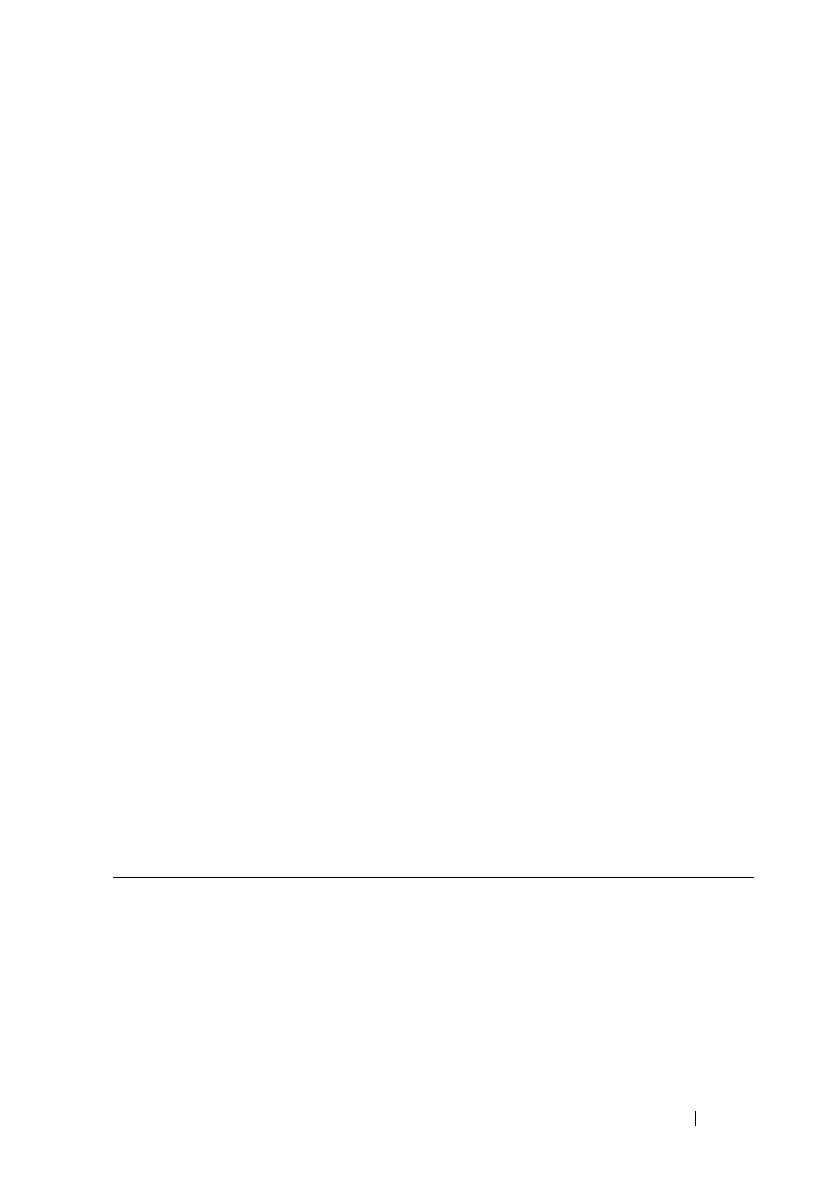Switch Management Commands 1867
Configuration and Image File
Commands
File System Commands
CLI commands allow the user to show the contents of the current directory in
the flash file system (dir command). These files may also be deleted from the
flash using the delete command or renamed with the rename command. Also,
the syntax of the copy command has been changed slightly to add additional
flash targets and sources for the above commands.
Command Line Interface Scripting
The configuration scripting feature allows the user to save the current Dell
EMC Networking configuration in text format. To modify the configuration
script file, follow these procedures:
1
Upload the file to a personal computer.
2
Edit the file.
3
Download the file to a Dell EMC Networking switch.
4
Apply it to the Dell EMC Networking system. With this feature in place,
the Dell EMC Networking administrator has the flexibility of creating
configuration scripts and then applying the scripts to several devices.
Commands in this Section
This section explains the following commands:
boot system rename
clear config show backup-config
copy show bootvar
delete show running-config
dir show startup-config
erase write
