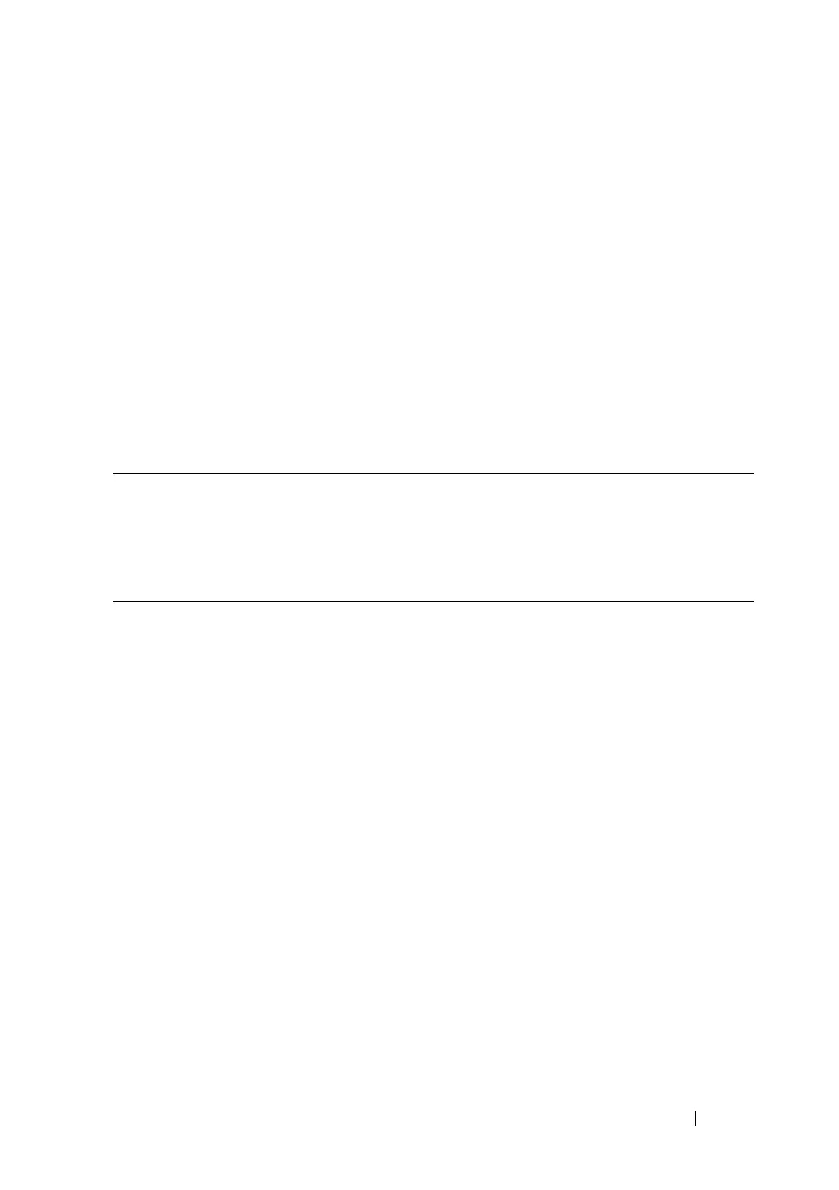Data Center Technology Commands 1160
OpenFlow Commands
Dell EMC Networking N2000/N2100-ON/N3000/N3100/N4000 Series
Switches
The OpenFlow feature configures the switch to be managed by a centralized
OpenFlow Controller using the OpenFlow protocol. Openflow is not
supported in a stacking environment. The OpenFlow agent has been
validated with the Helium release of OpenDaylight (ODL).
Commands in this Section
This section explains the following commands:
controller
Use the controller command to configure a connection to an OpenFlow
controller. Use the no form of the command to remove an OpenFlow
controller connection.
Syntax
controller ipv4 ipv4-address [port port-number] security { none | ssl }
no controller ipv4 { ipv4-address [port port-number] | all }
• ipv4-address—The IPv4 address of the controller.
• port-number—The TCP port number used for the connection on the
controller.
• security { none | ssl }—The security used for connection to the controller.
• all—Delete all OpenFlow controllers
controller openflow
hardware profile openflow passive
ipv4 address protocol-version
mode show openflow
