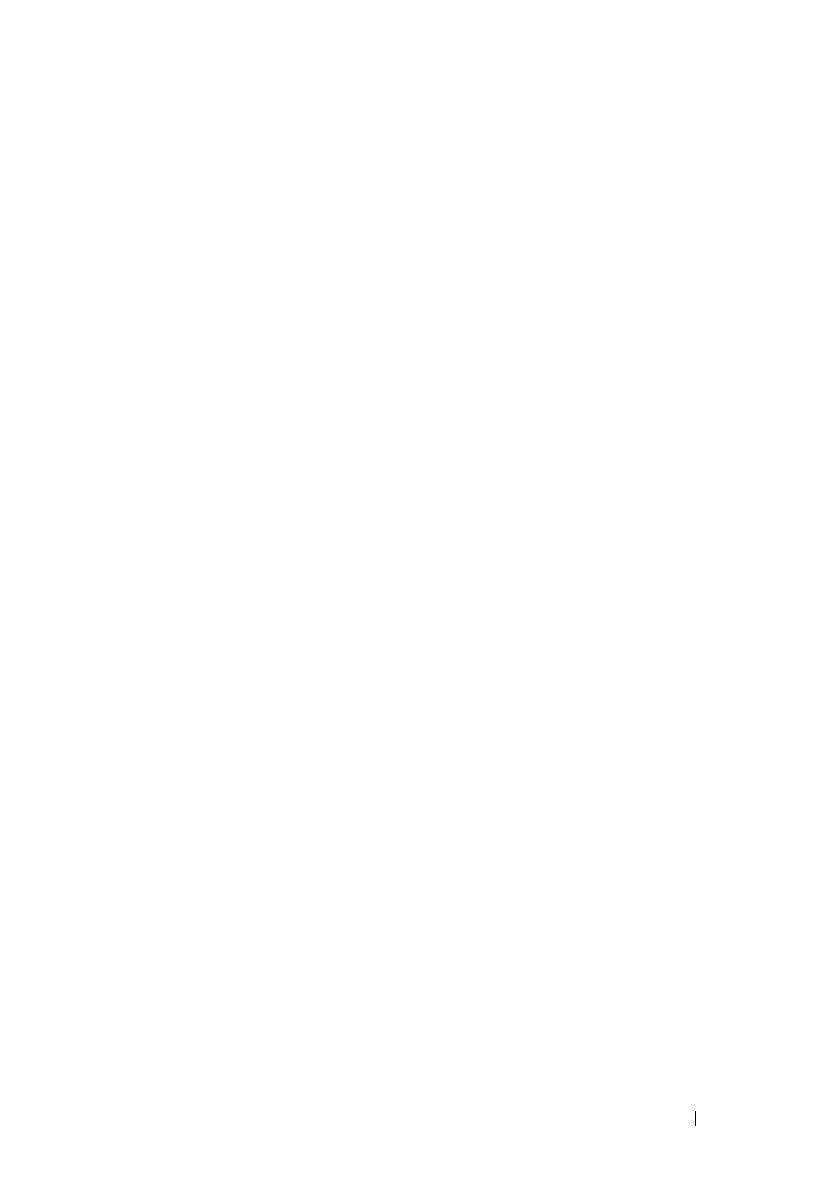Switch Management Commands 2173
Example-Stack Port Errors
console(config-stack)#initiate failover
Warning! Stack errors detected on the following interfaces:
Interface Error Count
---------------- ----------------
Gi1/0/1 12
Gi1/0/3 22
NSF Status: Not synchronized
Stack port errors or lack of NSF synchronization may indicate a non-redundant
stack topology exists. Fail-over on a non-redundant topology may cause the
stack to split!
Management unit will be reloaded.
Are you sure you want to failover to the backup unit? (y/n)
load-interval
Use this command to load the interface utilization measurement interval.
Use the no form of this command to reset the duration to the factory default
value.
Syntax
load-interval time
no load-interval
• time—The number of seconds after which interface utilization is
measured periodically. The time has to be a multiple of 30. (Range 30-
600 seconds)
Default Configuration
The default interval is 300 seconds.
Command Modes
Interface Configuration mode, Interface Range Configuration mode, Port
Channel Configuration mode, Port Channel Range Configuration mode.
