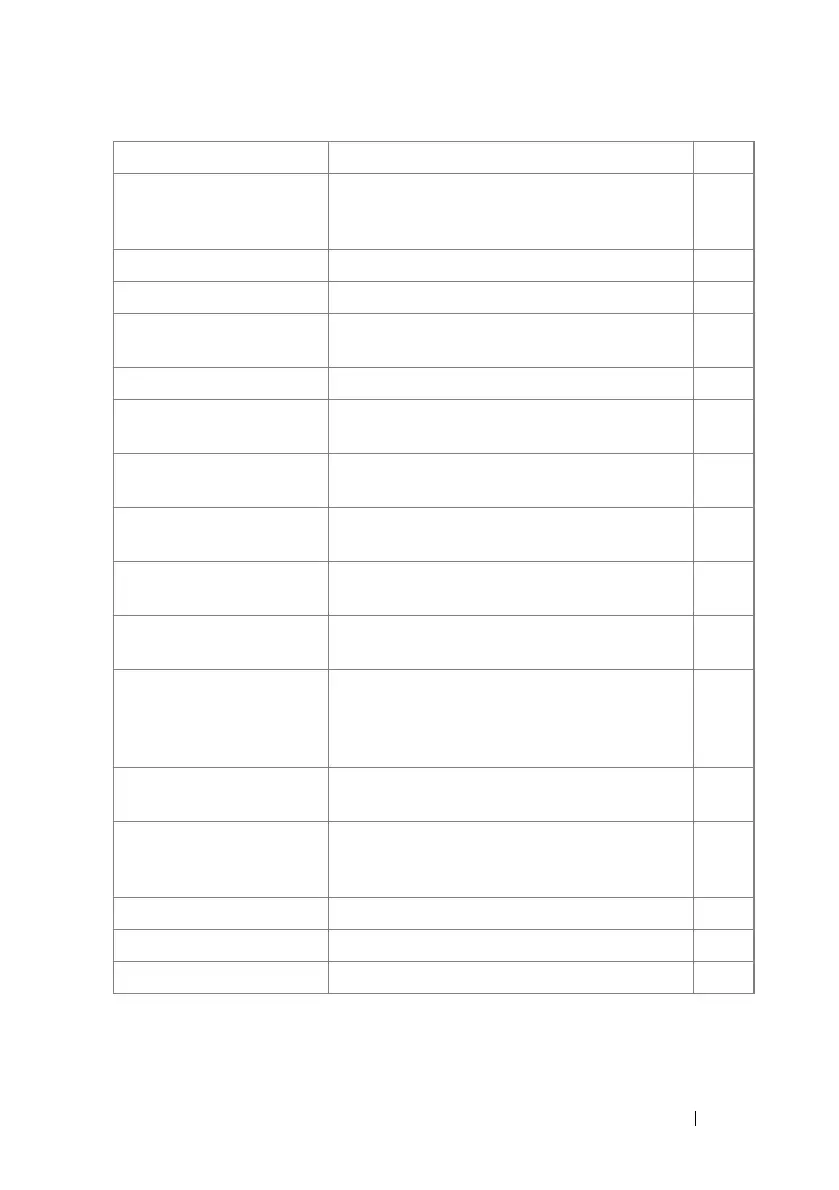Dell EMC Networking CLI 146
show captive-portal
interface configuration
status
Displays the clients authenticated to all captive
portal configurations or a to specific
configuration.
PE
clear captive-portal users
Deletes all captive portal user entries. PE
no user
Deletes a user from the local user database. CP
show captive-portal user
Displays all configured users or a specific user in
the captive portal local user database.
PE
user group
Associates a group with a captive portal user. CP
user-logout
Enables captive portal users to log out of the
portal.
CPI
user name
Modifies the user name for a local captive portal
user.
CP
user password
Creates a local user or changes the password for
an existing user.
CP
user session-timeout
Sets the session timeout value for a captive
portal user.
CP
show captive-portal
configuration
Displays the operational status of each captive
portal configuration.
PE
show captive-portal
configuration interface
Displays information about all interfaces
assigned to a captive portal configuration or
about a specific interface assigned to a captive
portal configuration.
PE
show captive-portal
configuration locales
Displays locales associated with a specific
captive portal configuration.
PE
show captive-portal
configuration status
Displays information about all configured
captive portal configurations or a specific
captive portal configuration.
PE
user group
Creates a user group. CP
user group moveusers
Moves a group's users to a different group. CP
user group name
Configures a group name. CP
a. For the meaning of each Mode abbreviation, see
Mode Types
.
Command Description Mode
a
