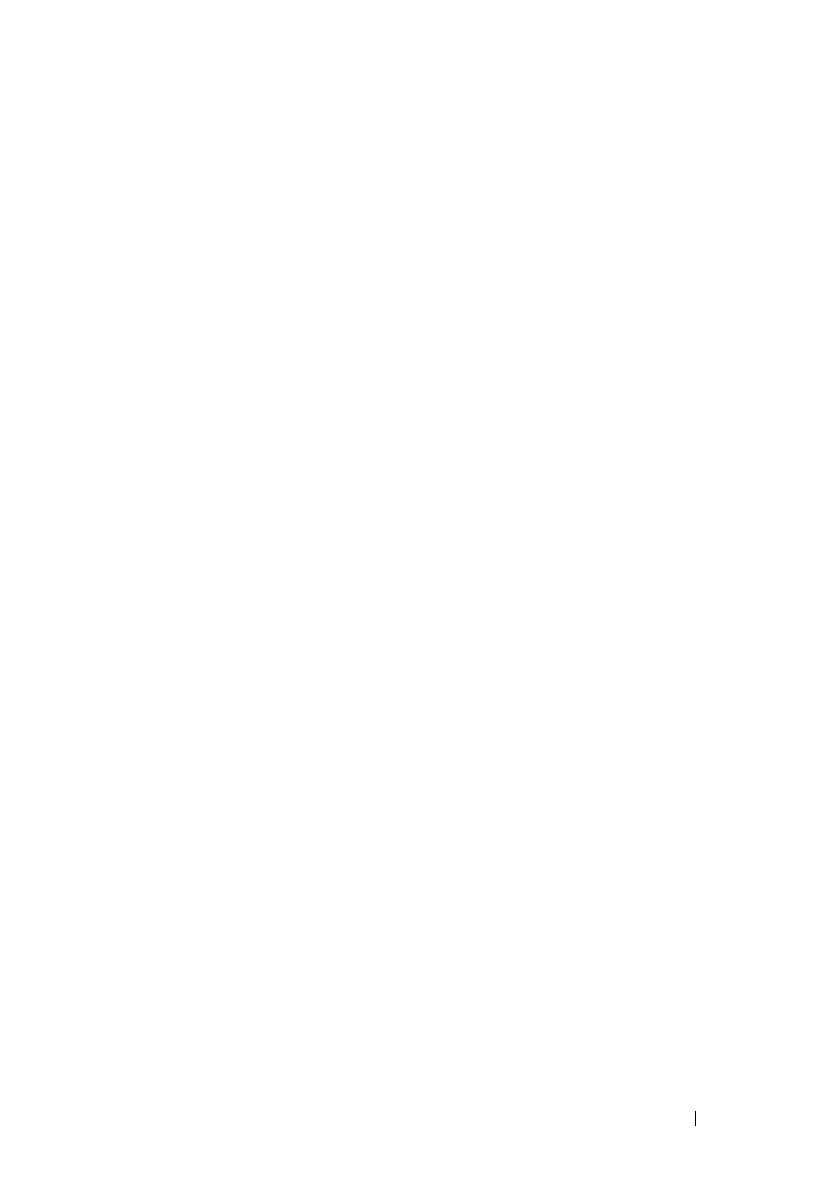Switch Management Commands 2089
Command Mode
Privileged Exec, Global Configuration, and all sub-modes
User Guidelines
Use the sflow source-interface command to assign an IP address other than
the default for transmitted sFlow packets. This command is not supported on
Dell EMC N1100-ON switches. Dell EMC N1100-ON switches support
configuration of a single IP address in interface vlan configuration mode.
That IP address is used as the source interface address for this function.
Example
console#conf
console(config)#interface out-of-band
console(config-if-vlan1)#ip address dhcp
console(config-if-vlan1)#exit
console(config)#sflow source-interface out-of-band
console(config)#show sflow source-interface
sFlow Client Source Interface............... out-of-band
sFlow Client Source IPv4 Address............ 10.27.21.143 [Up]
sFlow Client Source IPv6 Address............ fe80::fab1:56ff:fe2b:a4fb [Up]
