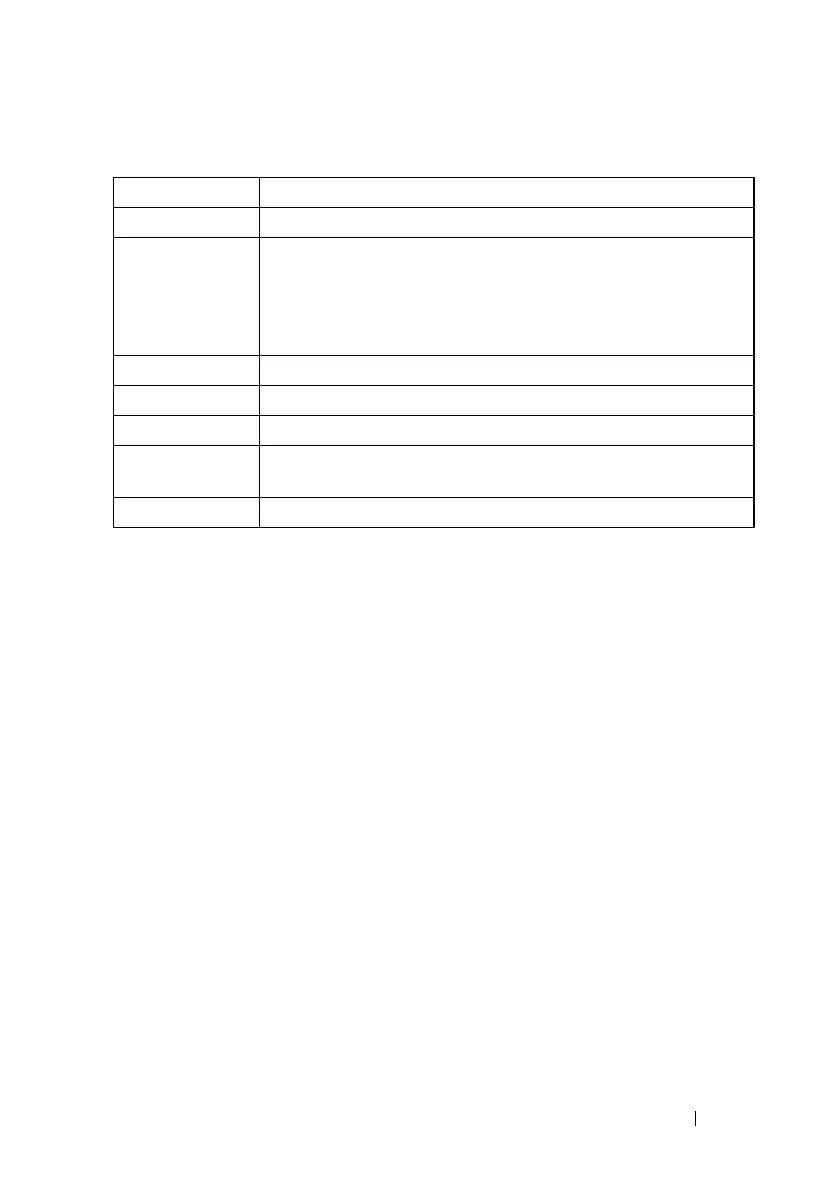Using the CLI 223
Table 2-3. CLI Command Notation Conventions
Interface Naming Conventions
The conventions for naming interfaces in CLI commands are as follows:
Ethernet Interfaces
Individual physical interfaces (Gigabit Ethernet, Ten Gigabit Ethernet, and
Forty Gigabit Ethernet) are identified in the CLI by the variable
unit/slot/port, where:
• <Interface Type> Unit#/Slot#/Port# — Identifies a specific interface by
the interface type tag followed by the Unit# followed by a / symbol, then
the Slot# followed by a / symbol, and then the Port#.
For example,
gi2/0/10 identifies the Gigabit interface 10 in slot 0 within the second
unit on a non-blade switch. Table 2-4 below lists the supported interface
type tags.
• Unit # — The unit number is greater than 1 only in a stacking solution
where a number of switches are stacked to form a virtual switch. In this
case, the Unit# indicates the logical position of the switch in a stack. The
range is 1–12. The unit value is 1 for standalone switches.
Convention Description
[ ] In a command line, square brackets indicate an optional entry.
{ } In a command line inclusive brackets indicate a selection of
compulsory parameters separated by the
| character. One option
must be selected. For example: flowcontrol
{auto | on | off}
means that for the flowcontrol command either auto, on or off
must be selected.
Italic Indicates a variable.
<Enter> Any individual key on the keyboard.
<Ctrl>+<F4> Any combination of keys pressed simultaneously on the keyboard.
Screen Display Indicates system messages and prompts appearing on the
console.
all Indicates a literal parameter, entered into the command as it is.
