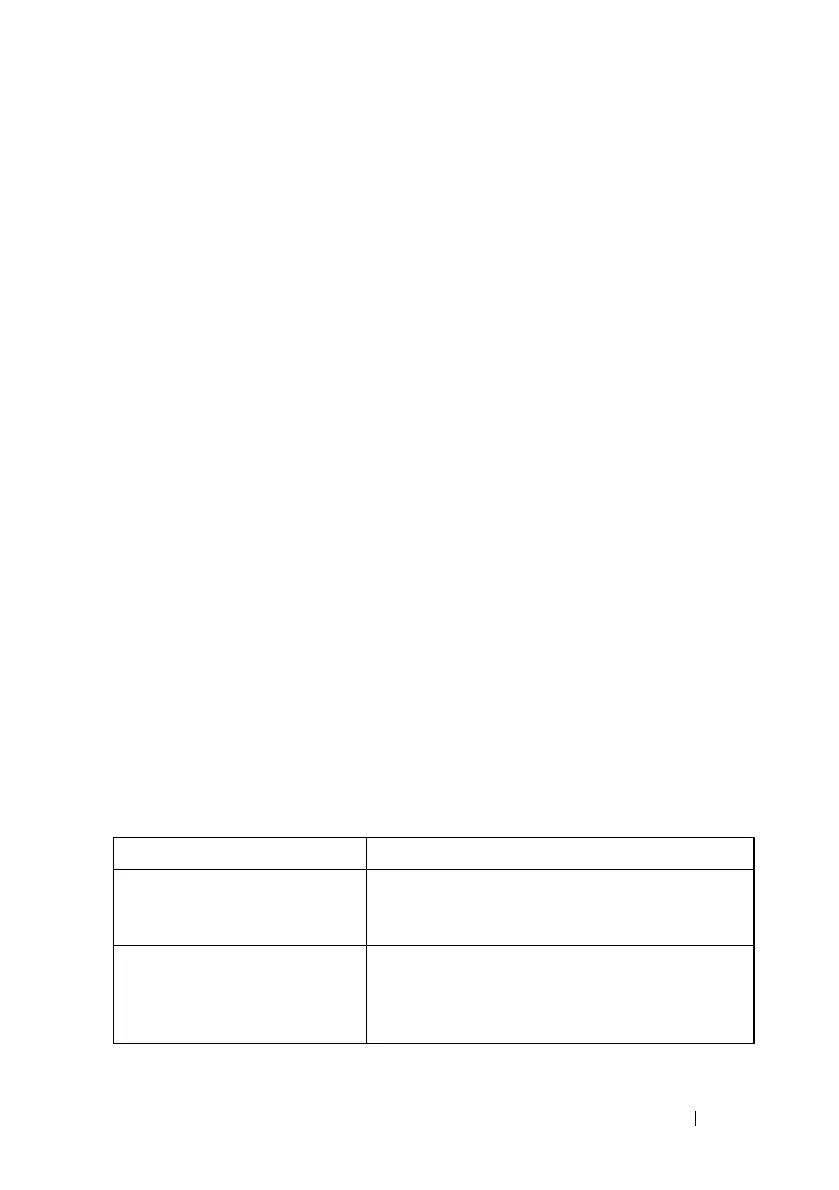Layer 2 Switching Commands 719
console#show interfaces cos-queue
Global Configuration
Interface Shaping Rate......................... 0
Queue Id Min. Bandwidth Scheduler Type Queue Management Type
-------- -------------- -------------- --------------
0 0 Weighted Tail Drop
1 0 Weighted Tail Drop
2 0 Weighted Tail Drop
3 0 Weighted Tail Drop
4 0 Weighted Tail Drop
5 0 Weighted Tail Drop
6 0 Weighted Tail Drop
This example displays the COS configuration for the specified interface
Gi1/0/1.
console#show interfaces cos-queue gigabitethernet 1/0/1
Interface...................................... Gi1/0/1
Interface Shaping Rate......................... 0
Queue Id Min. Bandwidth Scheduler Type Queue Management Type
-------- -------------- -------------- --------------
0 0 Weighted Tail Drop
1 0 Weighted Tail Drop
2 0 Weighted Tail Drop
3 0 Weighted Tail Drop
4 0 Weighted Tail Drop
5 0 Weighted Tail Drop
6 0 Weighted Tail Drop
The following table lists the parameters in the examples and gives a
description of each.
Parameter Description
Interface The port of the interface. If displaying the global
configuration, this output line is replaced with a
global configuration indication.
Intf Shaping Rate The maximum transmission bandwidth limit for
the interface as a whole. It is independent of any
per-queue maximum bandwidth values in effect
for the interface. This value is a configured value.
