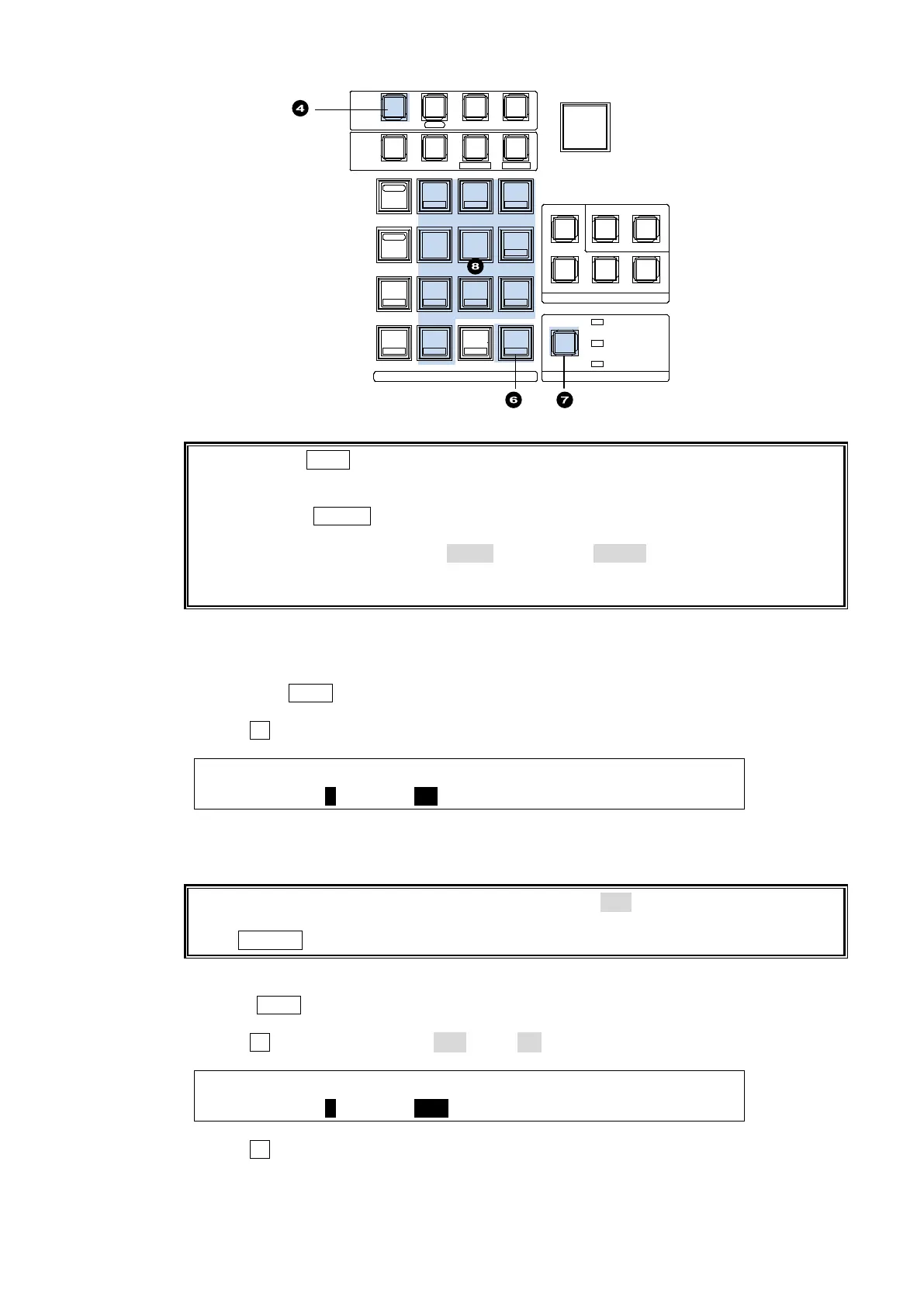75
When pressing WIPE in the MEMORY block, the number buttons onto which patterns are
already saved light up. If a user presses a lit button to save a selected pattern, the number
button will blink. To overwrite the pattern, press the number button again. (To cancel the
overwrite, press STORE.)
If users cannot overwrite a number button
(lit red), cancel the operation and change the
OVER WR (overwrite) item from DISBL (disable) to ENABL
(enable) in the [DIRECT
RECALL] menu. The [DIRECT RECALL] menu is automatically displayed when the
number button to which a pattern is stored on the KEYPAD is pressed.
To Select a Pattern:
(1) Press the WIPE CHANNEL buton to select the bus from which the pattern is to be
recalled.
(2) Press the WIPE button above the SELECT/KEYPAD block. The [DIRECT PATTERN]
menu is displayed and the keypad changes to DIRECT PATTERN mode.
(3) Turn F1 to select a page from the Direct Pattern memory in the menu.
DIRECT : PAGE :DIRECT :CLEAR : : 1/1
PATTERN : =0 : =ON : >OFF : :
(4) Press the number button to which the desired pattern has been saved. The transition type
is automatically switched to WIPE and the current pattern changes over to the new one.
If DIRECT in the [DIRECT PATTERN] menu is set to OFF
, a direct pattern cannot be
recalled just by pressing a number button. In such
case, press a number button and then
press RECALL on the KEYPAD.
To Set Overwrite Protection
(1) Press WIPE in the MEMORY block. The [DIRECT PATTERN] menu is displayed and the
keypad changes to DIRECT PATTERN mode.
(2) Turn F2 to change DIRECT to OFF, if it is ON.
DIRECT : PAGE :DIRECT :CLEAR : : 1/1
PATTERN : =0 : =OFF : >OFF : :
(3) Turn F1 to select a page of the Direct Pattern memory in the menu.
(4) Press the number button to be cleared. The [DIRECT RECALL] menu will then be
displayed.
WIPE CHA NNEL
BKGD
KEY1
KEY2
SELECT / KEY PAD
5
2
RECALL
PASTE
4
1
6
3
DEC
BLA CK
TRANS
SEQUENCEEVENTWI PE
MACRO
CONTROL
MEMORY
MENU USER BUTTON
COPY/SWAP SEQ EDI T
987
ATTACH
INC
MENU
COPY
STILL MATT
SWAP NEW
FILE
INS
KEY4KEY3KEY2KEY1
DET TACH
KEYER
(2D DVE)
ROTPOSWIPE POS
MENU FINE DEF
JOYSTICK
ADDDELCUTPLAY
+/-
CL EAR
WIPE
ST OP
0
COPY
S T ORE
ENTER
OVWR
