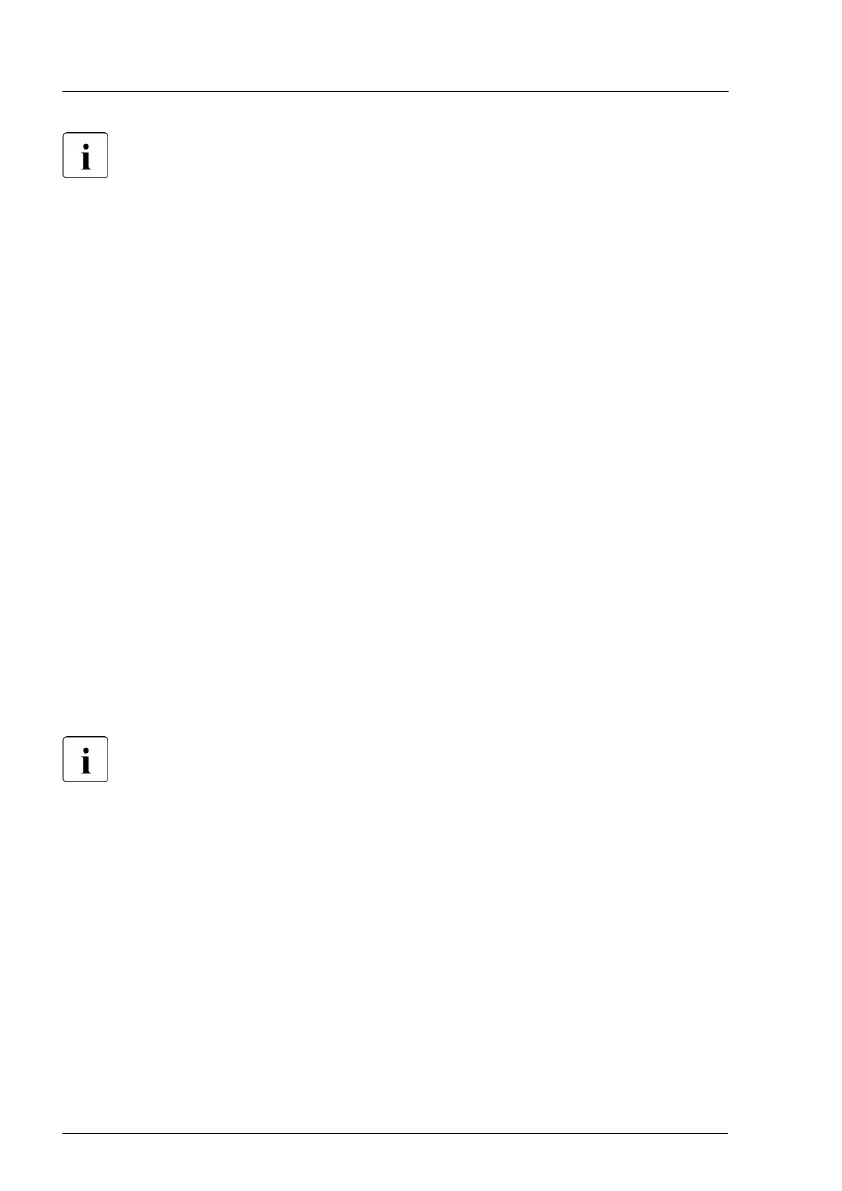Please refer to the following manuals of Infrastructure Manager for
collecting logs from ISM.
See manual "FUJITSU Software Infrastructure Manager Vx.x.x User's
Guide", section "2.5 Log Management", available at:
https://ts.fujitsu.com/support/
For Japan:
See manual "FUJITSU Software Infrastructure Manager Vx.x.x 解説書",
section "2.5 ログ管理機能", available at:
https://www.fujitsu.com/jp/products/software/infrastructure-software/
infrastructure-software/serverviewism/technical/
5.3.10 Updating the NIC configuration file in a Linux and
VMware environment
In order to prevent errors caused by changing network device names (eth<x>),
it is recommended to store the MAC address (hardware address) of a network
interface card in the related NIC configuration file of the Linux/VMware OS.
When replacing a network controller or the system board with onboard LAN
controllers in a server running Linux/VMware OS, the MAC address will change
but not automatically be updated in the definition file.
In order to prevent communication problems, it is necessary to update the
changed MAC address stored in the related ifcfg-eth<x> definition file.
Procedures may differ depending on your Linux/VMware OS or the
definition file on the client system. Use the following information as
reference. Ask the system administrator to change the definition file.
To update the MAC address, proceed as follows:
Basic software procedures
104 Upgrade and Maintenance Manual RX2540 M6
