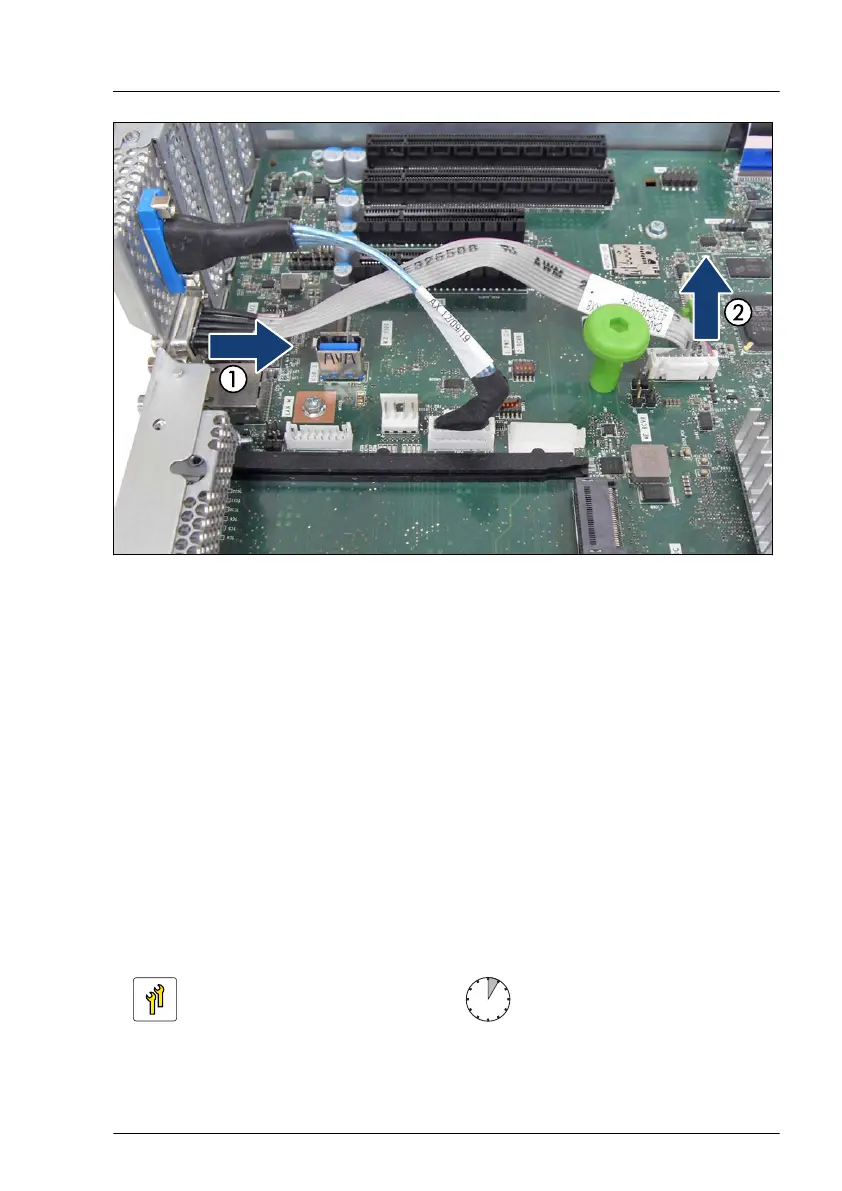Figure 330: Removing the serial interface (B)
▶
Remove the serial interface (1).
▶
Remove the serial interface cable from the system board (2).
Concluding steps
▶
"Reassembling" on page
60
.
▶
"Connecting the power cord" on page 65.
▶
"Switching on the server" on page 69.
▶
If applicable, "Installing the front cover with lock" on page 69.
15.2.3 Replacing the serial interface
Upgrade and Repair Unit
(URU)
Hardware: 5 minutes
Additional interfaces
RX2540 M6 Upgrade and Maintenance Manual 469
