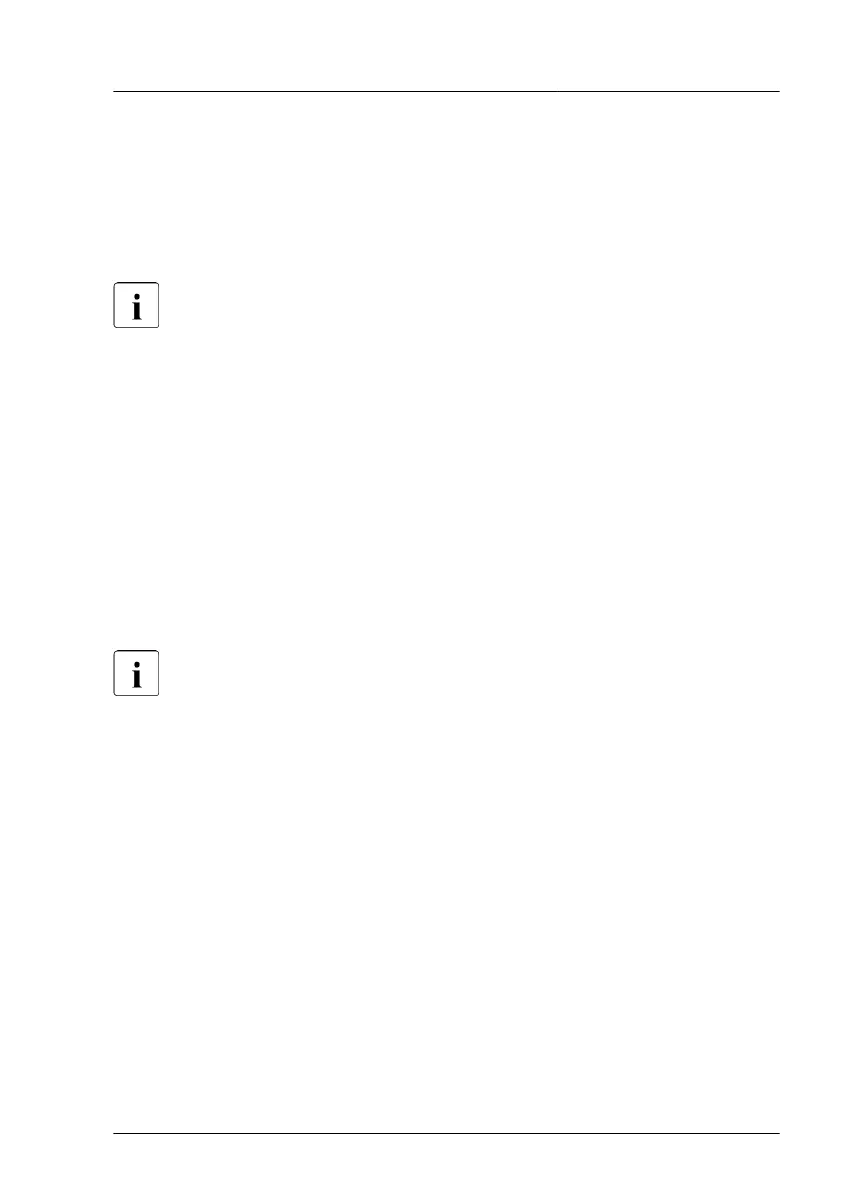5 Basic software procedures
5.1 V
alidation
Depending on your server and the installed features some information is
not valid for your server.
5.2
Starting the maintenance task
5.2.1 Suspending BitLocker functionality
BitLocker Drive Encryption provides protection for OS and data drives by
encrypting the contents and requiring users to authenticate their credentials to
access the information. In the scenario described here, BitLocker uses the
compatible T
rusted Platform Module (TPM) to detect if the computer's startup
process has been modified from its original state.
For more information on how to use BitLocker on a computer without a
compatible TPM, see the "BitLocker Drive Encryption" documentation
page at:
https://technet.microsoft.com/library/cc731549.aspx
Suspending BitLocker Drive Encryption is a temporary method for removing
BitLocker protection without decrypting the drive Windows is installed on.
Suspend BitLocker before modifying the server’
s hardware configuration or
startup files. Resume BitLocker again after the maintenance procedure is
complete.
RX2540 M6 Upgrade and Maintenance Manual 87
