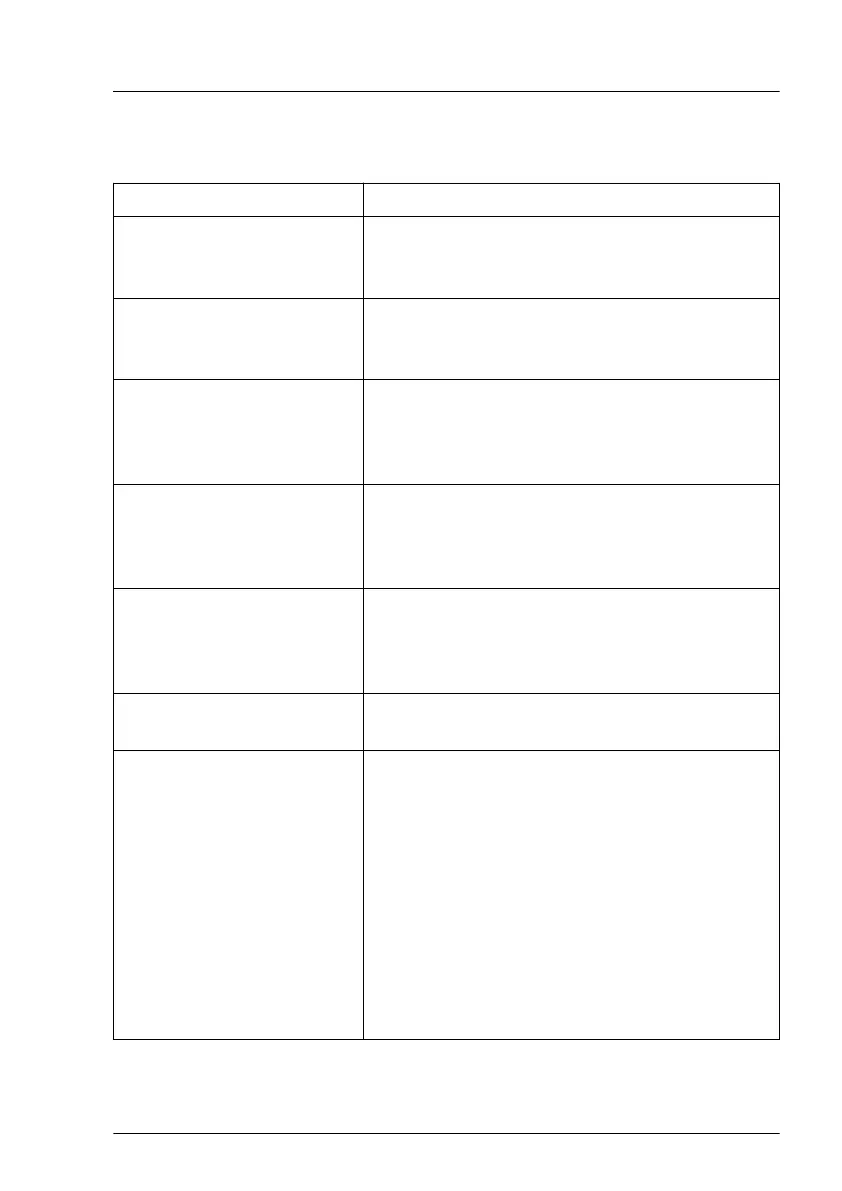2.5.2 List of documents
Document Description
"Safety Notes and
Regulations" manual
"安全上のご注意" for Japan
Important safety information, available online,
or as a printed copy
"FUJITSU Server
PRIMERGY RX2540 M6
Operating Manual"
Information how to install, set up and operate
your server, available online
"FUJITSU Server
PRIMERGY RX2540 M6
Upgrade and Maintenance
Manual"
Instructions for upgrading the server
configuration or replacing defective hardware,
available online
"D3891
BIOS Setup Utility
for FUJITSU Server
PRIMERGY RX2540 M6
Reference Manual"
Information on configurable BIOS options and
parameters, available online
"FUJITSU Server
PRIMERGY RX2540 M6
Disassembly and Recycling
Instructions"
Instructions for disassembling and recycling the
server, available online
System foil Label inside the top cover outlining connectors,
indicators and jumper
ID card Various system information, such as the product
name, serial number, order number, MAC
addresses and DNS name (for Japan, only the
product name and the serial number)
For RX2540 M6, only the "64 x EDSFF SSD"
model supports the ID card.
On the other five models ("10 x 3.5 inch HDD",
"12 x 3.5 inch HDD", "16 x 2.5 inch HDD", "24 x
2.5 inch HDD/NVMe SSD", "24 x NVMe SSD"),
an ID information label is placed on the top
(EMEA) or left (Japan/APAC).
Before you start
RX2540 M6 Upgrade and Maintenance Manual 31
