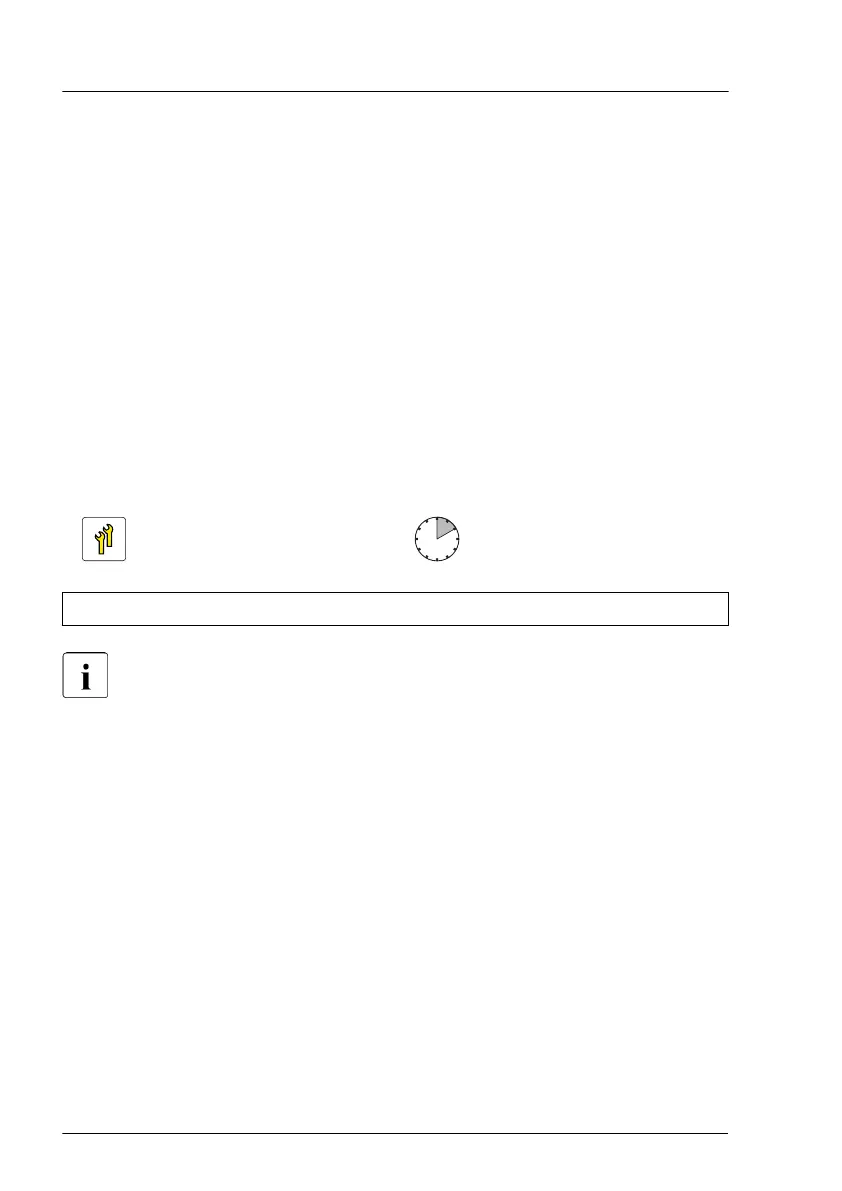▶
Insert the dummy cover at a slight angle (1). Notice the position of the hook
and the reccess in the chassis (A).
▶
Push the dummy cover in place (2).
▶
Fasten the dummy cover with the knurled screw (3, see circle).
Concluding steps
▶
"Connecting the power cord" on page
65
.
▶
"Switching on the server" on page 69.
▶
If applicable, "Installing the front cover with lock" on page 69.
9.5.4 Replacing the OCP module
Upgrade and Repair Unit
(URU)
Hardware: 10 minutes
Tools: tool-less
MAC addresses are stored on the OCP module and are not stored on
the system board. When replacing an OCP module, the MAC addresses
are changed. Inform the customer about that before starting the task.
After doing the task, inform the customer about the changed MAC
addresses.
Preliminary steps
▶
"Locating the defective server" on page 49
.
▶
If applicable, "Removing the front cover with lock" on page 52.
▶
"Shutting down the server" on page 52.
▶
"Disconnecting the power cord" on page 53.
Removing the defective OCP module
▶
Remove the OCP module, see "Removing the OCP module" on page 253.
Expansion cards and backup units
254 Upgrade and Maintenance Manual RX2540 M6
