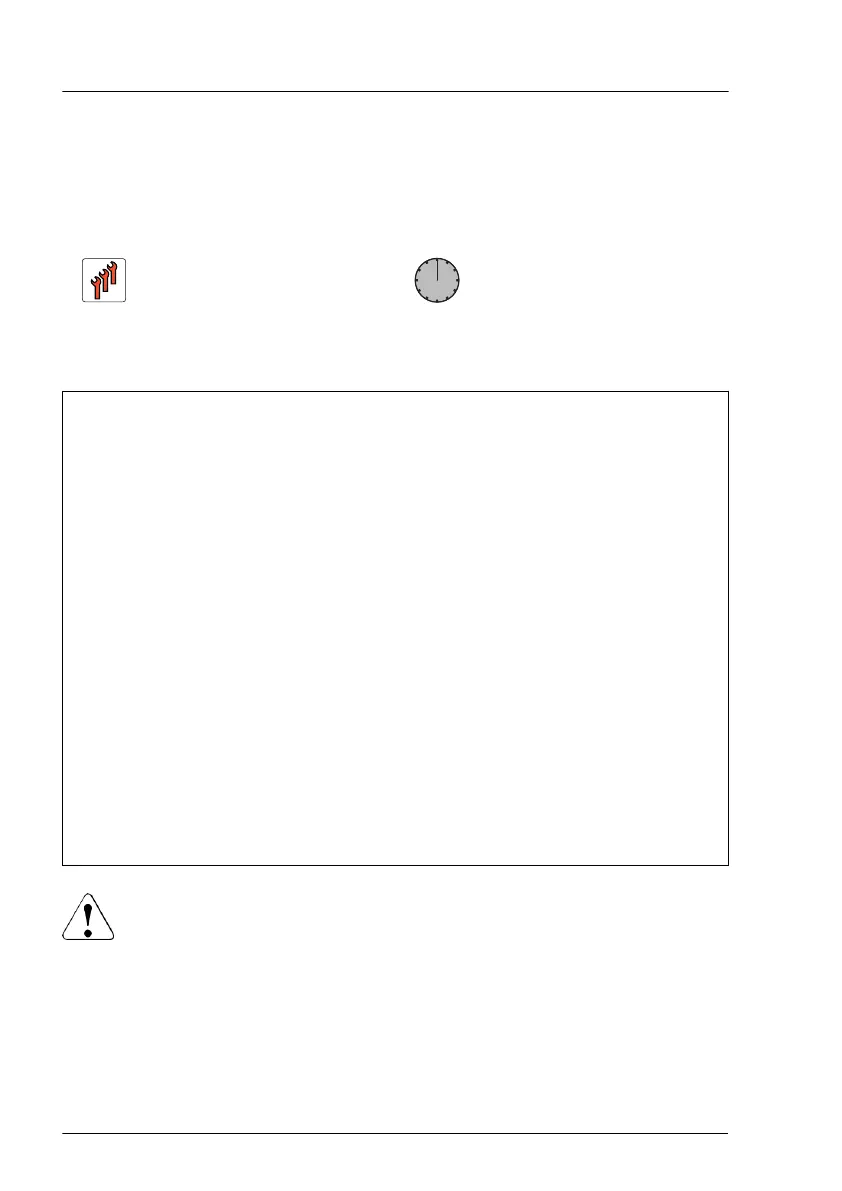16.9 System board
16.9.1 Replacing the system board
Field Replaceable Unit
(FRU)
Hardware: 40 minutes
Software: 20 minutes
(Firmware restore:
depending on configuration)
Tools: Replacing the system board:
– Phillips PH2 / (+) No. 2 screw driver
– Torx 30 screw driver
– Magnifying glass for inspecting CPU socket springs
(recommended)
Replacing the TPM:
– Bit screw driver
– flat nose pliers
–
TPM bit insert
(*)
–
thin slotted screw driver (2 x 0.4 mm)
(*)
(*)
For Japan:
– Dedicated TPM screw driver (CWZ8291A)
– TPM module fixing tool (S26361-F3552-L909)
CAUTION
There are two system boards:
●
D3891-A100 without PFR feature
●
D3891-B100 with PFR feature
▶
Ensure that you ordered the right system board.
System board and components
520 Upgrade and Maintenance Manual RX2540 M6
