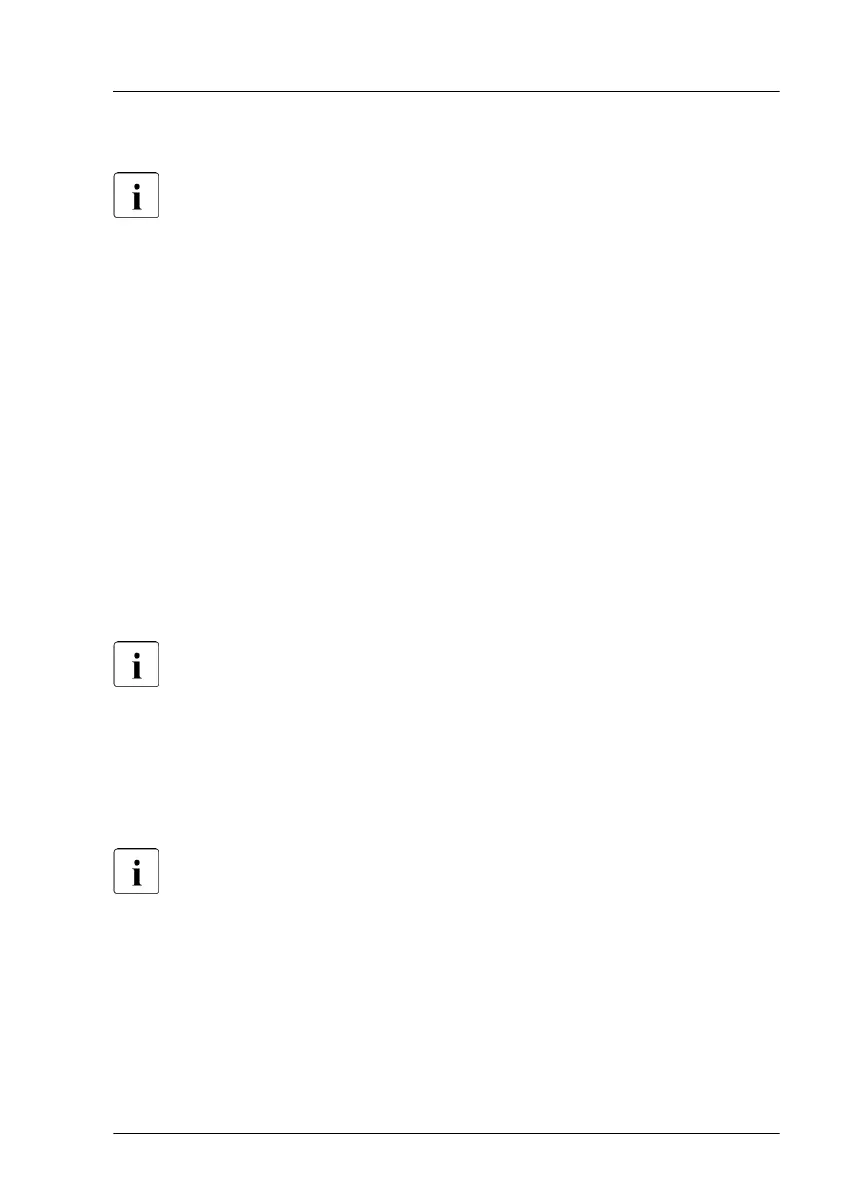Note on BIOS or iRMC S5 firmware restore feature
BIOS or iRMC S5 firmware restore feature is executed at the same time
as the power cord is connected after the system board replacement.
Depending on the configuration of your server the firmware restore
requires different time, see "States of power-on indicator and time
duration during firmware restore" on page
552:
9 - 23 minutes (systems without PFR feature),
18 - 38 minutes (systems with PFR feature).
Do not perform the following operations after connecting the power cord.
Please wait for the above time to elapse.
–
Remove and reinsert the power cord
–
Power button on/off
–
Connecting and disconnecting other cables, etc.
For more information, see "Concluding steps" on page
529
.
Note on MicroSD card
The MicroSD card on the system board contains the BIOS/iRMC
firmware that is running.
After replacing the system board, the operating version number will be
restored based on this information. Do not replace the system board and
the MicroSD card at the same time.
Note on TPM
The system board can be equipped with an optional TPM. This module
enables third party programs to store key information (e. g. drive
encryption using Windows Bitlocker Drive Encryption).
If the customer is using TPM functionality, the TPM has to be removed
from the defective system board and connected to the new system
board. For more information, see "Replacing the TPM" on page
488.
The TPM has to be enabled in the system BIOS.
System board and components
RX2540 M6 Upgrade and Maintenance Manual 521