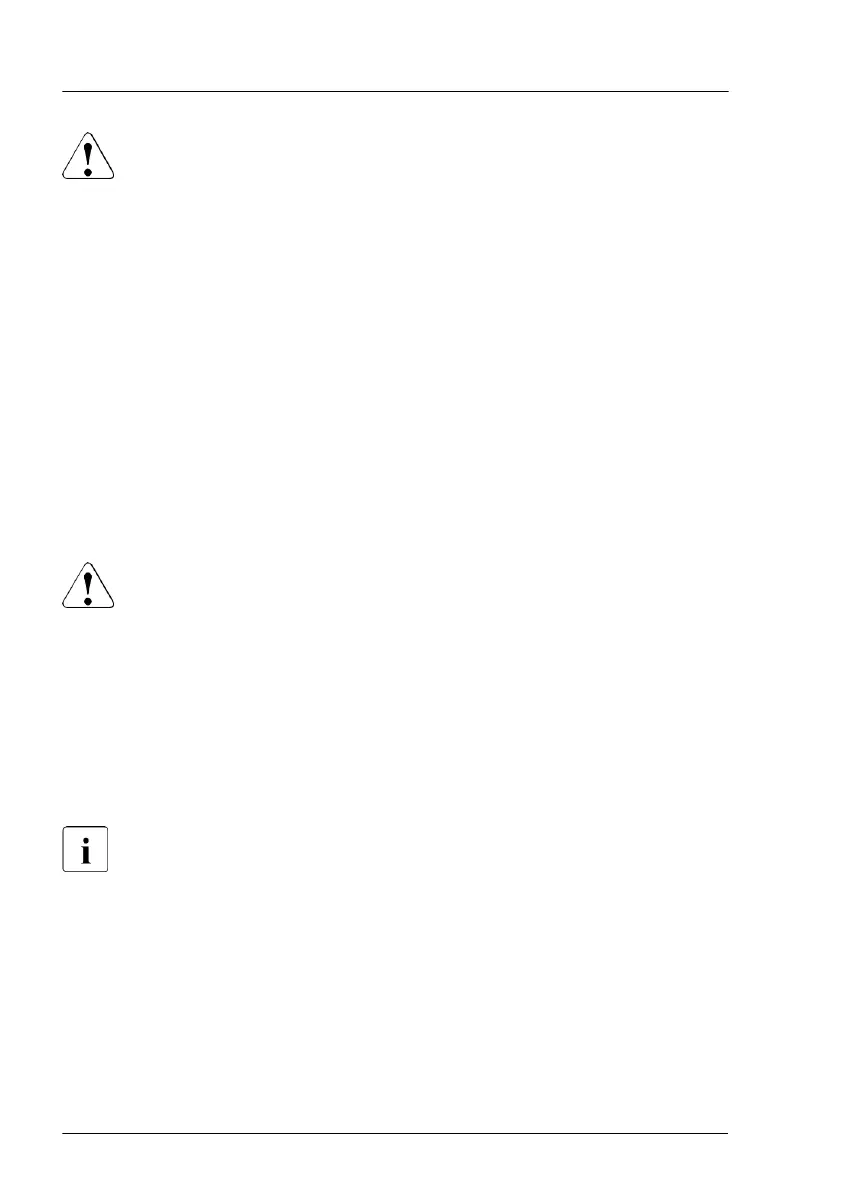CAUTION
▶
Before replacing the system board, ask the customer whether TPM
functionality is used.
▶
If the customer is using TPM functionality, remove the TPM from
the old system board and install it on the new system board.
▶
Advise your contact persons that they must provide you with all
recovery keys which belong to the system to restore them in the
TPM later.
Note on system information backup/restore
The front panel (front panel module, front panel board or front panel on QRL)
contains the Chassis ID EPROM that contains system information like server
name and model, housing type, serial number and manufacturing data. To
avoid the loss of non-default settings when replacing the system board, a
backup copy of important system configuration data is automatically stored
from the system board NVRAM to the Chassis ID EPROM.
CAUTION
For that reason the front panel and system board must not be replaced
simultaneously! In this case, restoring the system configuration data on
the system board would fail.
After replacing the system board the backup data is restored from the Chassis
ID board to the new system board.
Note on configurations with Optane PMem modules (displayed as NVM/
LRDIMM)
After replacing the system board, it is necessary to set the memory
operation mode in the BIOS in the same way as before. However, this
step is not required if Optane PMems are installed to the same slots as
the previous slots. Ensure to note down your current BIOS settings
before replacing the system board in case Optane PMems are installed
to the different slot.
System board and components
522 Upgrade and Maintenance Manual RX2540 M6
