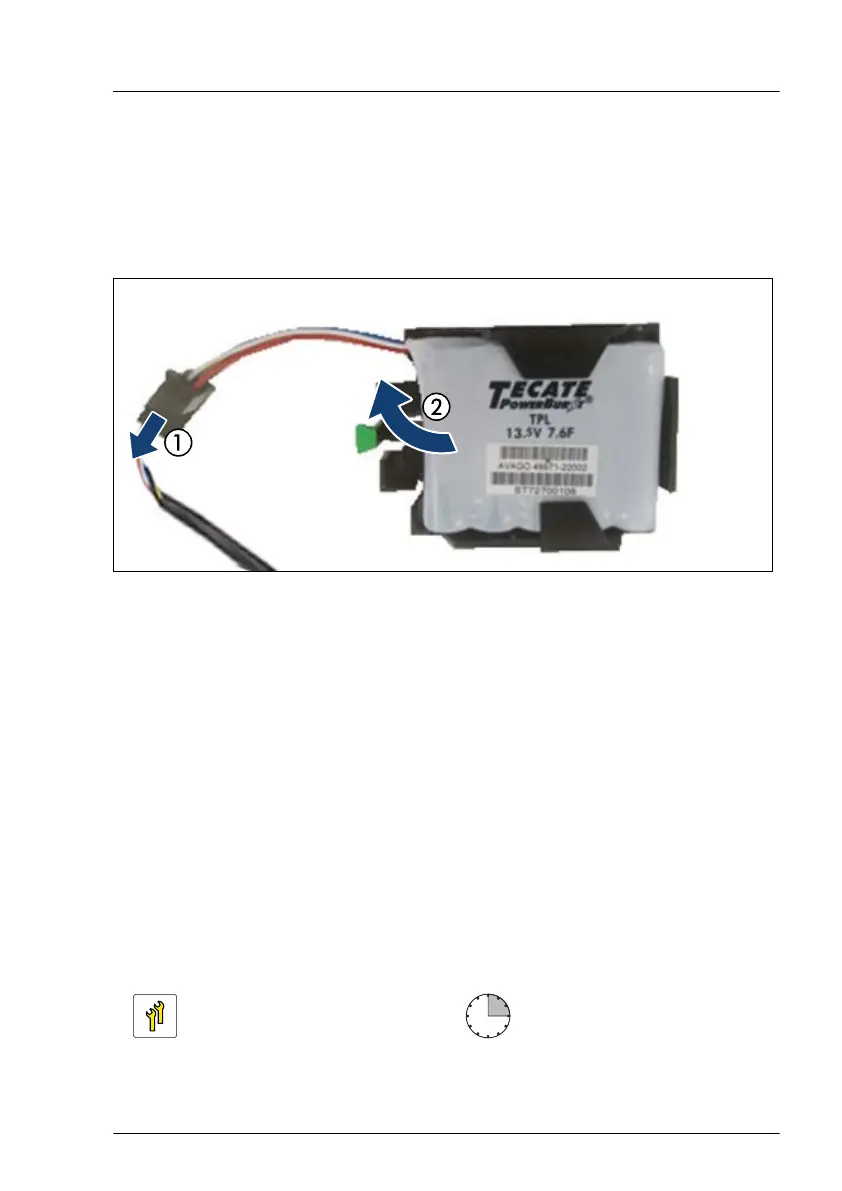▶
Lift up the green locking handle on the holder (see circle) while sliding the
holder in direction of the arrow as far as it will go.
▶
Remove the FBU holder from the system air duct 1.
Removing the FBU
Figure 212: Removing the FBU from the holder
▶
Disconnect the FBU adapter cable (1).
▶
Remove the FBU from the holder (2).
Concluding steps
▶
"Reassembling" on page
60
.
▶
"Connecting the power cord" on page 65.
▶
"Switching on the server" on page 69.
▶
If applicable, "Installing the front cover with lock" on page 69.
9.10.4 Replacing an FBU
Upgrade and Repair Unit
(URU)
Hardware: 15 minutes
Expansion cards and backup units
RX2540 M6 Upgrade and Maintenance Manual 325
