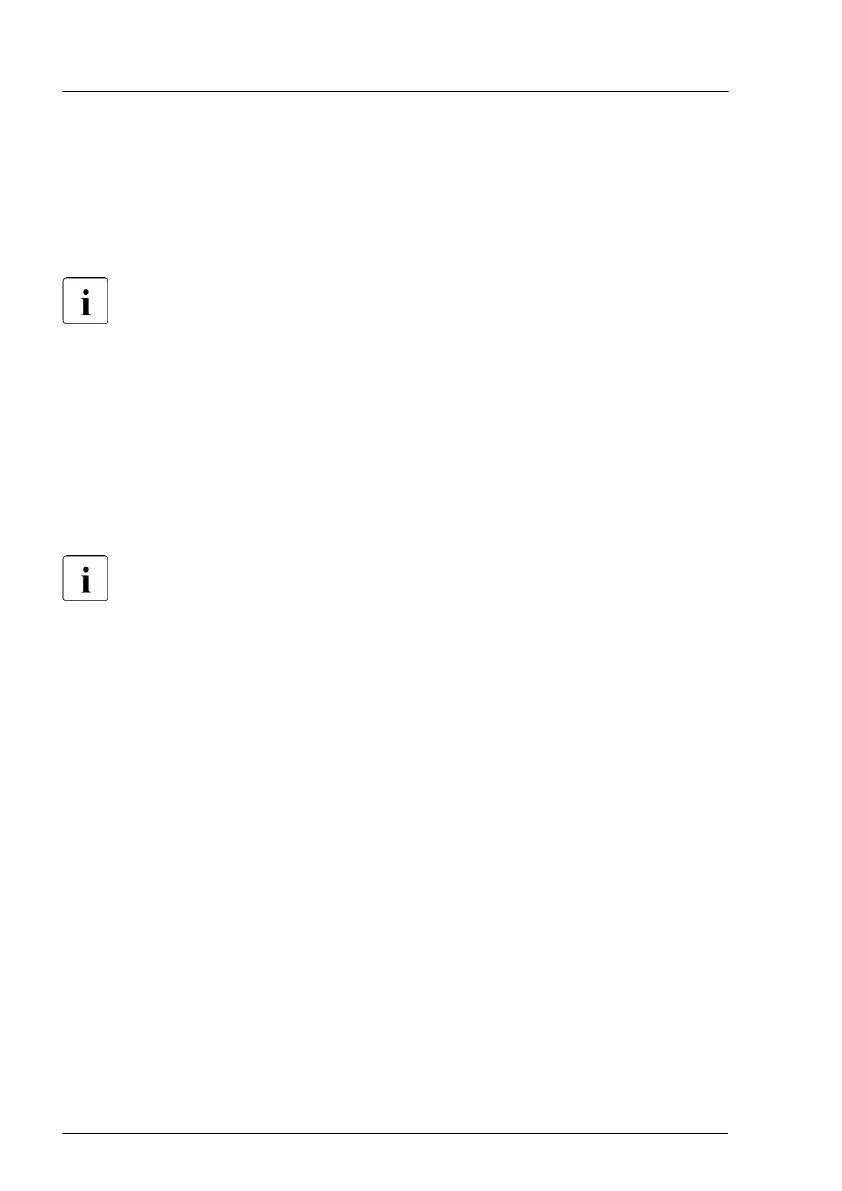▶
In the iRMC Update group, set the Update Source
to Image file.
▶
Set the Image to Flash to the desired image.
▶
Click Golden Image Update to Perform.
▶
Click Reboot iRMC.
For more information on iRMC settings, see the iRMC user guides.
Updating the golden image using the Redfish API of the iRMC S5
Further information about the Redfish API of the iRMC S5, see the iRMC S5
Redfish documentation on the Fujitsu support internet pages at:
https://ts.fujitsu.com/support/
5.3.18.2
Updating the golden image for BIOS firmware
The golden image is part of the PFR (Platform Firmware Resiliency)
feature.
The PFR feature provides protection of firmware, detection of tampered
firmware and automatic recovery of firmware.
Prior to the firmware update the image file to be used is checked.
●
The image file is verified to prevent an unauthorized image from being used.
●
It is checked if the image file has been tampered with.
If the result of the check shows that the image file is not the original one any
longer
, system will automatically recover the image by golden image. This
golden image is used for recovery and overwrites the tampered firmware
image.
During the recovery process of the BIOS firmware image do not power-off/on
the server
. The detection of a tampered firmware image and its recovery are
logged to the system event log (SEL). The BIOS settings will return to what
they were when you updated the golden image.
Basic software procedures
118 Upgrade and Maintenance Manual RX2540 M6
