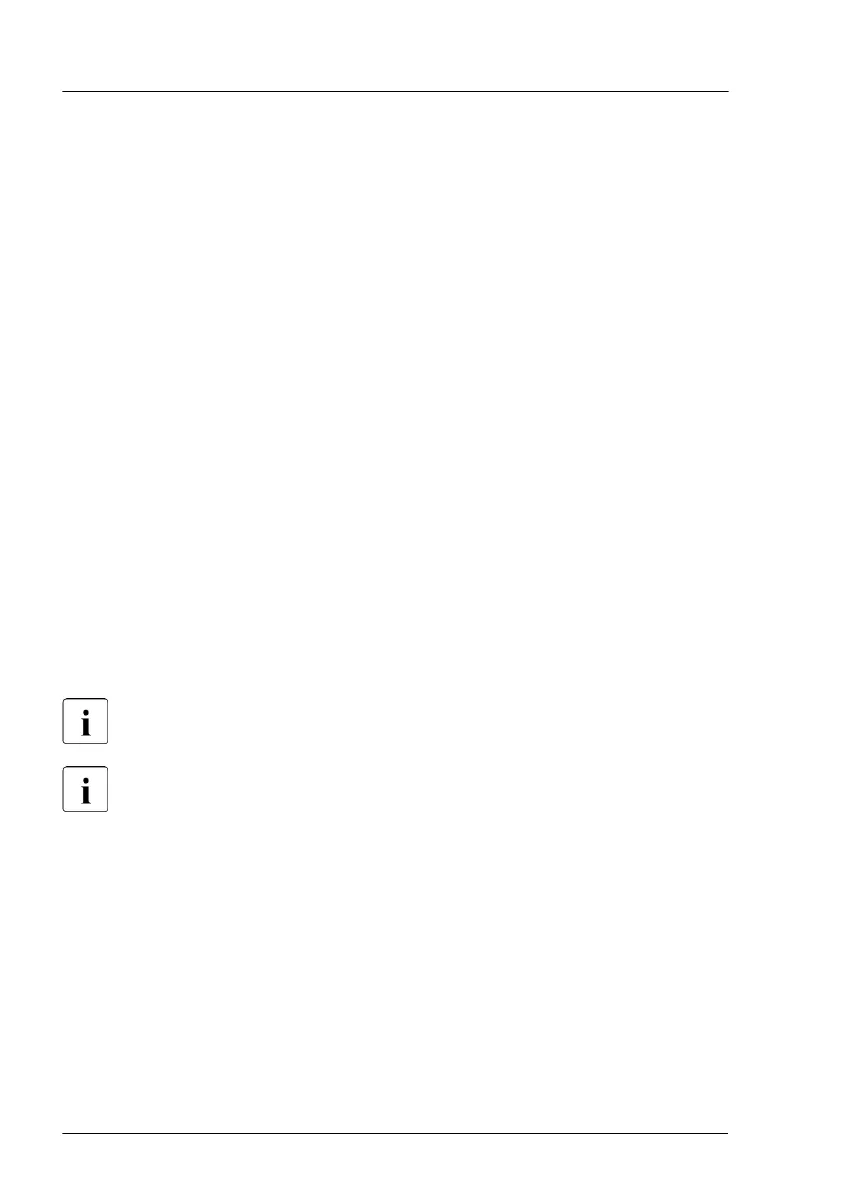Using the ServerView Operations Manager
▶
To toggle the ID indicator from the ServerV
iew Operations Manager, choose
Single System View and press the Locate button.
Using the Infrastructure Manager
▶
To toggle the ID indicator from the Infrastructure Manager, select a node
from the Node List screen and operate the ID indicator from the Action
button.
4.1.3 Determining the error class
The Local Service Concept (LSC) allows you to identify defective server
components. Failure events are assigned to one of two error classes:
–
Global Error (for non CSS components) events that need to be resolved by
maintenance personnel
–
Customer Self Service (for CSS components) error events that may be
resolved by operating personnel
The Global Error indicator and the CSS indicator can be found on the front side
and the rear side of the server.
In some cases the indicator on the rear is designed as a combined
indicator (Global Error
, ID and CSS indicator).
The indicators also light up in standby mode and after a server restart
due to a power failure.
▶
Check the Global Error indicator and the CSS indicator.
4.1.4
Locating the defective component
After determining the error class by the CSS indicator or the Global Error
indicator, indicators on the components and onboard indicators on the system
board allow you to identify the defective component, see "Determining the
error class" on page 50.
Basic hardware procedures
50 Upgrade and Maintenance Manual RX2540 M6
