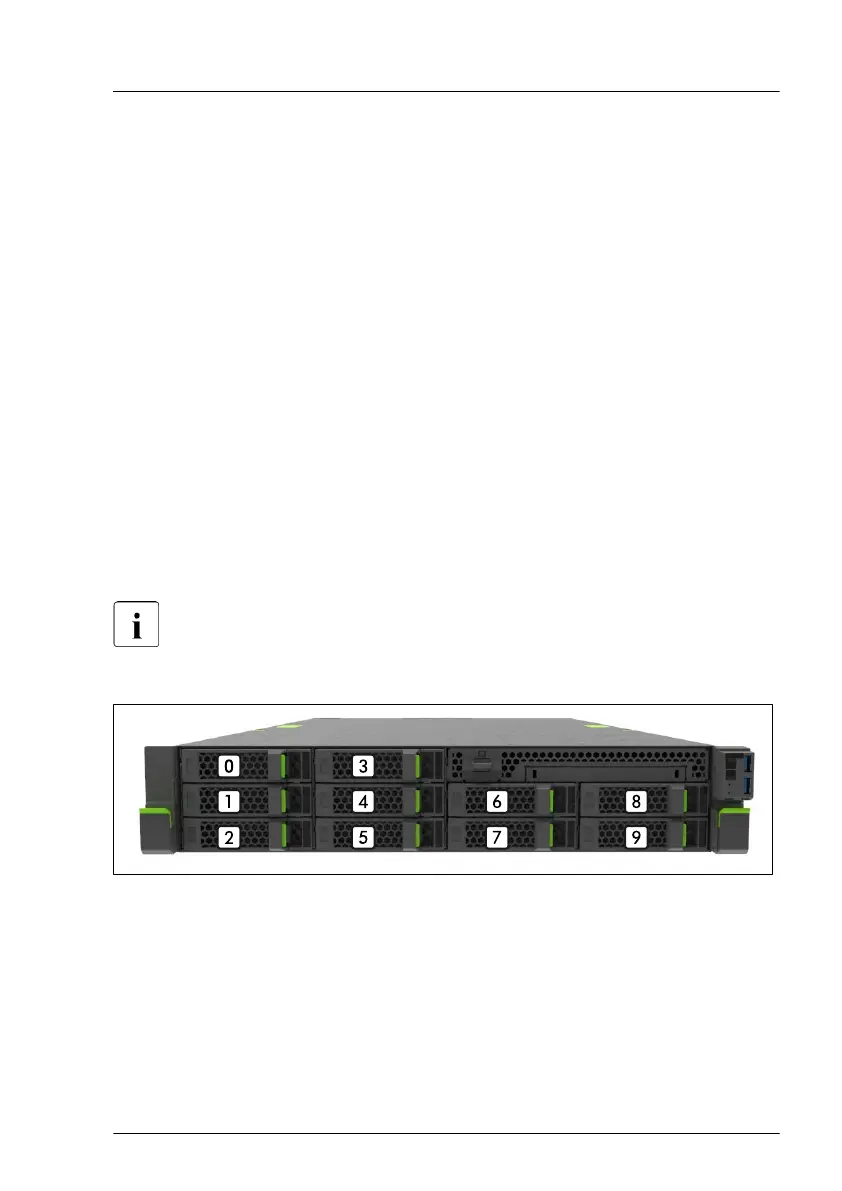▶
Align the EDSFF SSD with the guide pin (A).
▶
Fasten the EDSFF SSD with three screws (see circles).
Removing an EDSFF SSD from an EDSFF installation frame
▶
Please proceed in reversed order
.
Concluding steps
No steps needed.
7.4
3.5-inch HDD configurations
7.4.1 Overview of configurations
7.4.1.1 Configuration with up to 10 HDD modules
The HDD bays can be equipped with 3.5-inch HDD modules or 2.5-inch
HDD/SSD modules, see "2.5-inch HDD/SSD and 3.5-inch installation
frame" on page
139
.
Figure 56: Configuration with up to 10 3.5-inch HDDs
Hard disk drive (HDD) / solid state disk (SSD)
RX2540 M6 Upgrade and Maintenance Manual 143
