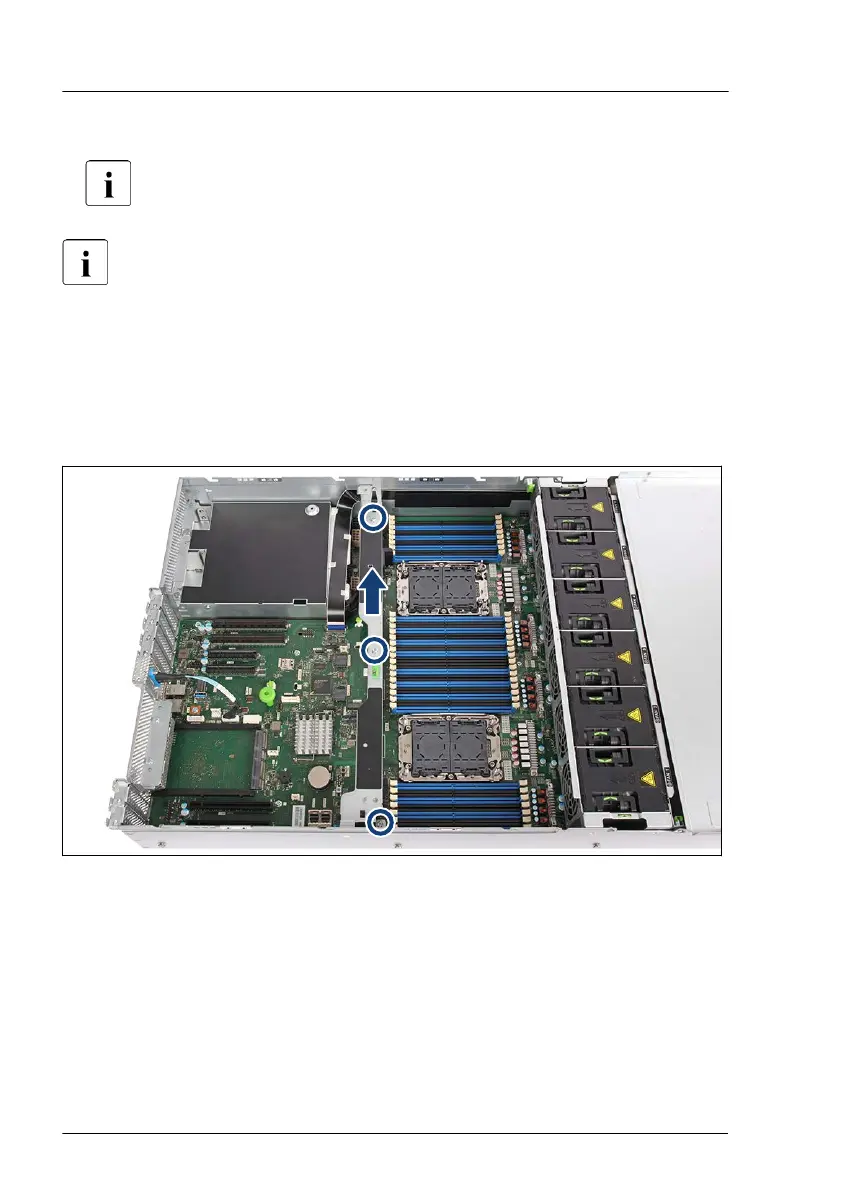▶
Install the air duct.
Ensure that the air duct engages in the guiding points.
If there is an FBU installed, see "Removing the FBU with the FBU
holder" on page 324.
4.13
Handling the cross bar
4.13.1 Removing the cross bar
Figure 33: Removing the cross bar
▶
Remove the three screws (see circles).
▶
Remove the cross bar
.
Basic hardware procedures
80 Upgrade and Maintenance Manual RX2540 M6
