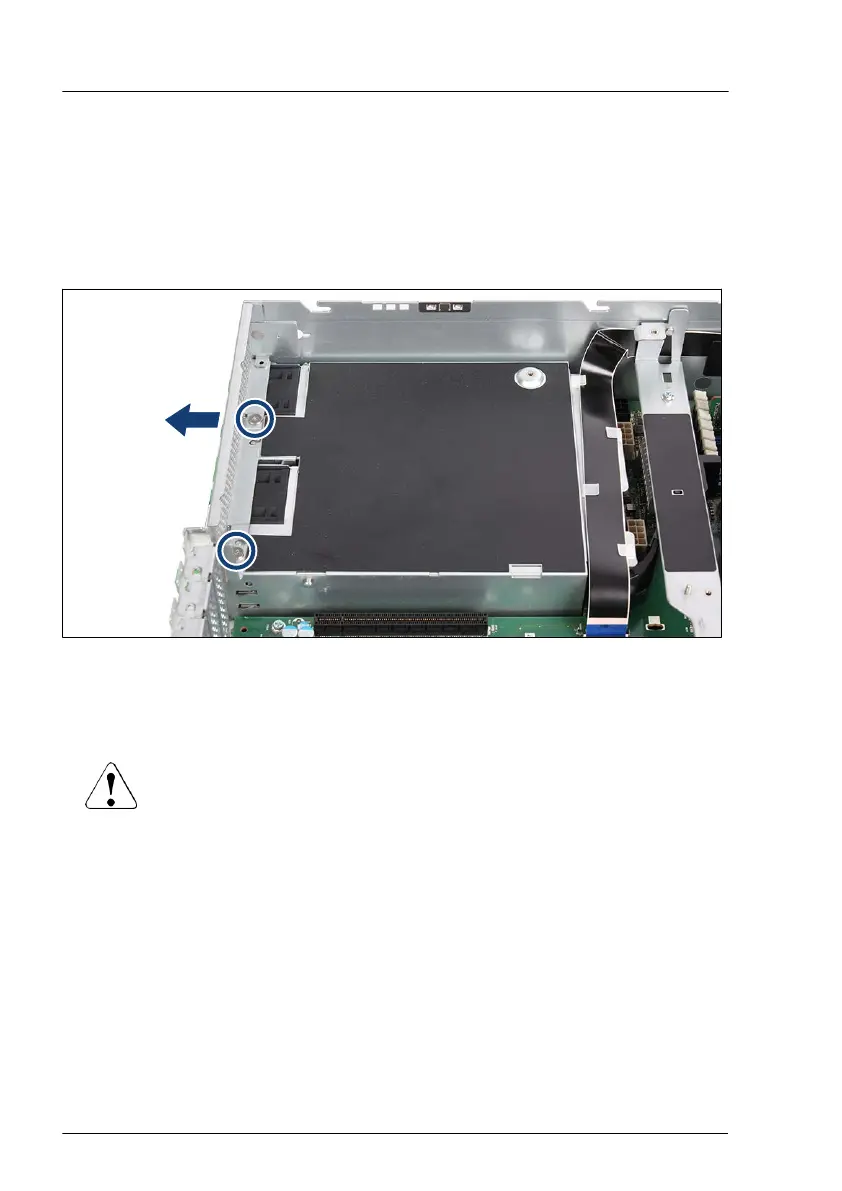4.14 Handling the rear air grids
4.14.1 Removing a rear air grid
Removing the rear air grid 1
Figure 35: Removing the rear air grid 1
▶
Remove the two screws (see circles).
▶
Remove the rear air grid.
CAUTION
Keep the rear air grid for future use.
▶
Always replace rear air grids into unused installation locations to
comply with applicable EMC regulations and satisfy
coolingrequirements.
Basic hardware procedures
82 Upgrade and Maintenance Manual RX2540 M6
