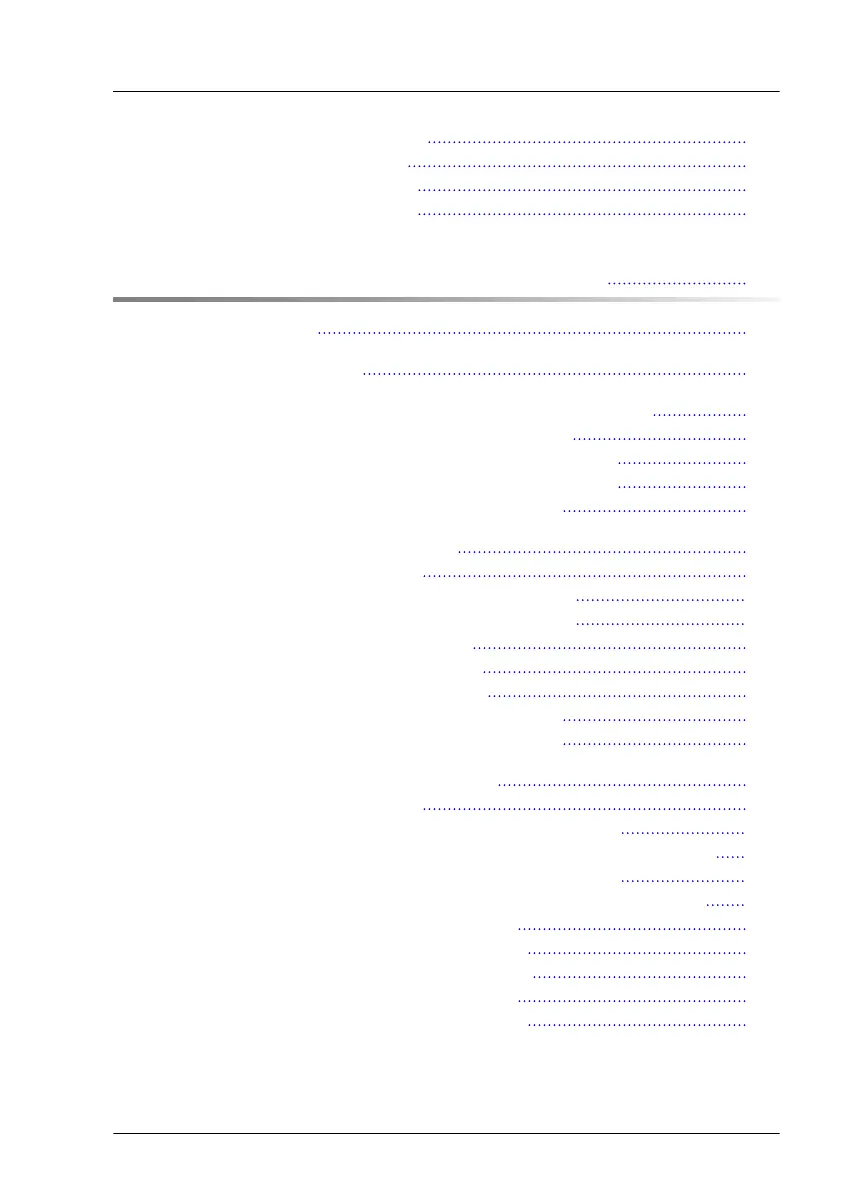6.3 Redundant power supply 124
6.3.1 Installing a hot-plug PSU 124
6.3.2 Removing a hot-plug PSU 127
6.3.3 Replacing a hot-plug PSU 130
7 Hard disk drive (HDD) / solid state disk (SSD)
133
7.1 Safety notes 133
7.2 Basic information 134
7.3 Handling HDDs or SSDs without installation frame 136
7.3.1 3.5-inch HDD and 3.5-inch installation frame 136
7.3.2 2.5-inch HDD/SSD and 2.5-inch installation frame 137
7.3.3 2.5-inch HDD/SSD and 3.5-inch installation frame 139
7.3.4 EDSFF SSD and EDSFF installation frame 141
7.4 3.5-inch HDD configurations 143
7.4.1 Overview of configurations 143
7.4.1.1 Configuration with up to 10 HDD modules 143
7.4.1.2 Configuration with up to 12 HDD modules 144
7.4.2 Installing 3.5-inch HDD modules 145
7.4.3 Removing 3.5-inch HDD modules 148
7.4.4 Replacing a 3.5-inch HDD module 150
7.4.5 Replacing the 10x 3.5-inch HDD backplane 152
7.4.6 Replacing the 12x 3.5-inch HDD backplane 155
7.5 2.5-inch HDD/SSD configurations 159
7.5.1 Overview of configurations 159
7.5.1.1 Configuration with up to 16 HDD/SSD modules 159
7.5.1.2 Configuration with up to 24 HDD/SSD/PCIe SSD modules 160
7.5.1.3 Configuration with up to 24 PCIe SSD modules 162
7.5.1.4 Configuration with rear 2.5-inch HDD/SSD/PCIe modules 164
7.5.2 Installing 2.5-inch HDD/SSD modules 165
7.5.3 Removing 2.5-inch HDD/SSD modules 168
7.5.4 Replacing a 2.5-inch HDD/SSD module 171
7.5.5 Installing 2.5-inch PCIe SSD modules 172
7.5.6 Removing 2.5-inch PCIe SSD modules 175
Content
RX2540 M6 Upgrade and Maintenance Manual
