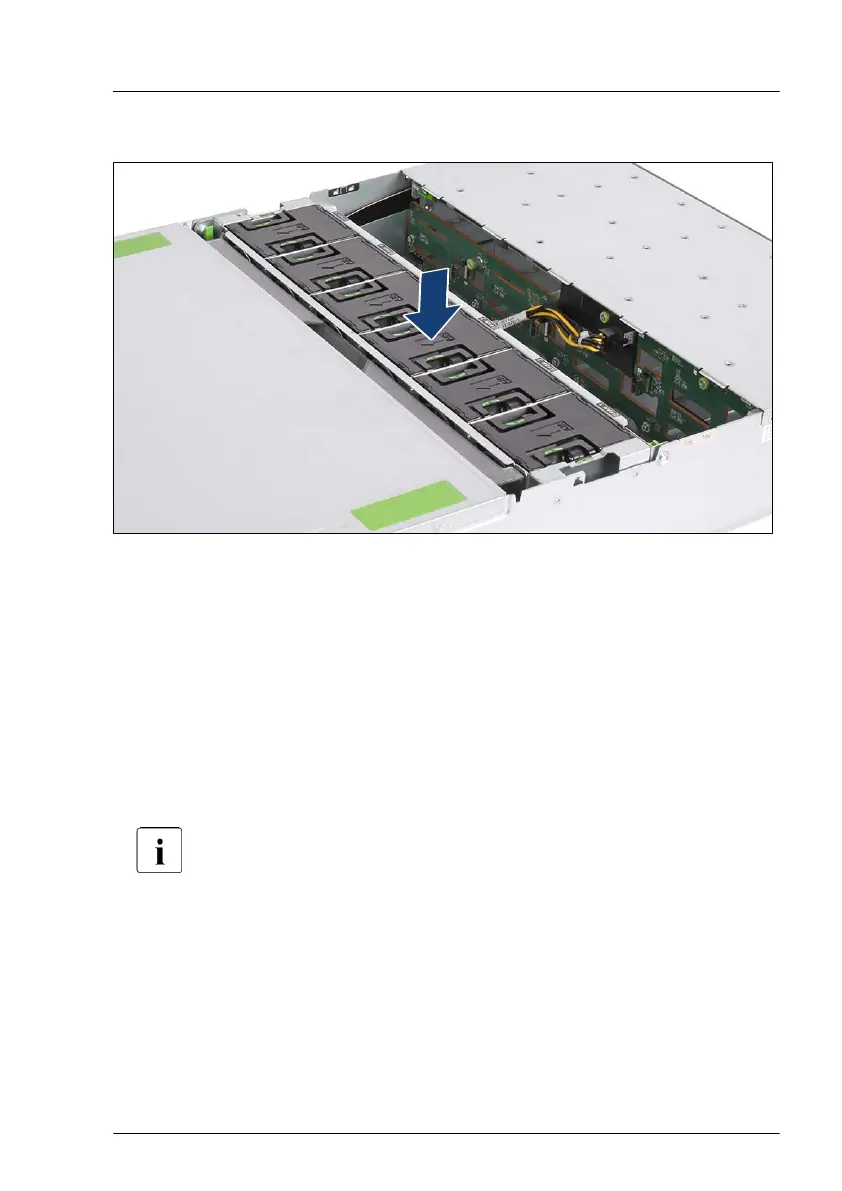Installing the fan module
Figure 128: Installing the fan module
▶
Insert the fan module in the fan cage.
▶
Press down the fan module until it locks.
Concluding steps
▶
"Reassembling" on page
60
.
▶
If applicable, "Installing the front cover with lock" on page 69.
▶
"Performing a fan test" on page 115.
A fan test does not need to be performed if the fan module is actively
replaced. iRMC runs automatically.
Fans
RX2540 M6 Upgrade and Maintenance Manual 231
