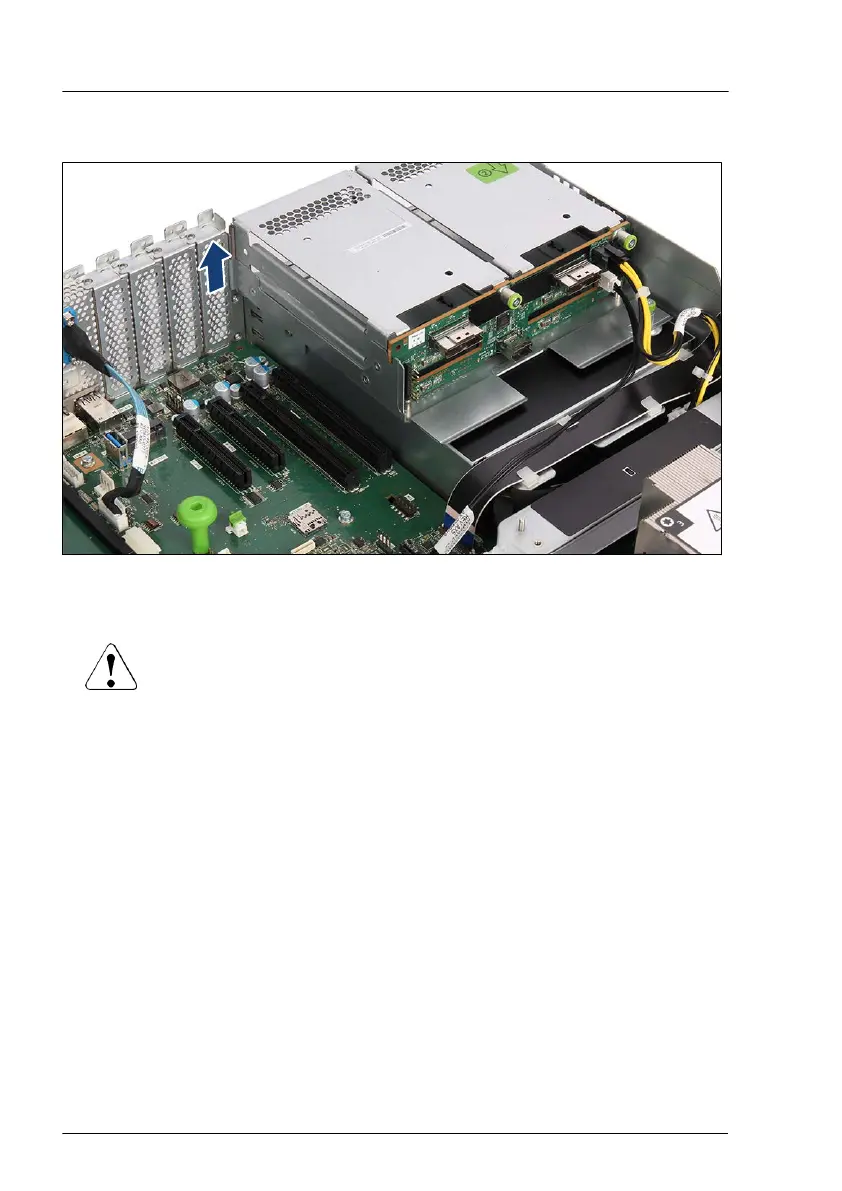Removing the slot cover
Figure 150: Removing the slot cover
▶
Remove the slot cover.
CAUTION
Keep the slot cover for future use.
▶
Always replace slot covers into unused PCI slot openings to
comply with applicable EMC regulations and satisfy cooling
requirements.
Installing the expansion card
▶
Please read the documentation supplied with the expansion card.
▶
If applicable, install a slot bracket to the expansion card, see "Installing slot
brackets" on page 237.
Expansion cards and backup units
256 Upgrade and Maintenance Manual RX2540 M6
