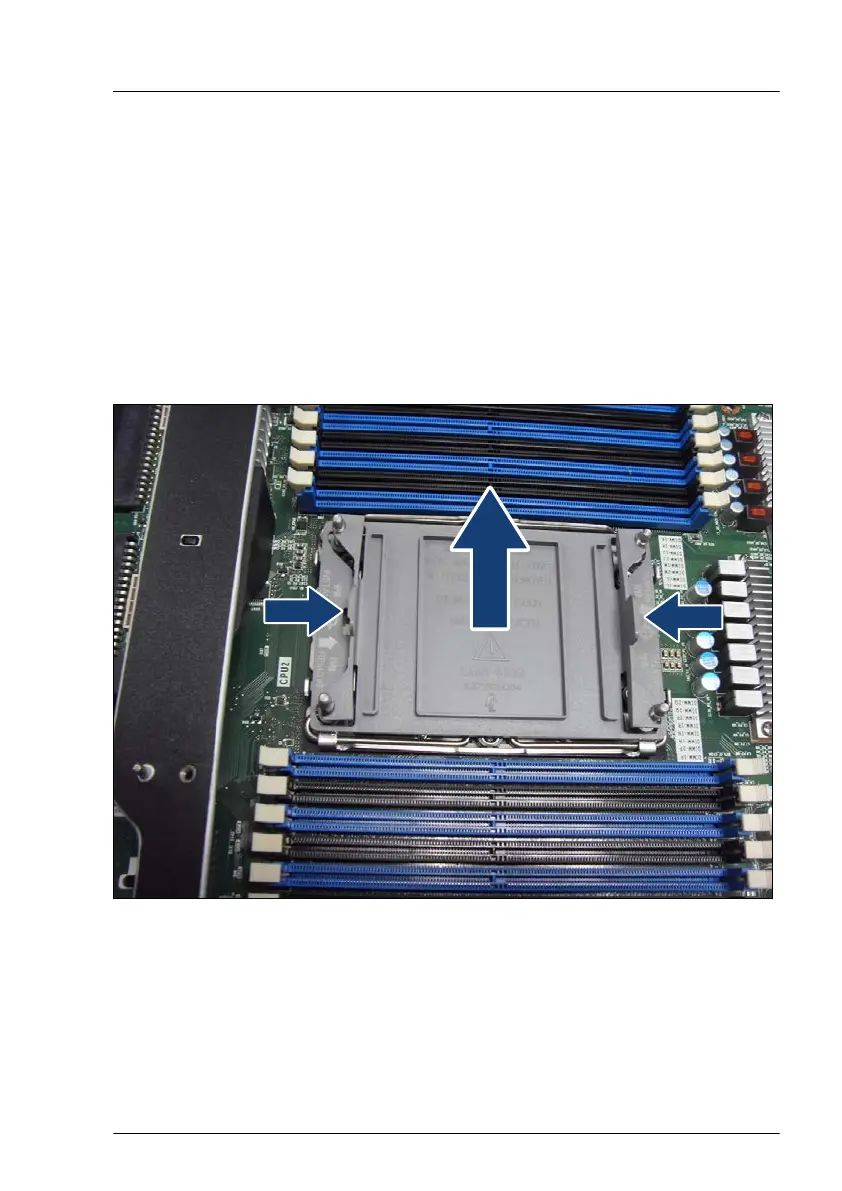Preliminary steps
▶
"Suspending BitLocker functionality" on page 87
.
▶
"Shutting down the server" on page 52.
▶
"Disconnecting the power cord" on page 53.
▶
"Getting access to the component" on page 56.
▶
"Removing the air duct" on page 78.
Removing the CPU socket cover
Figure 223: Removing the CPU socket cover
▶
Press in the latches and remove the CPU socket cover.
▶
Save the CPU socket cover for future use.
Processor (CPU)
RX2540 M6 Upgrade and Maintenance Manual 349
