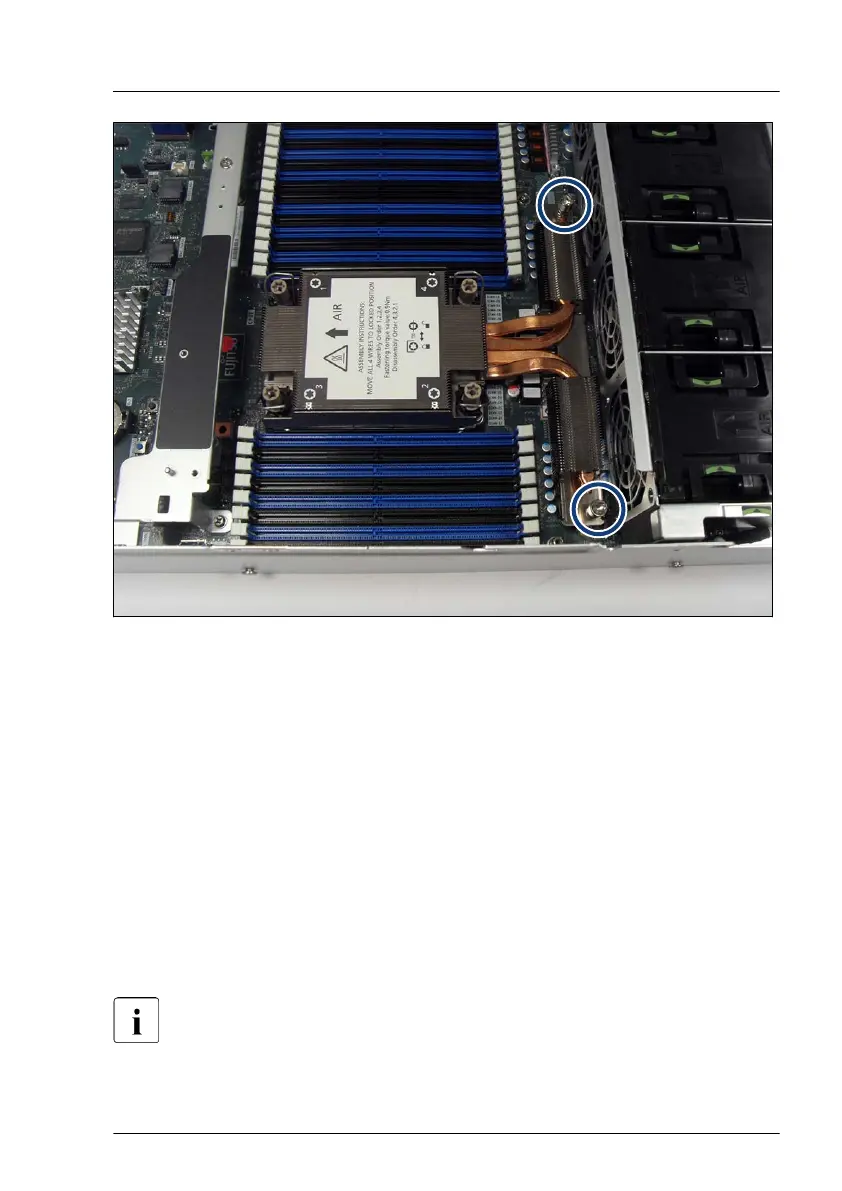Figure 230: Installing the EVAC CPU heat sink
▶
Install the EVAC CPU heat sink in the same way
.
▶
Fasten the two additional screws (see circles).
Torque: 0.6 Nm
Upgrading the main memory
▶
Select an adequate memory configuration for "2 CPUs populated", see
"Basic information" on page 346.
▶
Install memory modules, see "Installing memory modules" on page 336.
Installing three additional fan modules
In case of 1 CPU configurations with dual rotor fans, the bays 4, 5 and 6
are occupied with fan cage foams.
Processor (CPU)
RX2540 M6 Upgrade and Maintenance Manual 357
