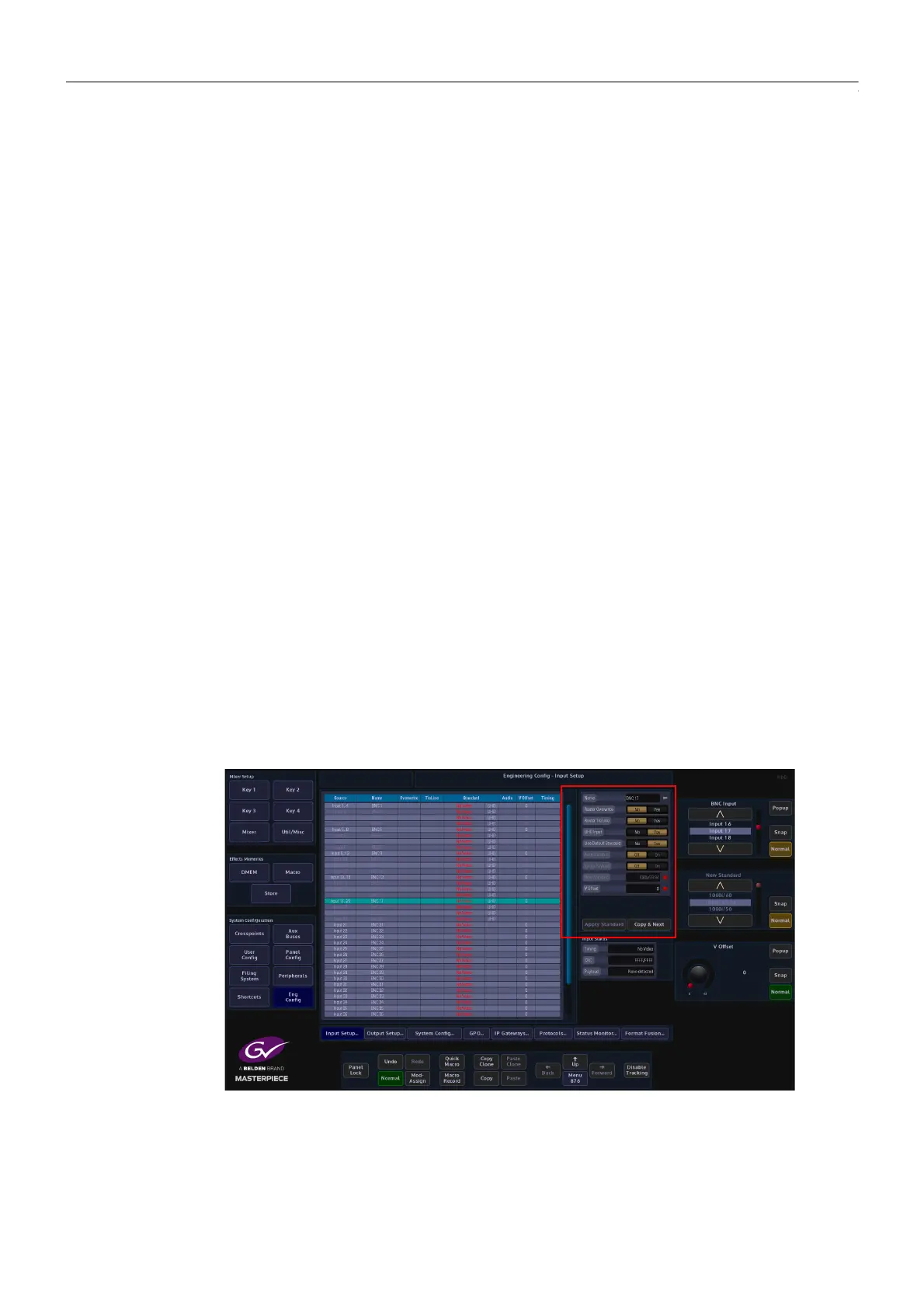107
Masterpiece
User Manual
Parameter Controls
The Name attacher allows the user to give the selected input a name and a description; using
the on-screen keyboard.
The Router Overwrite parameter when set to {Yes} will allow an externally connected router
to rename a source.
Router Tie Line - allows the input to a Tile Line input which expands the number of sources
coming into the mainframe using an external router
UHD Input - when UHD is selected in the “Mainframe Configuration” (in the Logged Off
state), selecting UHD Input will tie Inputs 1 to 4 together. There will be 4x inputs for every UHD
source input to the mainframe, which consist of Input 1 (top left), Input 2 (top right), Input 3
(bottom left) and Input 4 (bottom right). Select Input 1, then touch the “UHD Input” {On}
button.
The Use Default Std parameter will force the input source to use the default mainframe video
standard which is set in the Eng Config - System Standard menu. The Default Standard can be
changed using the New Standard parameter. Use the Up/Down scroll buttons to select the
required standard, then touch the {Apply} button.
If a new default standard is selected press the {Apply Standard} button for the new video
standard to be set.
Auto Standard - with the User Default Standard set to “No”, setting the “Auto Standard” to
“On” The input will automatically be set to the incoming video standard if “FormatFusion” has
been applied to the selected input.
New Standard parameter, use the Up/Down scroll buttons to select the required standard,
then touch the {Apply} button.
The V Offset F1/F2 parameters are used to adjust to the point where active video reaches the
The {Copy & Next} button is a quick shortcut function forcing the switcher to take the name
from the current Source, and then jumps on to the next Source in the list - this makes naming
all of the sources much easier and quicker.
