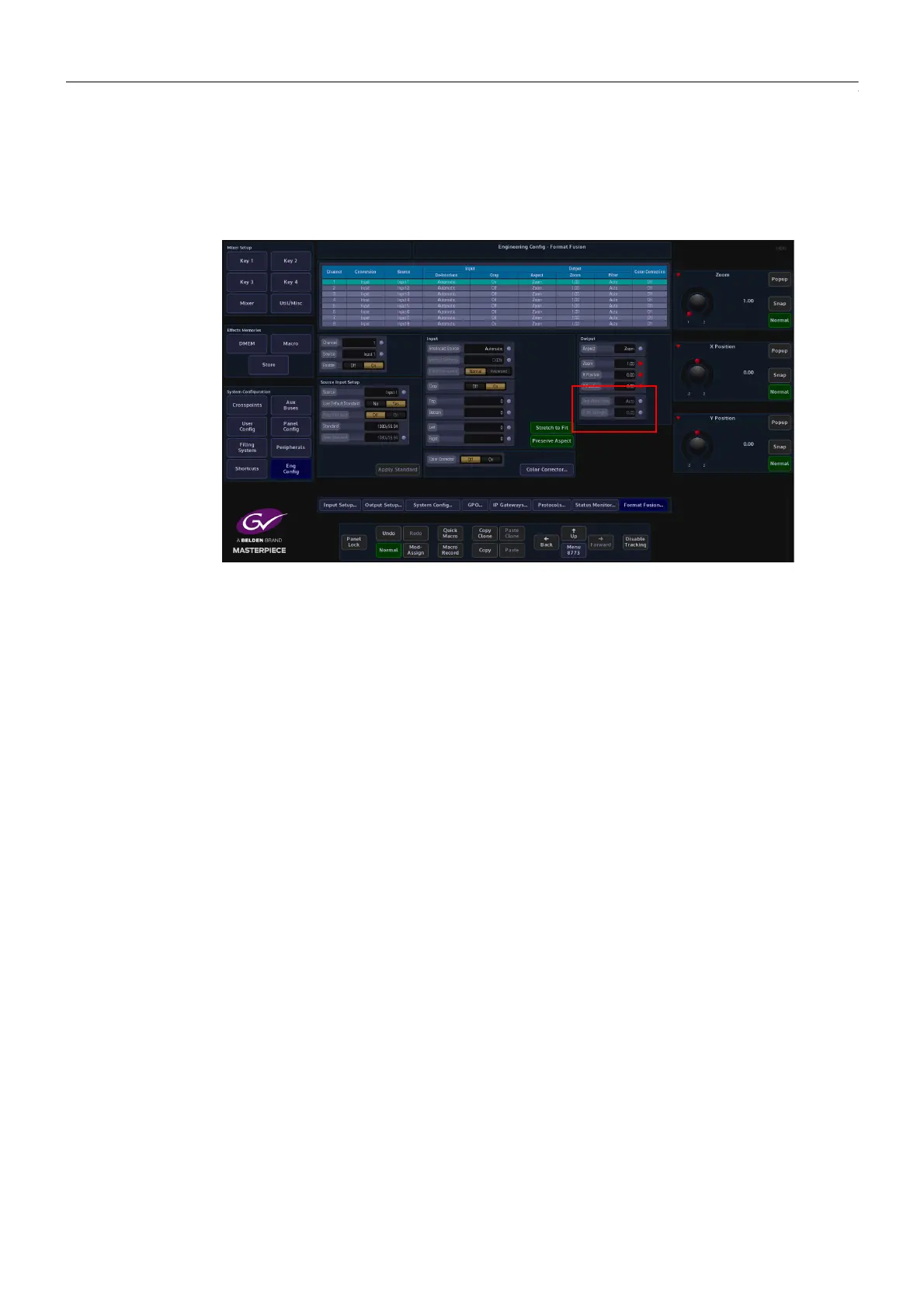131
Masterpiece
User Manual
in this setting a letter box effect is seen where there are bars at the top and bottom of the
image.
The Full Height parameter will change the aspect so that the full height of the 16:9 aspect ratio
is filled, leaving bars either side of the image.
Zoom, X and Y Position - Will allow the source to be re-positioned within the 16:9 space.
Anti-Alias Filter - is used to vertically soften interlaced outputs. This will reduce line 'twitter'
and 'jaggies', replicating the vertical filtering that would normally happen in an interlaced
camera.
• Off - will never apply the filter.
• Auto - will apply the filter when the output is interlaced and not the Grass Valleye stan-
dard as the input.
• On - will always apply the filter.
Filter Strength - 0.0 is the normal amount of filtering but the user can choose a bit more or a
bit less than this if required.
