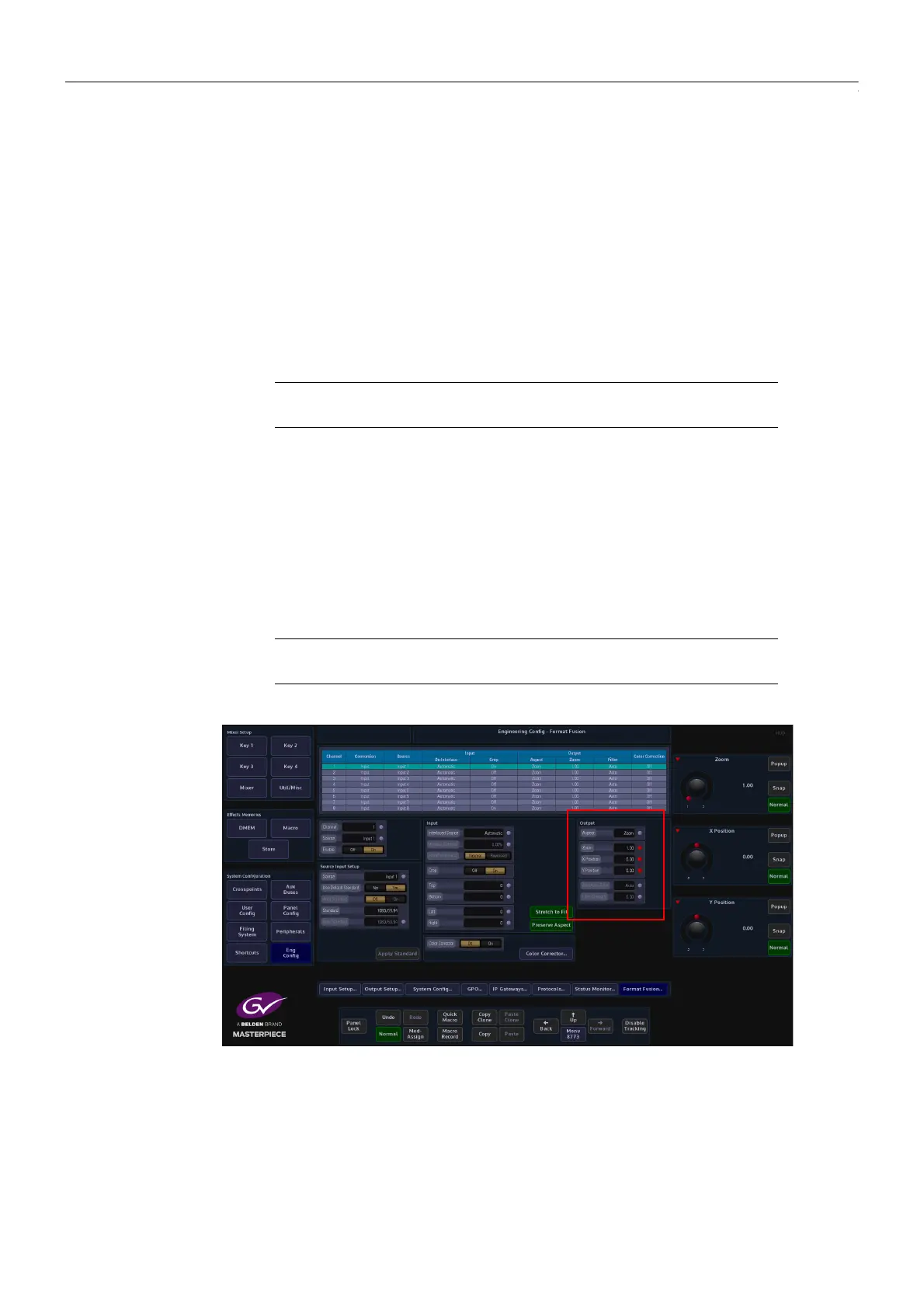130
Engineering, User & Panel Configuration
FormatFusion3TM
artifacts appearing at cut points.
Film Pair is used when creating the current field/frame, will directly combine the current input
field and either the previous or next field. This mode should only be used if the fields are
temporarily matched, e.g. PAL film based sources or some animation.
Single Field is used when creating the current field/frame, will only use the current input field.
The Field Dominance control selects which field comes first. The Normal setting is the default
field setting for the input standard, the Reversed setting should only be used to correct
sources that have incorrect field order (swapped fields). Swapped fields will manifest as very
jittery motion.
The Vertical Softness control, this feature allows the user to visually “soften” the source on the
selected input. Generally, this control is not required and should be set to 0% for the best de-
interlacing quality. it is de-activated in Automatic mode, the function will work in Video Pair,
Film Pair and Single Field modes.
The Crop adjustments allow the user to crop areas of the image that may need to be hidden
from view. Adjustments can be made to the Top, Bottom, Left and Right of the image.
When the Stretch To Fit parameter is enabled the cropped picture content will stretched to fill
the 16:9 area.
With the Preserve Aspect parameter is enabled, this will maintain the aspect ratio of the
image e.g. If you crop left and right the image will zoom vertically to compensate. If a source
has become very distorted or stretched, this function will adjust the source outwards from the
center in all directions creating a 'zoom in' effect.
Output
Aspect Mode has 3 settings: Zoom, Full Width and Full Height. The Zoom parameter allows
the source to be zoomed out to fill the 16:9 aspect, when the source is zoomed to 16:9; it will
appear slightly larger. The zoom function will not work if the aspect is set to Full Width or Full
Height.
The Full Width parameter changes the aspect so that the full width of the 16:9 aspect is filled,
Note: Field Dominance and Vertical Softness can only be used with selected
Interlaced Source settings.
Note: This may cause a very small amount of the source material around the
edge of the source to be lost.
