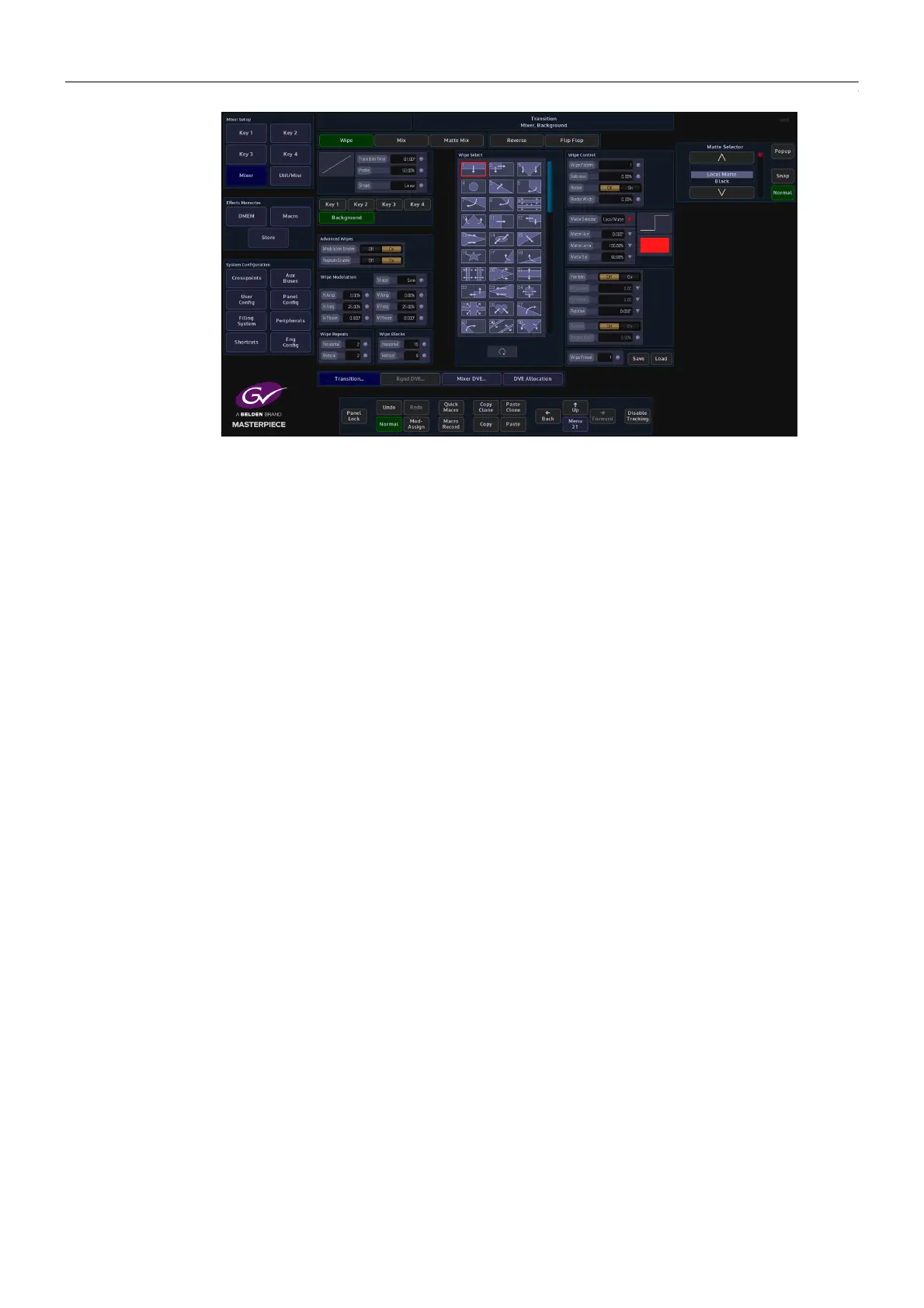218
Mixer and Transitions
Transition Parameters
Matte Selector - Select the required Matte from the options or Local Matte.
Hue, Luma and Saturation will only affect the Local Matte setting.
Matte Hue - sets the actual Matte color. The rotary control operates a 360 degree color wheel
where:
0 = Red
60 = Magenta
120 = Blue
180 = Cyan
240 = Green
300 = Yellow
Matte Luma - The Luminance or brightness control affects the selected Matte Hue. The
parameter adjusts from 0 to 100% where 0% is no luminance or Black and 100% is maximum
brightness.
Matte Sat - The saturation control affects the selected Matte Hue. The parameter adjusts from
0 to 100% where 0% is no saturation or no color i.e. only shades of Gray and 100% is fully
saturated or maximum color.
Position - Touch any one of the On/Off buttons in the parameter controls. This will set all the
buttons to the On position if they are currently off.
X Position Y Position - The wipe start position can be adjusted to start anywhere on-screen by
changing the parameters in the X/Y Position attacher box. Touching any of the On/Off buttons
will activate all three parameter boxes. Notice that the Red indicators in the parameter boxes
are triangles denoting that the parameters can be adjusted using the rotary controls or by
using the joystick on the control panel.
Rotation - This will rotate the wipe pattern clock-wise or counter clock-wise in increments.
