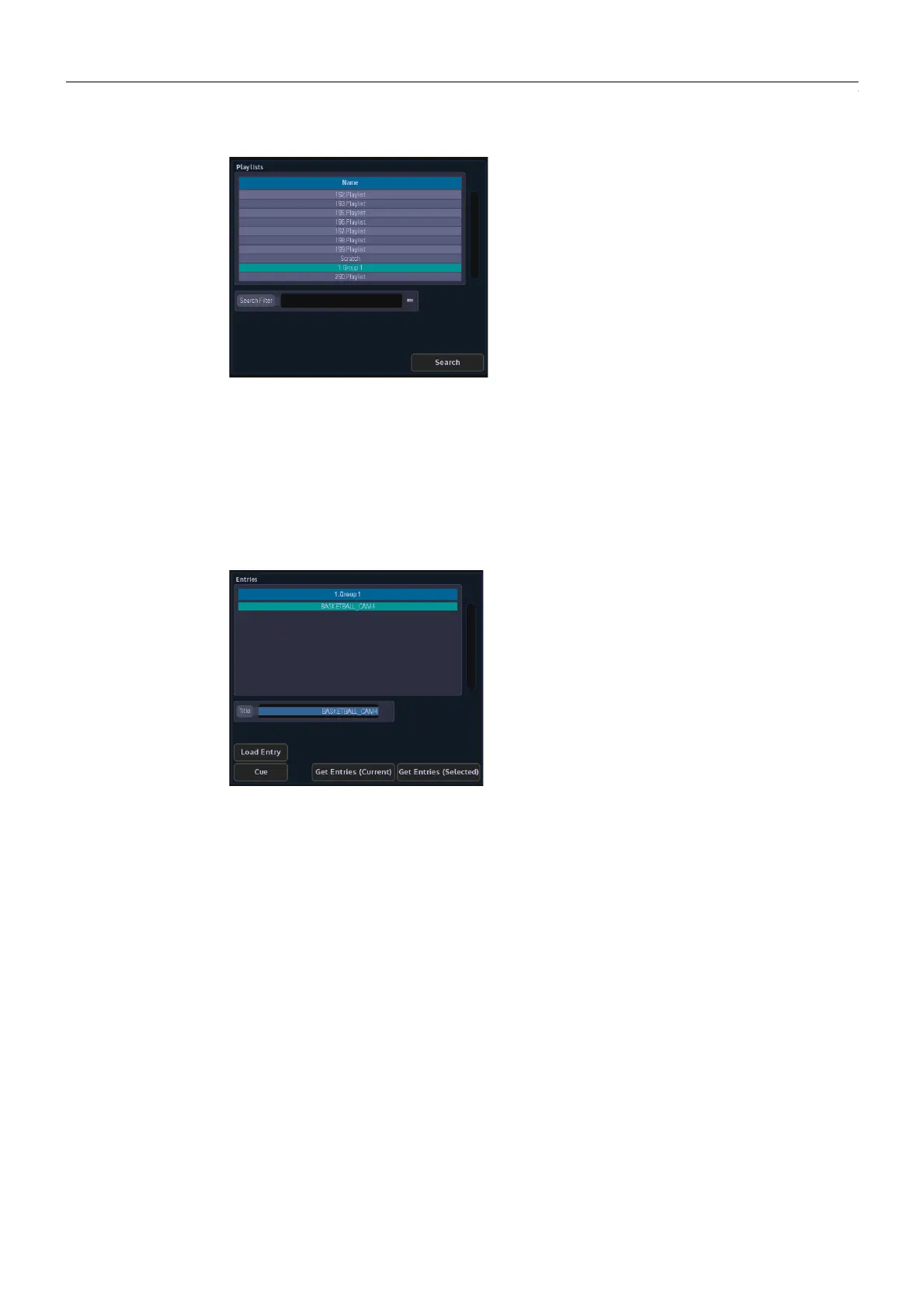397
Masterpiece
User Manual
Playlists Panel:
To use the PlayLists search, type in a keyword in "Search Filter" and touch the {Search} button.
This will find play lists for the current port, i.e. type in "Masterpiece" and the search will list all
playlists contain the word "Masterpiece" in the title.
Leave "Search Filter" blank, and when the {Search} button is pressed, the search will list all play
lists available for the current port.
Entries Panel:
Touch the {Get Entries (Current)} button to get the entries of the current playlist. The current
playlist is displayed in the "Transport Control" panel above. The other way is to touch the {Get
Entries (Selected)} button to get the entries of the selected playlist in the "Playlists" panel. The
title of the playlist is displayed at the top of the list.
To play and entry, select an entry and touch the {Load Entry} button. This entry will not have
any on air effect until the subsequence "Cue" or "Play Next" buttons press.
