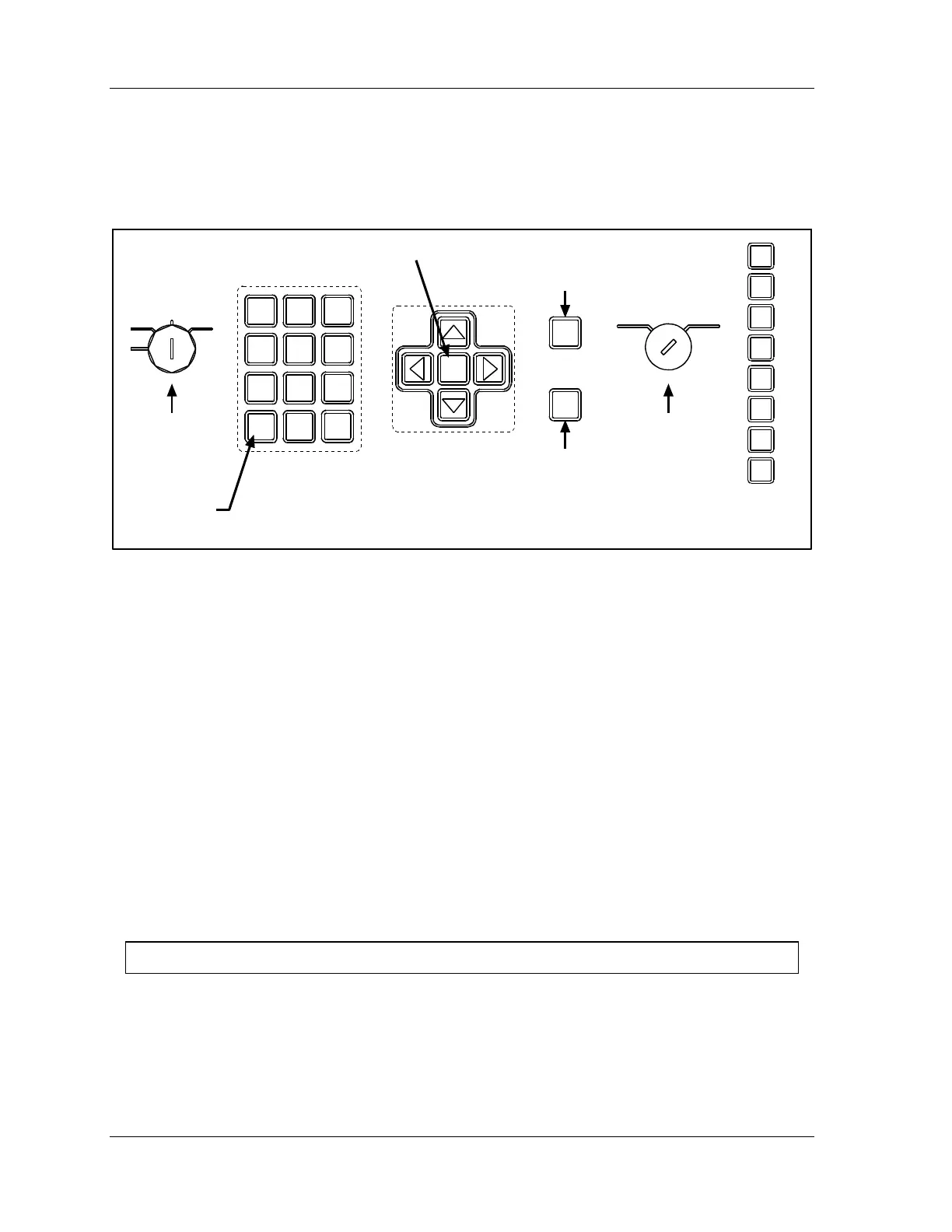1126800 SmartPAC 2 with WPC Integration
Page 174 Chapter 3 SmartPAC 2 Keyboard, Displays
and Operating Modes
SmartPAC 2 Keyboard
The SmartPAC 2 keyboard is made up of number keys, cursor keys, function keys, a HELP
key, a CLEAR key, an ENTER key, and a RESET key.
OFF
INCH
SINGLE
STROKE
CONT
Stroke Select
Key Switch
CLEAR
key
Cursor
keys
HELP key
HELP
ENTER
key
RESET
key
RESET
ENTER
F1
F2
F3
F4
F5
F6
F7
F8
Function
keys
(F keys)
123
456
987
.0
CLEAR
Number keys
Program/Run
Key Switch
PROG RUN
Figure 3 - 3. SmartPAC 2 Keyboard
Stroke Select Key Switch, next section
Number Keys, page 176
CLEAR Key, page 177
HELP Key, page 178
Cursor Keys, page 179
RESET Key, page 182
ENTER Key, page 181
Program/Run Key Switch, page 183
Function Keys, page 184
Hot keys, page 185
For HELP press the HELP key located at the center of the cursor (arrow) keys.
