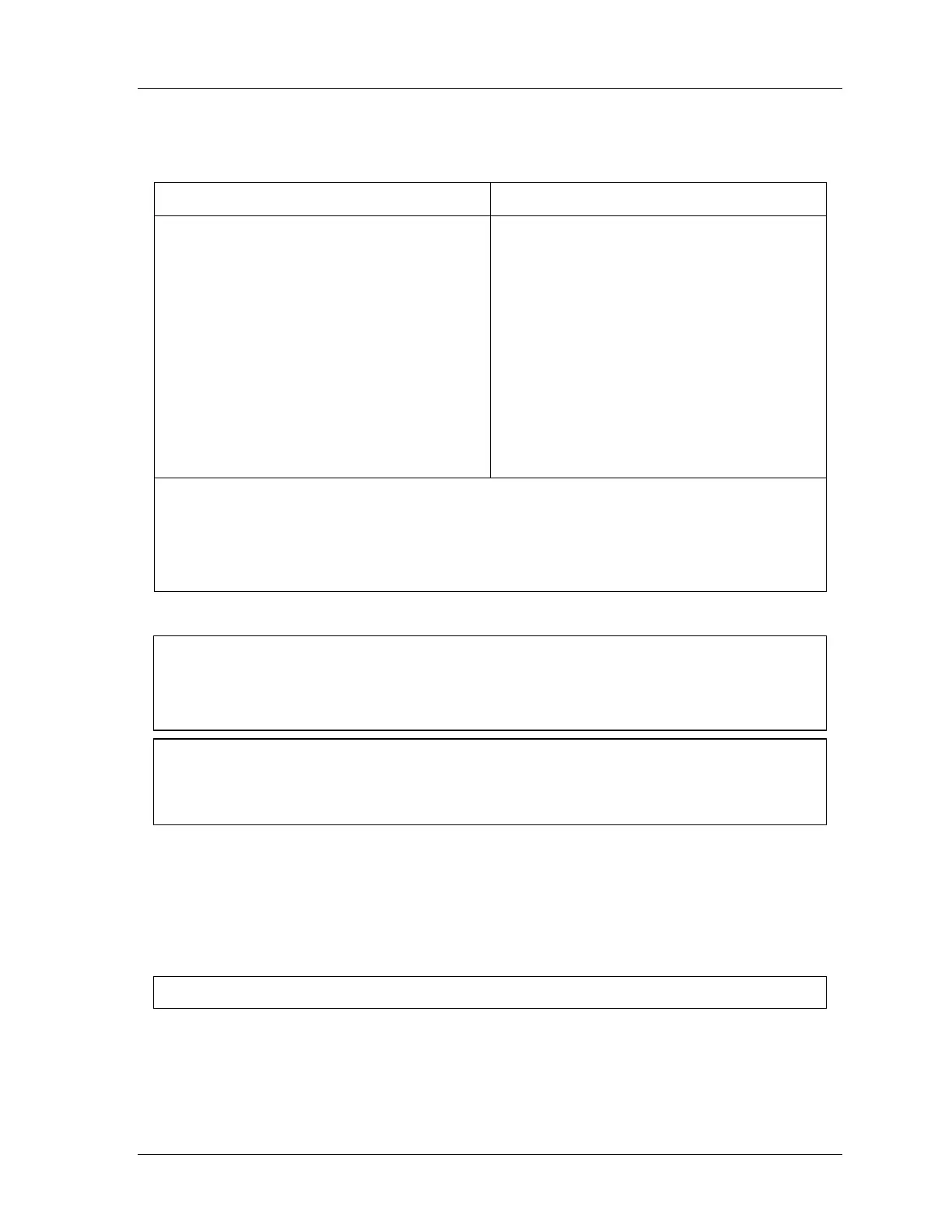SmartPAC 2 with WPC Integration 1126800
SmartPAC 2 Program Mode Chapter 5 page 275
Entering and Exiting Program Mode
To Enter Program Mode To Exit Program Mode
From Run mode:
Turn the Program/Run key toward PROG.*
_________________________
From Initialization mode:
Go to the top Initialization menu.
Press RESET.
—or—
Turn the Program/Run key to RUN and then
back to PROG.*
To go to Run mode:
Turn the Program/Run key toward RUN.*
_________________________
To go to Initialization mode:
Press the “1” and “CLEAR” keys
simultaneously and hold down a few seconds
until the Main Initialization menu appears.
* If you turn the key and nothing happens, press RESET repeatedly until the SmartPAC 2 changes
modes. To prevent this problem, before you turn the Program/Run key, make sure SmartPAC 2 is in
the main (or top) menu for the mode it is in. If it is not, press RESET repeatedly until the main menu
appears.
If “PRESS CONTROL IS IN LOCKOUT MODE” appears on the display, turn the stroke
select key to OFF and then back to the desired operating mode to clear the message.
NOTICE
Refer to Chapter 3 for instructions on using the keyboard on SmartPAC 2. See Figure 3 - 21
on page 193 in that chapter for an example of how to move through the menus in Program
mode.
NOTICE
SELECT = HIGHLIGHT + ENTER
When this manual says “select,” it means highlight the item and press ENTER.
For information on the menu items in the main Program menu see the following:
TOOL MANAGER, next section
SENSOR ENABLE/DISABLE & STATUS, page 317
RECALCULATE SETPOINTS, page 319
For HELP press the HELP key located at the center of the cursor (arrow) keys.
