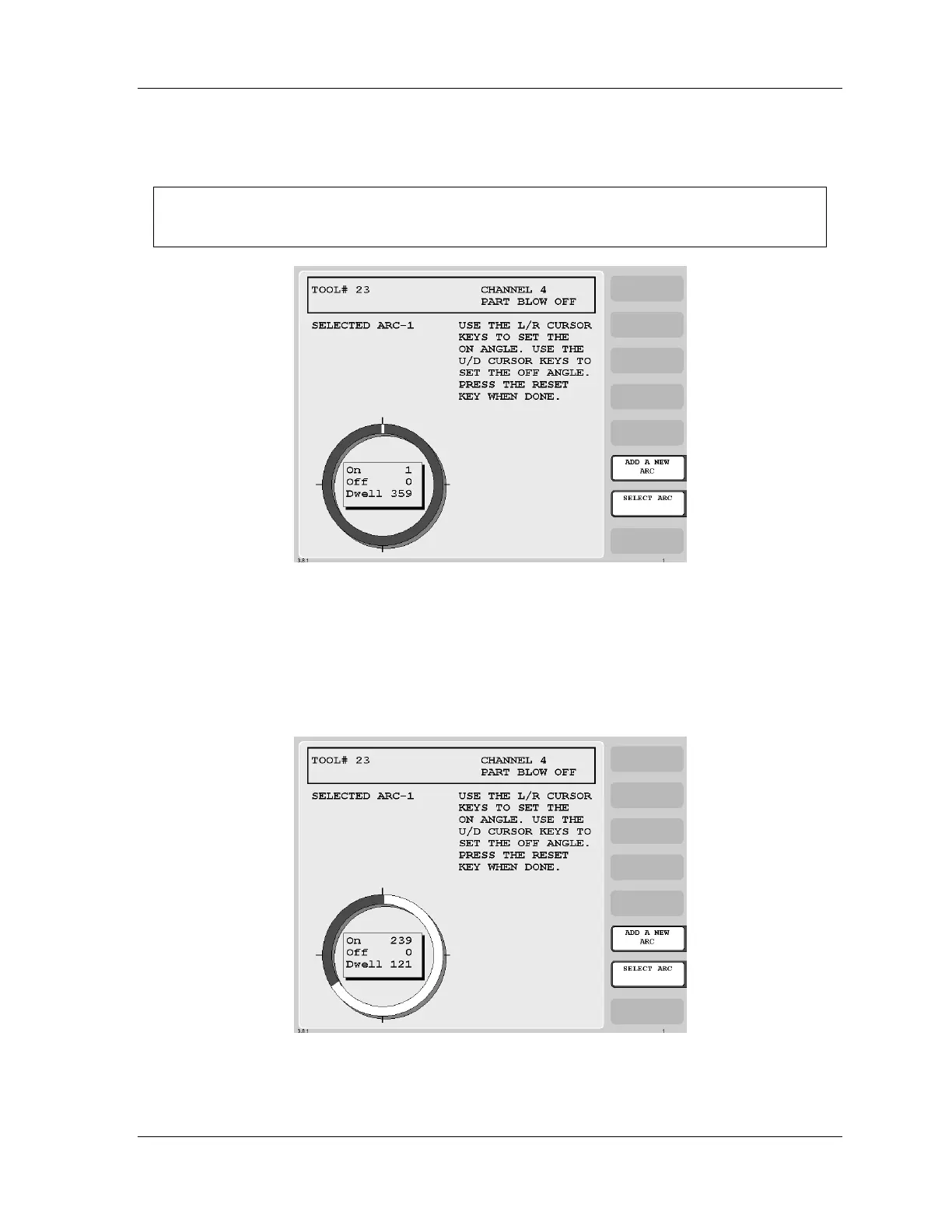SmartPAC 2 with WPC Integration 1126800
SmartPAC 2 Keyboard, Displays Chapter 3 Page 197
and Operating Modes
2. Press the () cursor key once. You will see a display similar to the following figure.
The on/off box shows on at 1°, off at 0°, and the arc shows this graphically on the circle
diagram.
NOTICE
Zero degrees(0° ) and 360° are at the same point in the crankshaft rotation.
Figure 3 - 25. ON at 1°
°°
° , OFF at 0°
°°
°
3. To make the ON setting, press the right cursor () key. You can hold it down so ON
edge of the arc keeps moving. The edge of the arc moves clockwise around the circle
from 0 toward 90° and beyond. Stop when the ON edge of the arc reaches 239°. This is
the desired setting. Look to see that the value in the box for ON shows 239°. If you go
too far, use the left () cursor key to back up. The display will look like the following:
Figure 3 - 26. Setting ON Angle
