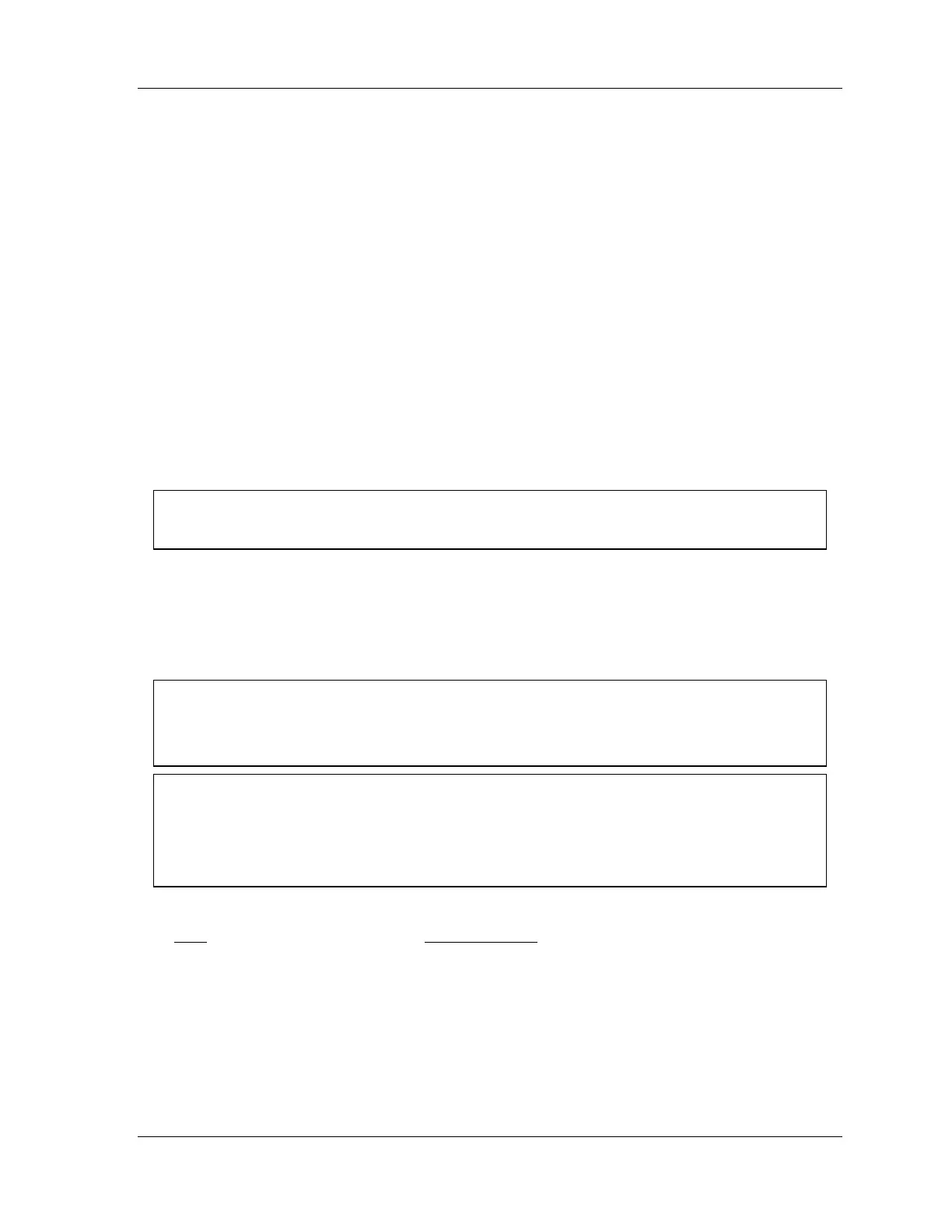SmartPAC 2 with WPC Integration 1126800
SmartPAC Preventive Maintenance Appendix B page 441
(PM) Monitor
Installing the PM Monitor
For New Systems from the Factory
If you purchased a SmartPAC system with the PM Monitor pre-installed at the factory, there
is nothing more to install, as it was already done prior to shipment. Proceed to the section,
"Using the PM Monitor in Initialization mode,” for further instructions.
For Existing Systems
If you ordered the PM Monitor options separately (in other words, if you already had a
SmartPAC, and you were just adding on the PM option), you must first physically upgrade
your SmartPAC system for compatibility. To upgrade your SmartPAC firmware, refer to the
section called "Upgrading SmartPAC firmware,” found in Chapter 2 of this manual.
After this has been completed, proceed to the section, "Using the PM Monitor in
Initialization mode,” and you will be instructed to access and initialize this option.
NOTICE
PM Monitor must be initialized before you can use it (see page 443).
Using the PM Monitor in Initialization Mode
How to Get into SmartPAC Initialization and PM Monitor
NOTICE
SELECT = HIGHLIGHT + ENTER
When this manual says “select,” it means highlight the item and press ENTER.
NOTICE
Before changing modes, make sure your screen shows the first display in the mode you are
in. If that display is not shown, nothing will happen when you turn the Program /Run key. In
that case, keep pressing the RESET key. When the first display in the mode is reached,
SmartPAC will instantly switch to the new mode.
1. To get into Initialization mode, turn the Program/Run key to "Program" and then press
both the "1" and "CLEAR" keys simultaneously
for one second.
