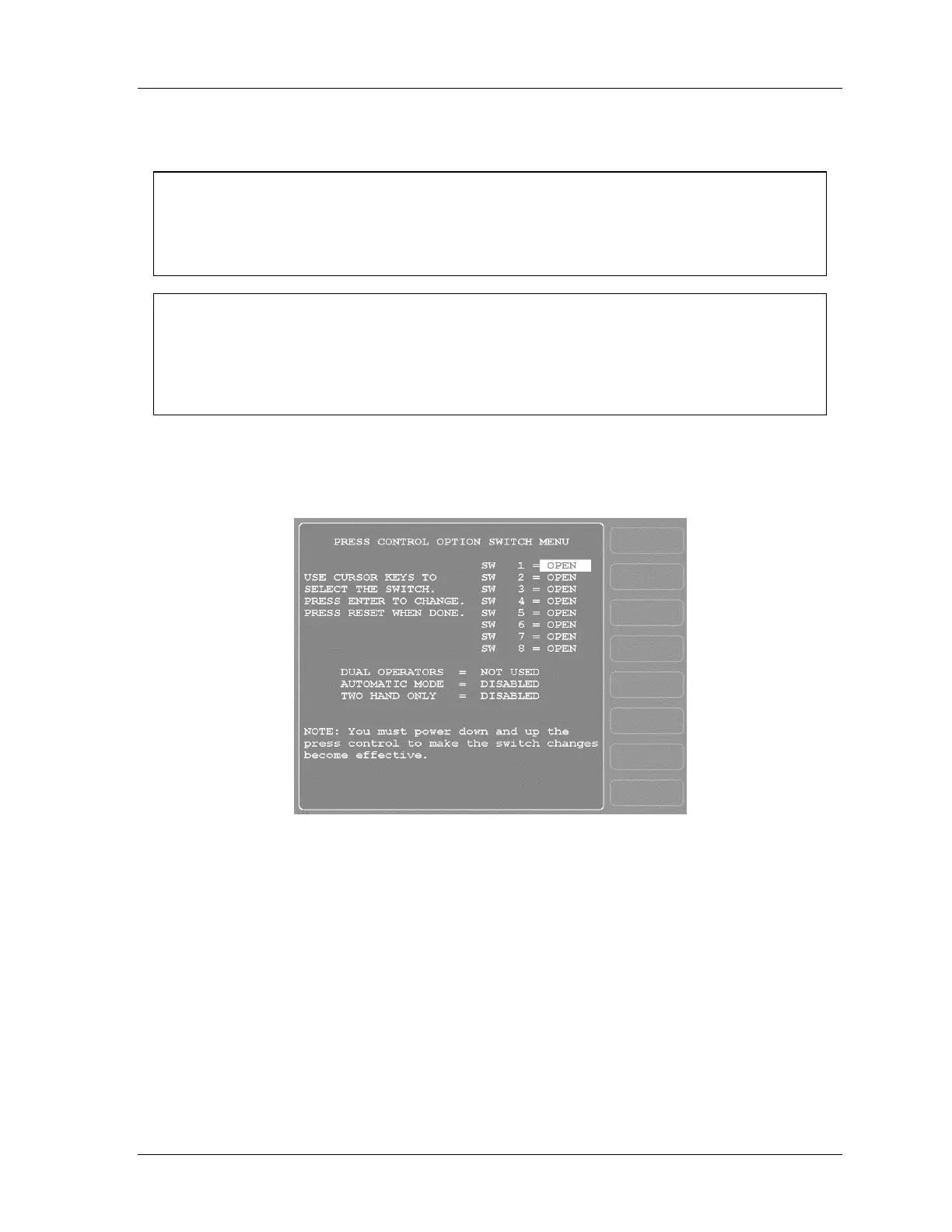SmartPAC 2 with WPC Integration 1126800
SmartPAC 2 Initialization Mode Chapter 4 page 241
Initialize Parameters
NOTICE
INITIALIZE WPC PARAMETERS BEFORE PROGRAMMING YOUR SMARTPAC 2/WPC
When you set up a new SmartPAC with WPC, initialize the WPC (press) parameters before
you start programming your unit. See Chapter 2, page 101.
NOTICE
RECORD YOUR WPC SETTINGS BEFORE YOU INSTALL NEW WPC FIRMWARE AND
INITIALIZE WPC (PRESS) PARAMETERS
Use the WPC Parameters setup sheets at the end of this manual to record the parameters.
See also Chapter 2, page 101.
Press Options
[INITIALIZATION – PRESS CONTROL – PRESS OPTIONS]
Figure 4 - 33. Press Control Option Switches
There are several press option switch settings you need to make so the WPC integration is
fully operational. You make these settings Initialization mode, Press Control Option Switch
menu, shown in the previous figure. Set these switches and parameters as described below.
Read the description of each switch setting in order to select the appropriate state, OPEN or
CLOSED. To change the setting of a switch, highlight the setting next to the switch number
and press ENTER. The setting toggles between OPEN and CLOSED. You must power down
and power up your system to make the new switch setting take effect. The next section tells
how to make switch settings, and the sections that follow describe the functions of the
different switches.
