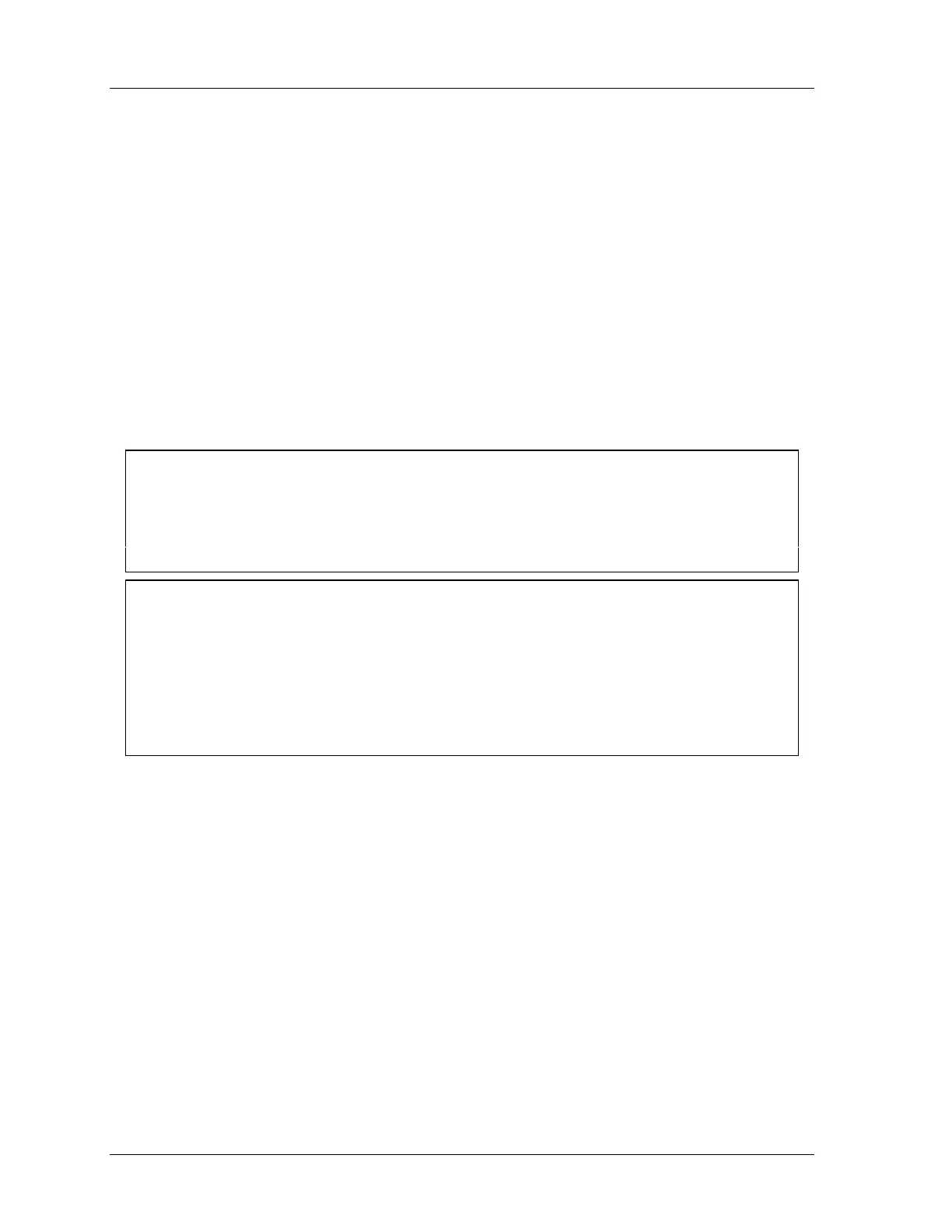1126800 SmartPAC 2 with WPC Integration
Page 26 Chapter 2 Installing SmartPAC 2 and WPC
Part 1 – Installation Overview
Part 1 of this chapter gives general information about the installation of a SmartPAC 2 with
WPC system. Part 1 contains the following items:
Before You Start, next section
Installation Guidelines, page 27
Overview of the Installation, page 30
How to Terminate Cable Shields, page 31
How to Connect Wires to Terminal Block Connectors, page 30
Before You Start
NOTICE
READ INSTALLATION INSTRUCTIONS BEFORE STARTING INSTALLATION
If you install SmartPAC 2 yourself, read this installation chapter carefully, plan your
installation and figure out what steps you will follow before you start drilling holes, running
conduit, or cutting wires.
NOTICE
LEARN TO USE SMARTPAC 2 BEFORE INSTALLING ON A PRESS
If you have not used SmartPAC 2 before, learn how to initialize and program it before
installing it on a press. On the bench, connect your unit to a resolver (see “Mounting and
Wiring the Resolver,” page 42) and to AC power (see page 76). You can then use all the
menus and make settings. See Chapter 3 for instructions for using the keyboard and
displays. See also Chapter 4 for Initialization mode, Chapter 5 for Program mode and
Chapter 6 for Run mode.
If you plan to install the SmartPAC 2 with WPC yourself instead of leaving the job to
Wintriss service personnel, read this installation chapter entirely and carefully before you
start. Find out what is required, and plan your steps before taking any action. The best way
to proceed is to learn all you can about the products first, before cutting wires, drilling holes,
and running conduit.
If you run into any problems during installation, contact Wintriss Tech Support for
assistance.
