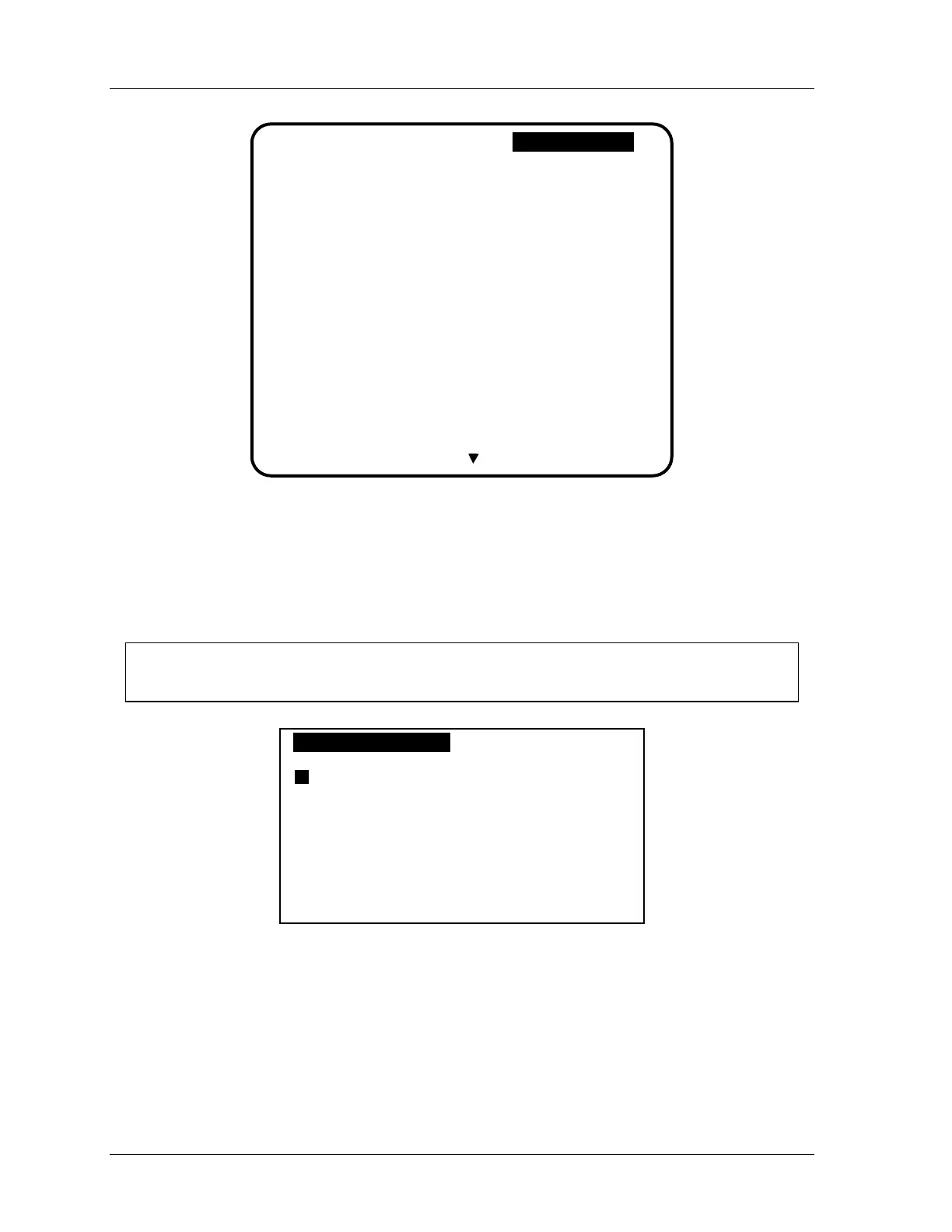1126800 SmartPAC 2 with WPC Integration
Page 222 Chapter 4 SmartPAC 2 Initialization Mode
FEED LENGTH
USE THE CURSOR KEYS FEED RATE
TO CHOOSE A NAME. FEED ACCEL
PRESS THE ENTER FEED SPEED
KEY TO SELECT THE SHUT HEIGHT
NAME. PASS LINE HT
PRESS THE RESET LUBE TEMP.
KEY WHEN DONE. MATERIAL #
CNTL. BAL.
CUSHION PRES
INSPECTION
LUBE PRESS.
LUBE TYPE
PILOT ANGLE
PRESS SPEED
MORE NAMES CONVEYOR
"CUSTOM"
Figure 4 - 18. Tool Information Names
3. Use the cursor keys to highlight the name you want. Press ENTER to select it. If you
want to make up a custom name, highlight “CUSTOM” and press ENTER. A screen
overlay appears that allows you to enter up to twelve characters of text for a custom
name (next figure). After you enter the characters for the custom name, press F6 to
accept.
NOTICE
You can use a separate computer keyboard to enter names. See page 270.
A B C D E PRESS CLEAR TO CLEAR
F G H I J K TEXT. USE THE KEYPAD
L M N O P Q TO ENTER NUMBERS. USE
R S T U V W CURSORS TO SELECT THE
X Y Z , - # LETTERS. PRESS ENTER
. ( ) * / & TO ENTER THE LETTERS.
PRESS F6 WHEN DONE.
PRESS RESET TO CANCEL.
Figure 4 - 19. Text Entry Box
4. To enter the units for each item, highlight the units column next to the desired item and
press ENTER (Figure 4 - 17). A screen appears from which you can select the unit you
want (see next figure and table, below). If you choose to enter a “Custom” unit, select
CUSTOM, enter the custom unit name, as described in the previous step and press F6 to
accept.
