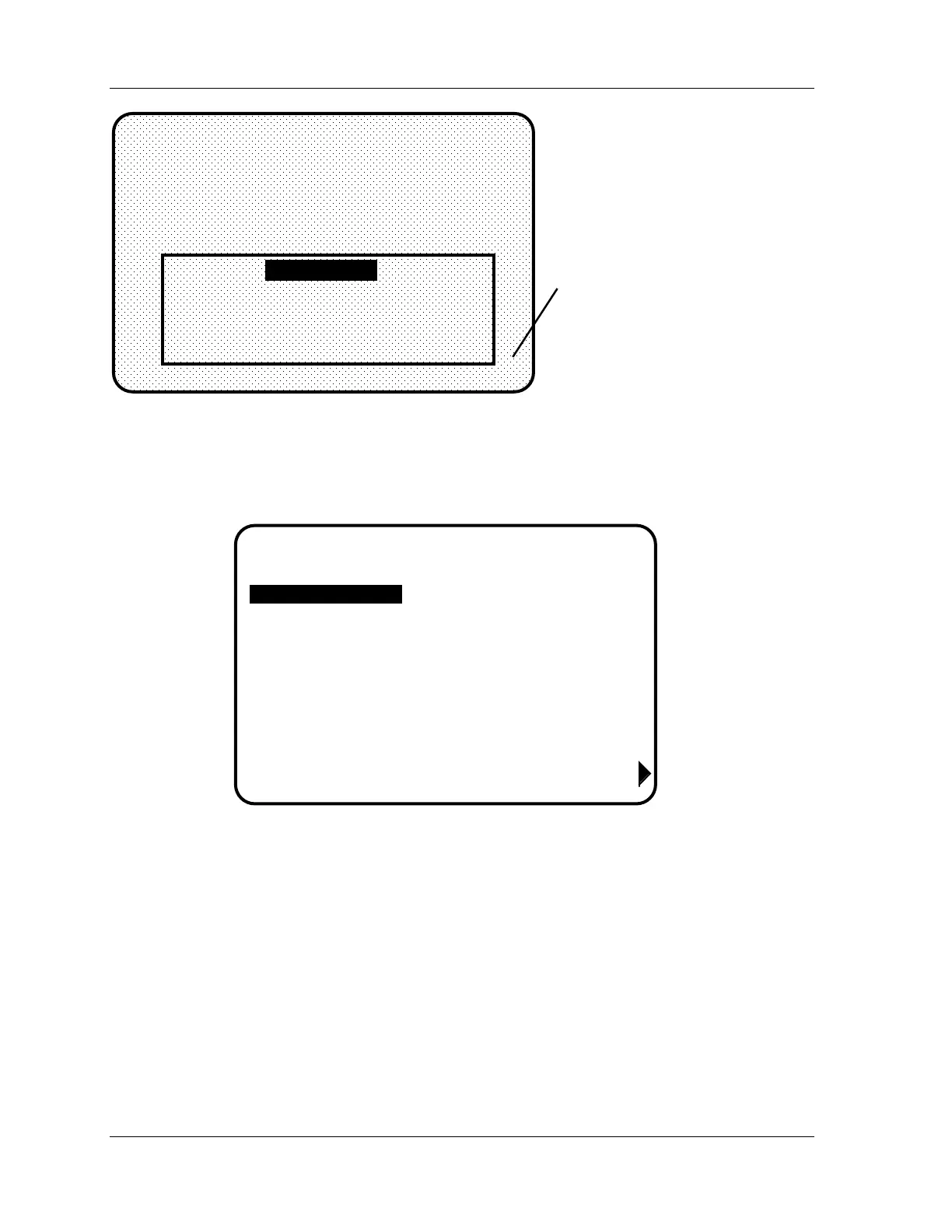1126800 SmartPAC 2 with WPC Integration
page 444 Appendix B SmartPAC Preventive Maintenance
(PM) Monitor
ENTER THE PASSWORD
USE THE KEYPAD TO ENTER NUMBERS.
USE THE UP/DOWN CURSOR KEYS TO
INCREMENT/DECREMENT. PRESS ENTER
WHEN DONE. PRESS RESET TO CANCEL.
0
65535
provide this 5-digit number
to a DI tech person to obtain
your PM password…
(Note: Your number may vary!)
Figure B - 4. PM Password Screen
3. Enter the password, that you obtained from Wintriss Controls, by using the number keypad.
This will take you to the PM Screen (see below). Don't worry if erroneous information
appears on the screen, as it will disappear when you have completed step 5.
ITEM ALERT EVERY
USE THE CURSOR KEYS TO MAKE
SELECTION. PRESS ENTER TO
SELECT, RESET WHEN DONE.
INIT
F6
YOUR PRESS NAME PM MONITOR
NEW ITEM
Figure B - 5. PM Entry Screen
4. Press the function key F6, which is labeled "Init.”
5. From this screen you can initialize the PM Monitor. To initialize, select "Clear PM
Info.” (Notice that you can also change your password at this screen. To change your
password, refer to the next section, "Assigning a new PM password number.”)
