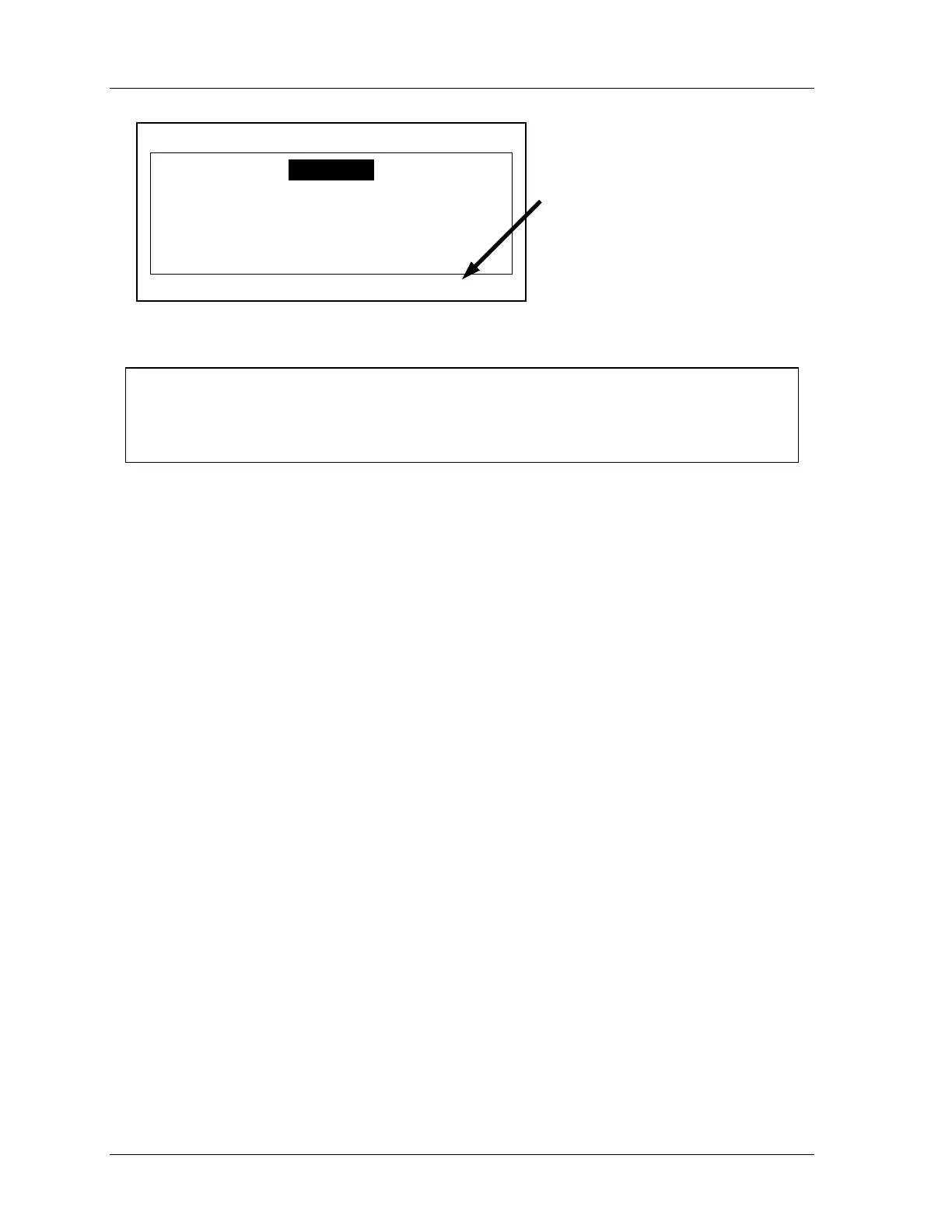1126800 SmartPAC 2 with WPC Integration
Page 252 Chapter 4 SmartPAC 2 Initialization Mode
ENTER YOUR
USE THE KEYPAD TO ENTER
USE THE UP/DOWN CURSON
INCREASE/DECREASE. PRESS
WHEN DONE. PRESS RESET TO
60599
Give this number to
Wintriss Tech Support if
you forget your password.
Note:
Your number may be
different.
Figure 4 - 34. “Enter Your Password” Screen
IF YOU FORGET OR DO NOT KNOW YOUR PASSWORD(S)
Contact Wintriss Tech Support at the telephone number on the cover of this manual. Give
the tech support person the 5-digit number from the bottom of the “Enter your password”
display.
