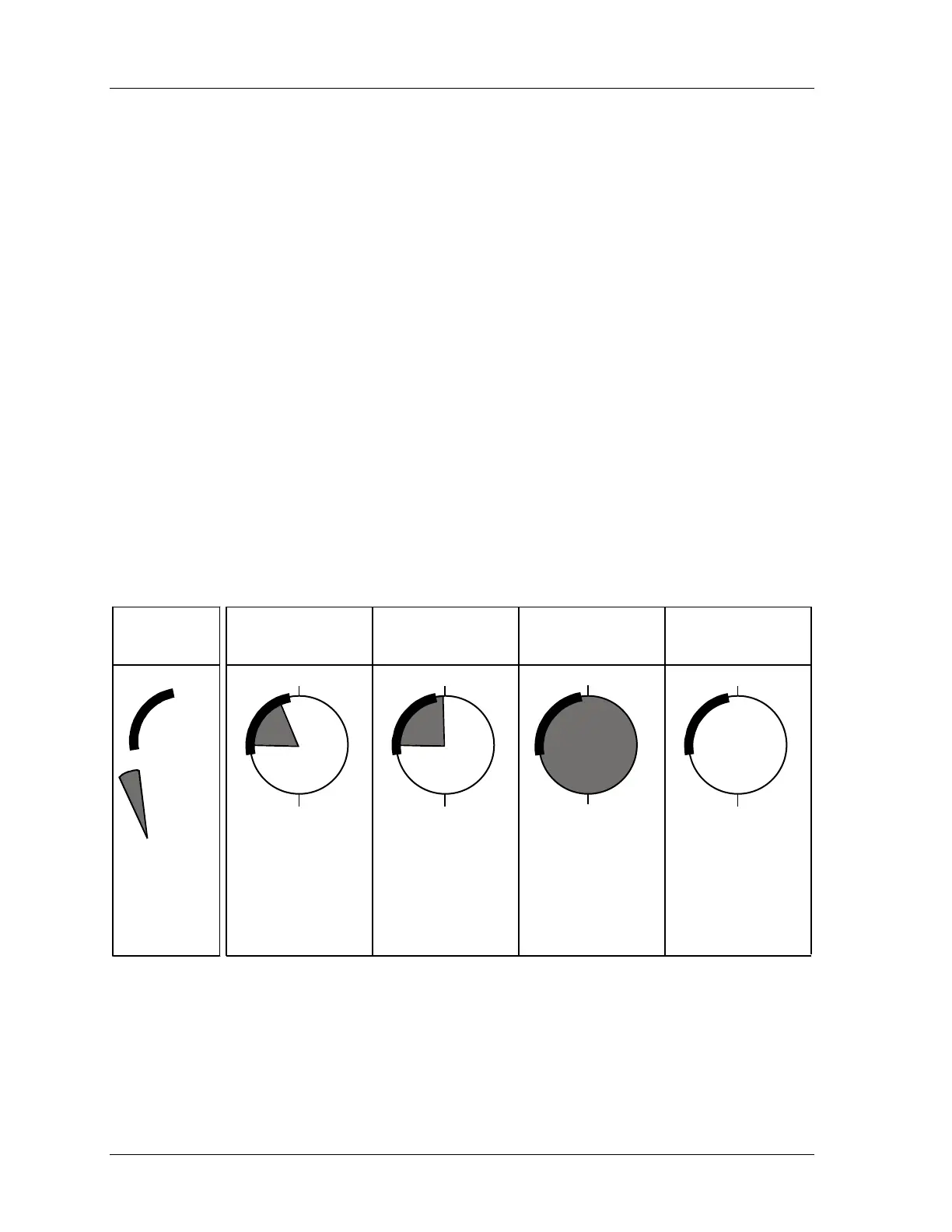1126800 SmartPAC 2 with WPC Integration
Page 14 Chapter 1 Introduction to SmartPAC 2
Green sensors
Any sensor set to green, green quick check, or green constant must be cyclic. In other words,
it must actuate during a portion of each stroke (during the ready signal). An actuation is a
closure to ground. If the sensor does not actuate, SmartPAC 2 sends a stop signal to the press.
You can select an emergency stop, top stop or Smart Stop.
Green sensors are used to detect events that must occur during a certain portion of each
stroke or intermittently every designated number of strokes. Examples are part ejection, stock
feed, and part transfer.
SmartPAC 2 displays the degrees of the stroke where the sensor turns on and where it turns
off. This makes it easy to set the ready signal for the sensor. You just make the ready signal a
little longer or shorter than the actuation time (depending on the sensor). See the procedures
in Chapter 5 and Chapter 6 for complete instructions on making and adjusting sensor
settings.
The four types of green sensors are described below.
Green
When you set a sensor input to "green," the sensor must turn on at least momentarily during
the ready signal. Also the sensor must be off, at least momentarily, at any point outside of the
ready signal.
OK
Sensor ON only
inside ready signal.
TDC
BDC
not allowed
(press stops)
Sensor never goes
OFF.
Stop signal sent at
beginning of ready
signal.
TDC
BDC
TDC
BDC
not allowed
(press stops)
OK
Sensor is ON
inside ready signal
and stays on for a
time after the end of
ready signal, but
turns OFF before
next ready signal.
TDC
BDC
KEY
= Sensor
ON
= Ready
Signal
Green Sensor
Figure 1 - 3. How SmartPAC 2 Interprets Signals From a “Green” Sensor
