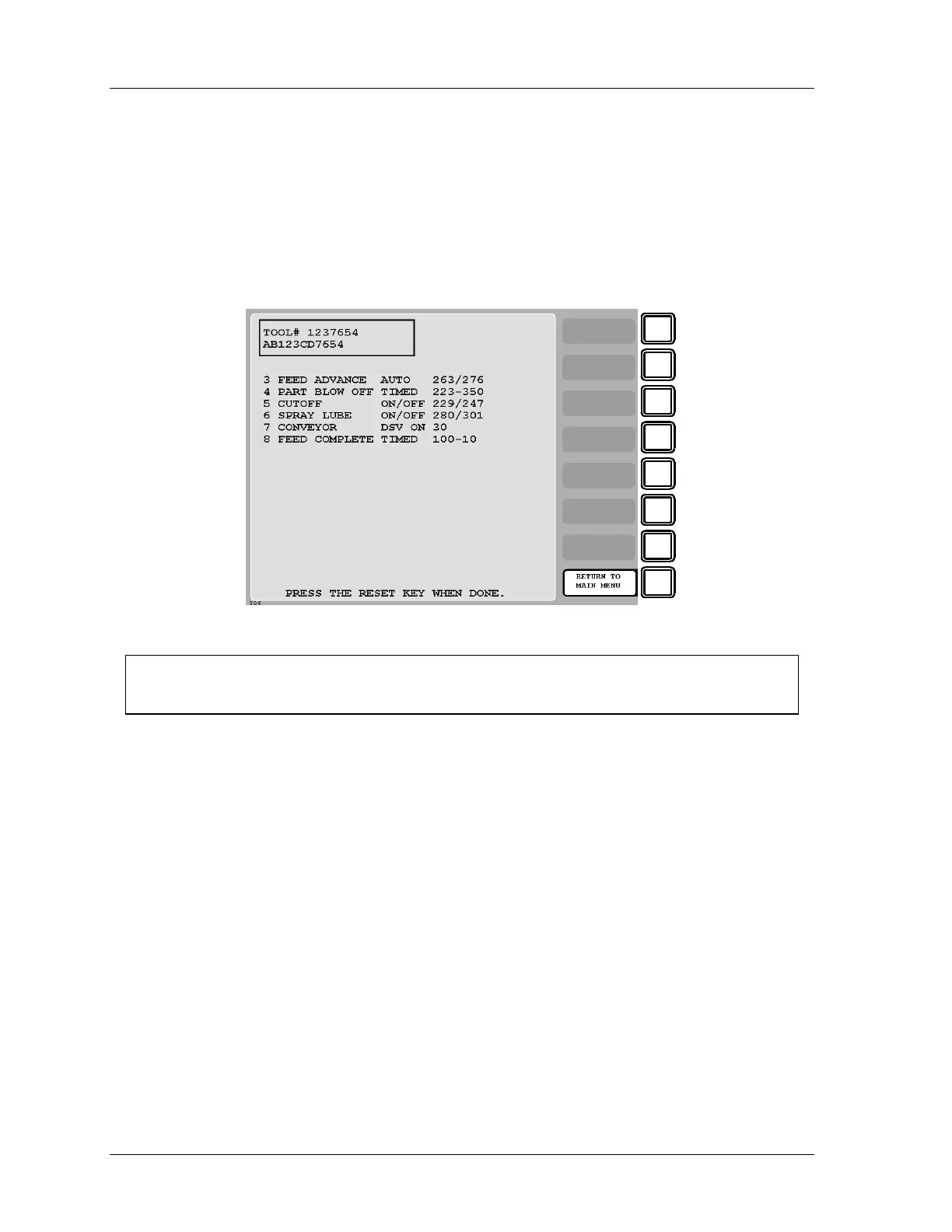1126800 SmartPAC 2 with WPC Integration
Page 344 Chapter 6 SmartPAC 2 Run Mode
View Cam Summary
(RUN – CAM SWITCH – F6-VIEW CAM SUMMARY)
You can also view a summary of the non-global cams by pressing F6-“View Cam
Summary.” A screen similar to the following appears, listing the channel number, cam
name, type and ON/OFF or time setting. Note that the global cams, here channels 1 and 2,
are missing from the list.
F1
F2
F3
F4
F5
F6
F7
F8
Figure 6 - 17. Cam Summary
NOTICE
To e-mail a copy of this screen, see “Screen Capture,” page 199.
