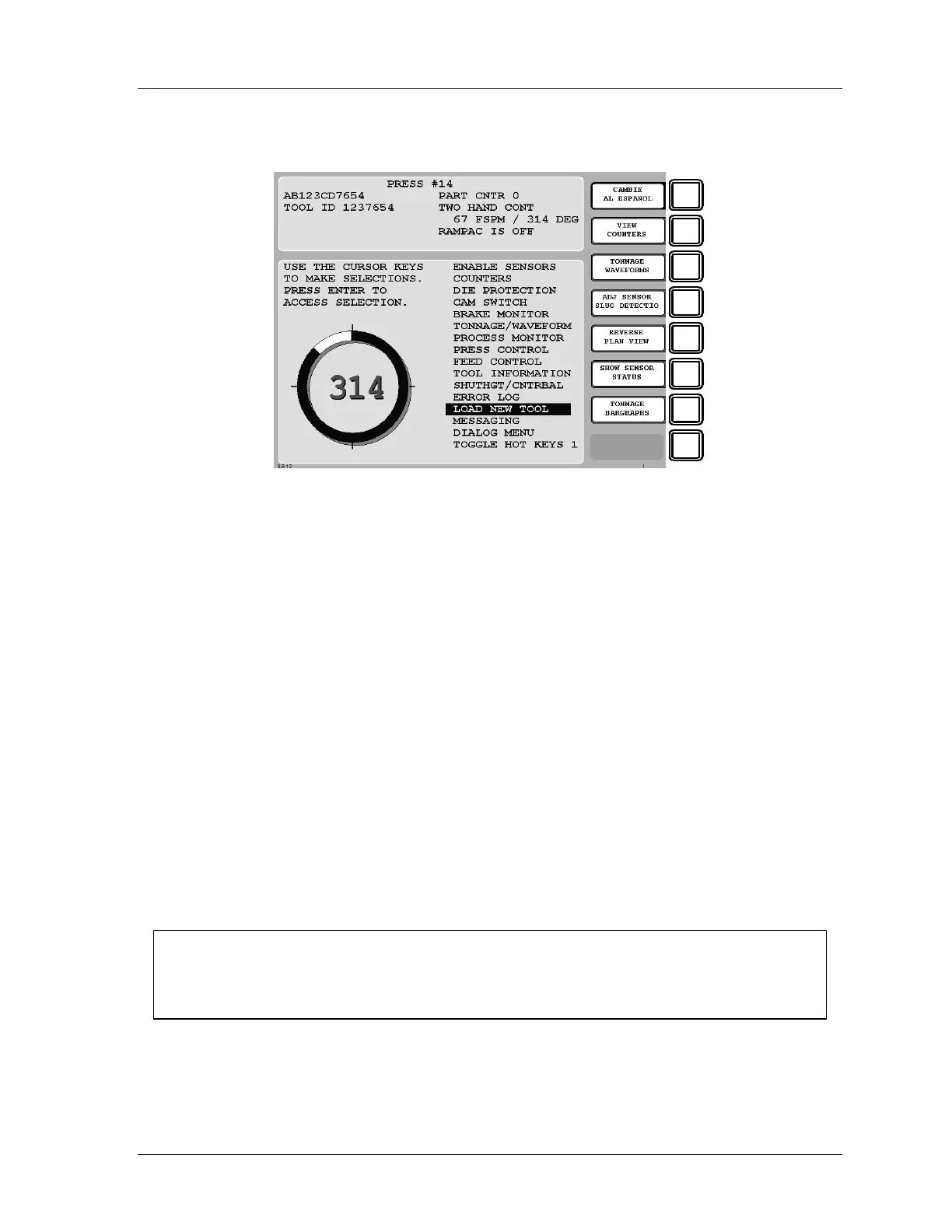SmartPAC 2 with WPC Integration 1126800
SmartPAC 2 Run Mode Chapter 6 page 329
Main Run Menu
F1
F2
F3
F4
F5
F6
F7
F8
Figure 6 - 7. Main Run Menu
(Includes some options. Your display may look different.)
From this display you can access the Run menu items. See the pages indicated for
instructions. See also the user manuals for your SmartPAC 2 options.
DISABLE (ENABLE) SENSORS (Optional), page 330
COUNTERS, page 332
DIE PROTECTION (Optional), page 333
CAM SWITCH (Optional), page 340
BRAKE MONITOR, page 345
PRESS CONTROL, page 353
TOOL INFORMATION (Optional), page 355
ERROR LOG, page 356
LOAD NEW TOOL, page 357
MESSAGING, page 361
TOGGLE HOT KEYS, page 363
NOTICE
• For HELP press the HELP key located at the center of the cursor (arrow) keys.
• Find instructions for running the press at the end of this chapter, starting on page 364.
