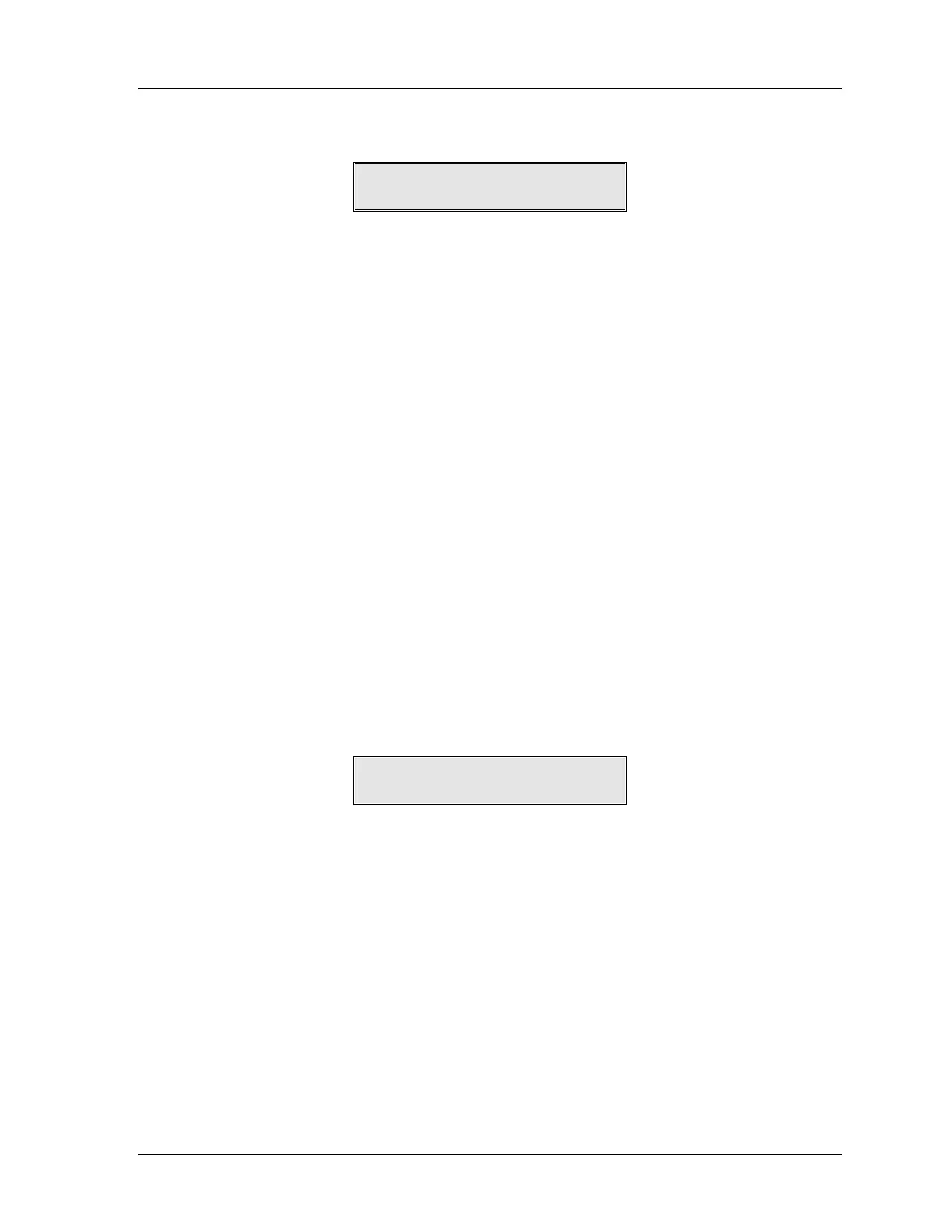SmartPAC 2 with WPC Integration 1126800
SmartPAC 2 Fault Messages Chapter 7 page 393
Operational faults
10
Problem 1: This means that the main motor has been turned off by the operator.
(Note: This code is not displayed when TWO HAND INCH operating
mode is selected to enable "Dead Motor Inch.”) The motor may also have
been deactivated during the lockout mode. Lockout mode is described
earlier in this chapter.
Remedy 1: Turn the motor back on. If you want to access the Run menu without
starting the motor, then set SmartPAC to TWO HAND using the Mode
Select menu and set the STROKE SELECT SWITCH TO INCH. If this
does not resolve the problem, it could also mean that when the motor is on
forward, you need to replace the contact blocks on the starter with new,
unused ones. If you need assistance in making the "Two Hand" setting,
refer to Chapter 6 of this manual.
Problem 2: This means that the main motor has been turned off by WPC to save
energy. The only way that you will get this message if is the lockout relay
is physically wired as discussed in Chapter 2. Also you would have had to
set the number of minutes for WPC to shut down the motor (see Chapter 4
— Press Parameters for more information).
Remedy 2: Turn the motor back on. Switch to INCH mode if you want to access the
Run menu without starting the motor. If the amount of time set at "Shut
down time" in Initialization is too short, adjust as necessary.
13
Problem: This either means one of the following:
• The E-Stop button on WPC has been depressed.
• The E-Stop circuit is open.
• The E-stop relay circuits are not working properly.
Remedy: Check wiring and correct any problems with equipment connected to
WPC's E-stop circuit. Refer to the equipment’s user manual. If the error
persists, contact Wintriss Tech Support for assistance.
