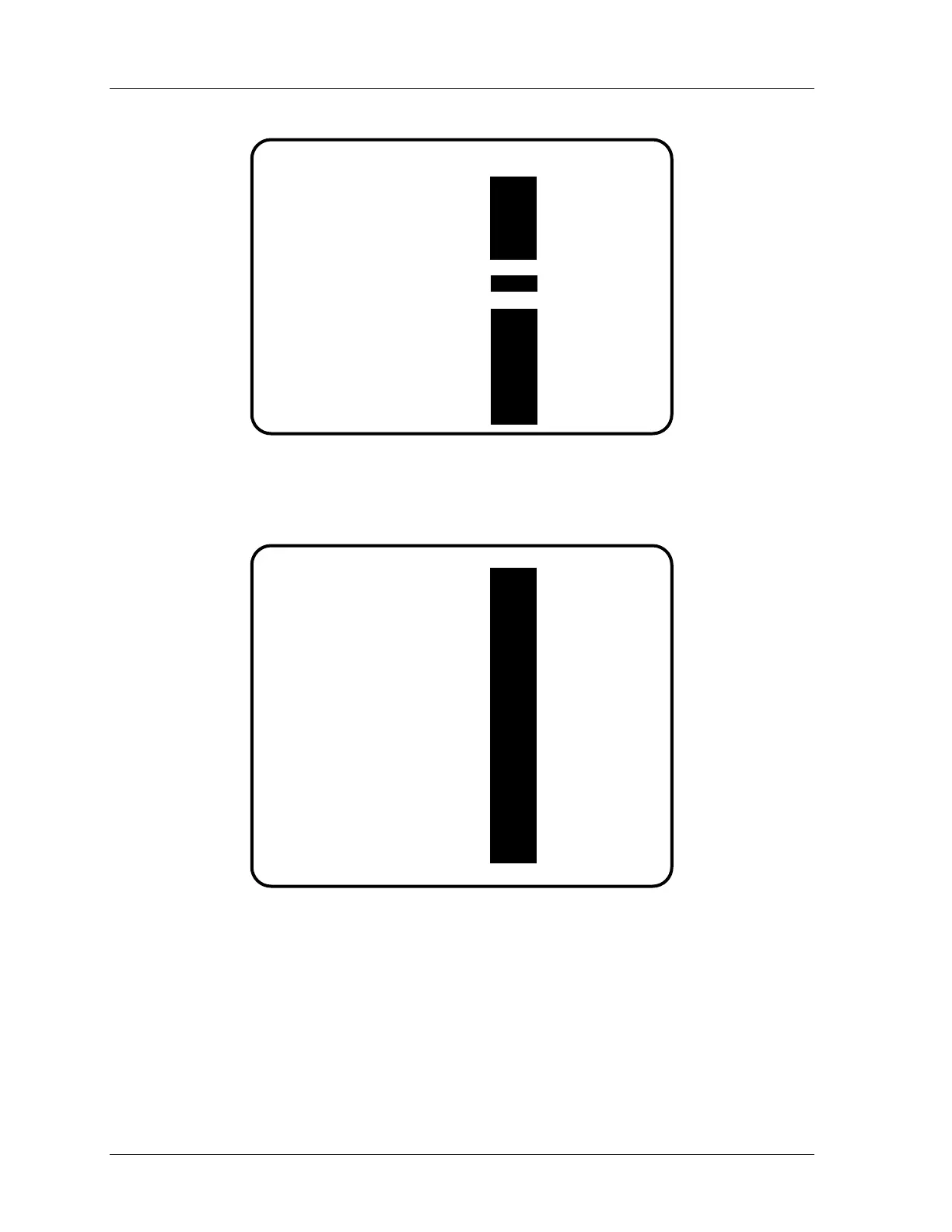1126800 SmartPAC 2 with WPC Integration
Page 422 Chapter 7 SmartPAC 2 Fault Messages
NAME TERM# STATUS
ESTOP 1 48 OFF
ESTOP 2 57 ON WPC ESTOP
TOP STOP 1 52 ON AND TOP STOP
TOP STOP 2 60 ON INPUT STATUS
PRIOR ACT 63 ON
LIGHT CUR A1 77 ON
LIGHT CUR A2 87 OFF
LIGHT CUR B1 78 ON
LIGHT CUR B2 88 OFF
MOTOR FOR 7 ON
MOTOR REV 17 ON
OVERRUN SW 24 ON
AUX TOP/FLY 22 ON
DSV CHECK A ON
DSV CHECK B ON
LOCKOUT CHECK ON
ON
ON
ON
ON
ON
ON
ON
ON
ON
ON
ON
ON
ON
Figure 7 - 13. Display of Estops/Top Stops Input Status
NAME TERM# STATUS
LOW OIL LEVEL 21 ON
LOW OIL PRESS. 82 ON
DIE NITROGEN 71 ON WPC INTER-
MOTOR OVLD. 83 ON LOCK INPUT
USER 5 72 ON STATUS
USER 6 84 ON
USER 7 73 ON
USER 8 85 ON
USER 9 74 ON
USER 10 86 ON
USER 11 18 ON
DSV MONITOR 20 OFF
MAIN AIR 8 OFF
SPEC. 1 26 OFF
SPEC. 2 13 OFF
SPEC. 3 75 OFF
SPEC. 4 19 OFF
SPEC. 5 70 OFF
ON
ON
ON
ON
ON
ON
ON
ON
ON
ON
ON
ON
ON
ON
ON
ON
ON
ON
Figure 7 - 14. Display of Interlock Input Status
The user interlocks are set up under the Initialization menu as described in Chapter 4.
