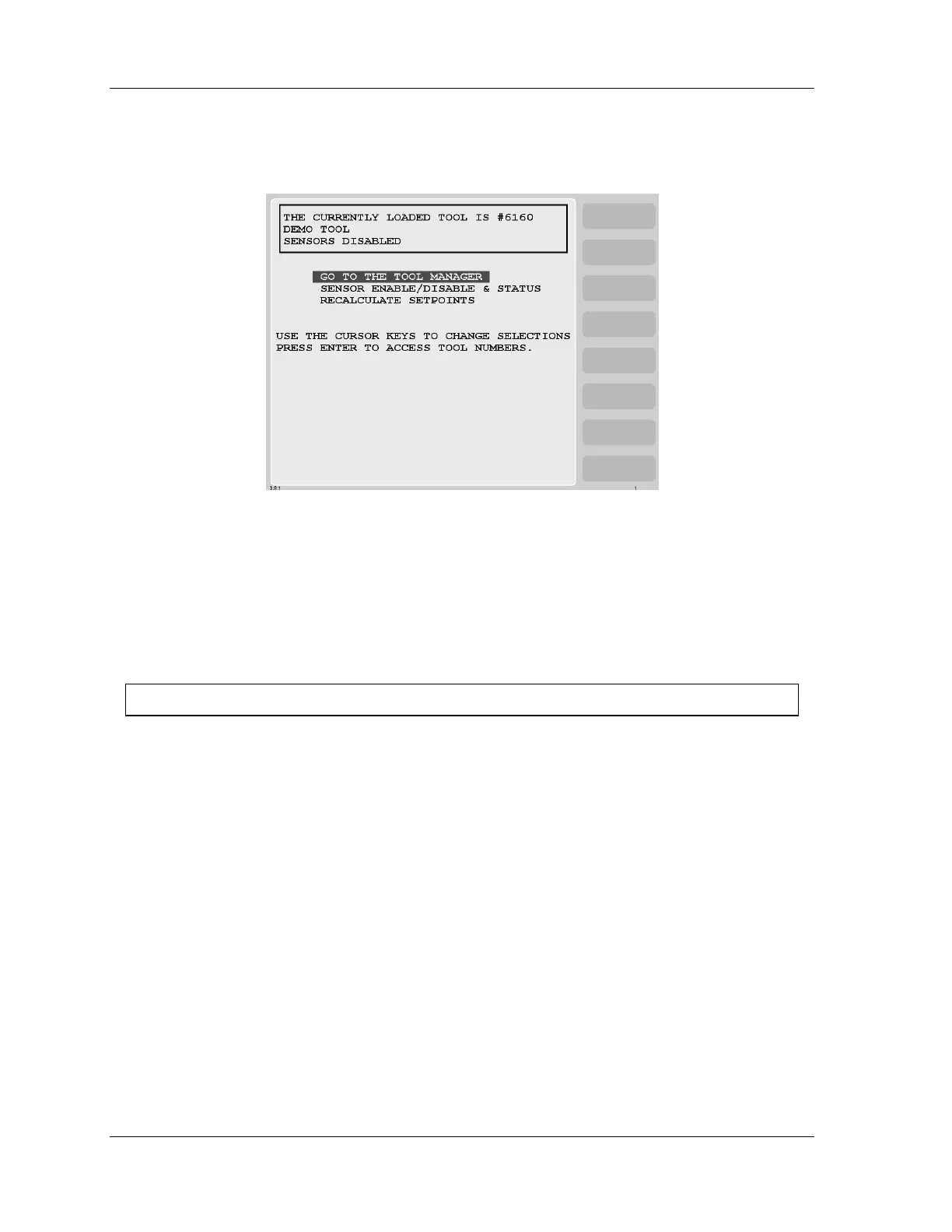1126800 SmartPAC 2 with WPC Integration
Page 192 Chapter 3 SmartPAC 2 Keyboard, Displays
and Operating Modes
Program Mode
Figure 3 - 20. Program Mode Main (Top) Menu
In program mode you can create, copy, modify and delete tools, as well as enable or disable
sensors. The figure above shows the main Program menu. The next figure shows examples
of how to navigate through the SmartPAC 2 menus in Program mode.
See Chapter 5 for detailed instructions on how to use SmartPAC 2 in Program mode.
For HELP press the HELP key located at the center of the cursor (arrow) keys.
